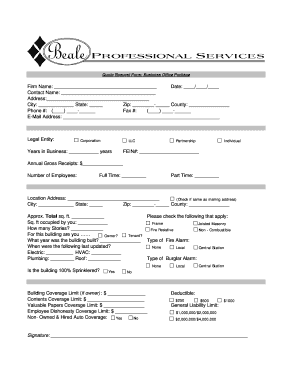
Request for Letter of Enrollment American International College Form


What is the letter for enrollment request?
The letter for enrollment request is a formal document used by students to request enrollment verification from educational institutions, such as American International College. This letter serves as proof of a student's status, which may be necessary for various purposes, including financial aid applications, job applications, or insurance requirements. It typically includes essential information such as the student's name, enrollment dates, and the degree program they are pursuing.
Steps to complete the letter for enrollment request
Completing the letter for enrollment request involves several key steps to ensure accuracy and compliance. First, gather all necessary personal information, including your full name, student ID, and contact details. Next, clearly state the purpose of your request and any specific information you need included in the letter. Be sure to include the date and your signature at the end of the document. Finally, review the letter for any errors before submitting it to the appropriate office at your institution.
How to obtain the letter for enrollment request
To obtain the letter for enrollment request, students should contact the registrar's office or the designated department at their educational institution. Many colleges and universities provide templates or guidelines for this request, which can often be found on their official websites. In some cases, students may be able to submit their requests online through a student portal, while others may require a physical submission via mail or in-person delivery.
Legal use of the letter for enrollment request
The letter for enrollment request is legally recognized as a formal document that can be used to verify a student's enrollment status. For it to be considered legally binding, it should meet specific criteria, including proper formatting, accurate information, and the inclusion of the institution's official letterhead. Compliance with relevant laws, such as the Family Educational Rights and Privacy Act (FERPA), is also essential to protect the student's privacy and ensure the document's validity.
Key elements of the letter for enrollment request
Key elements of the letter for enrollment request include the following:
- Student Information: Full name, student ID, and contact information.
- Institution Details: Name of the college or university, department, and address.
- Purpose of Request: A clear statement explaining why the enrollment verification is needed.
- Specific Information Requested: Any particular details that should be included in the letter.
- Date and Signature: The date of the request and the student's signature to authenticate the document.
Examples of using the letter for enrollment request
Examples of situations where the letter for enrollment request may be used include:
- Applying for financial aid or scholarships that require proof of enrollment.
- Submitting applications for internships or job positions that ask for verification of student status.
- Providing documentation for health insurance providers that require proof of enrollment in an educational program.
Quick guide on how to complete request for letter of enrollment american international college
Handle Request For Letter Of Enrollment American International College effortlessly on any device
Digital document management has gained traction among businesses and individuals alike. It offers an excellent eco-conscious option to traditional printed and signed paperwork, allowing you to access the necessary form and securely save it online. airSlate SignNow equips you with all the tools you require to create, modify, and electronically sign your documents quickly and without hassle. Manage Request For Letter Of Enrollment American International College on any platform with airSlate SignNow’s Android or iOS applications and enhance any document-related task today.
The easiest way to modify and eSign Request For Letter Of Enrollment American International College seamlessly
- Find Request For Letter Of Enrollment American International College and then click Get Form to begin.
- Utilize the tools we offer to fill out your form.
- Mark important parts of the documents or obscure sensitive information using tools specifically provided by airSlate SignNow for this purpose.
- Generate your eSignature using the Sign feature, which takes moments and carries the same legal validity as a conventional wet ink signature.
- Review all the details and then hit the Done button to store your modifications.
- Decide how you prefer to send your form, whether by email, SMS, or invite link, or download it to your computer.
Say goodbye to lost or misplaced documents, tedious form searching, or mistakes that require printing new copies. airSlate SignNow meets all your document management needs in just a few clicks from any device you prefer. Modify and eSign Request For Letter Of Enrollment American International College and ensure productive communication at every step of your form preparation journey with airSlate SignNow.
Create this form in 5 minutes or less
Create this form in 5 minutes!
How to create an eSignature for the request for letter of enrollment american international college
How to create an electronic signature for a PDF online
How to create an electronic signature for a PDF in Google Chrome
How to create an e-signature for signing PDFs in Gmail
How to create an e-signature right from your smartphone
How to create an e-signature for a PDF on iOS
How to create an e-signature for a PDF on Android
People also ask
-
What is a letter for enrollment request and how can it help my business?
A letter for enrollment request is a formal document used to enroll individuals in specific programs or services. By utilizing airSlate SignNow, businesses can ensure that their enrollment requests are handled promptly and securely. This streamlines the process, reduces errors, and makes it easier for both providers and clients to manage their engagements.
-
How can I create a letter for enrollment request using airSlate SignNow?
Creating a letter for enrollment request with airSlate SignNow is simple and intuitive. You can start by selecting a template from our library or create your own document from scratch. Once your letter is ready, use our eSignature features to send it for signing, ensuring a legally binding agreement!
-
Is there a free trial available for your letter for enrollment request service?
Yes, airSlate SignNow offers a free trial that allows you to explore all the features, including the ability to create and manage a letter for enrollment request. This trial period helps you assess whether our solution meets your business needs without any financial commitment.
-
What features does airSlate SignNow offer for managing letters for enrollment requests?
Our platform provides advanced features for managing letters for enrollment requests, such as customizable templates, bulk sending options, and real-time tracking of document status. Additionally, you can use automated reminders to ensure timely responses, enhancing overall efficiency in your enrollment process.
-
Can I integrate airSlate SignNow with other software tools I use?
Absolutely! airSlate SignNow supports integrations with various applications, including CRM and project management tools, making it easy to streamline the management of your letter for enrollment request. This ensures that your workflows remain efficient and all your documents are easily accessible.
-
What are the benefits of using airSlate SignNow for letters for enrollment requests?
Using airSlate SignNow for letters for enrollment requests simplifies the signing process, reduces paperwork, and accelerates the overall enrollment time. Additionally, our platform enhances security and compliance, ensuring that all transactions are safely managed and recorded.
-
How secure is my data when using airSlate SignNow for enrollment requests?
Your data's security is our top priority at airSlate SignNow. We employ industry-leading encryption protocols and comply with strict data protection regulations to safeguard your letter for enrollment request and any associated information, giving you peace of mind as you manage your documents.
Get more for Request For Letter Of Enrollment American International College
Find out other Request For Letter Of Enrollment American International College
- Help Me With Sign Idaho Real Estate PDF
- Help Me With Sign Idaho Real Estate PDF
- Can I Sign Idaho Real Estate PDF
- How To Sign Idaho Real Estate PDF
- How Do I Sign Hawaii Sports Presentation
- How Do I Sign Kentucky Sports Presentation
- Can I Sign North Carolina Orthodontists Presentation
- How Do I Sign Rhode Island Real Estate Form
- Can I Sign Vermont Real Estate Document
- How To Sign Wyoming Orthodontists Document
- Help Me With Sign Alabama Courts Form
- Help Me With Sign Virginia Police PPT
- How To Sign Colorado Courts Document
- Can I eSign Alabama Banking PPT
- How Can I eSign California Banking PDF
- How To eSign Hawaii Banking PDF
- How Can I eSign Hawaii Banking Document
- How Do I eSign Hawaii Banking Document
- How Do I eSign Hawaii Banking Document
- Help Me With eSign Hawaii Banking Document