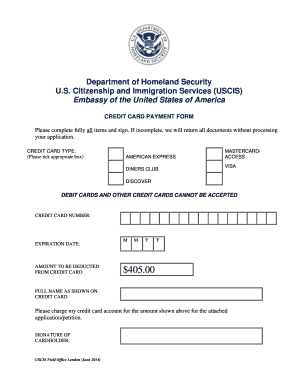
Immigration Form America


What is the Immigration Form America
The Immigration Form America refers to various official documents required for individuals seeking to enter or reside in the United States. These forms are essential for processing immigration applications, including visas, green cards, and citizenship requests. Each form serves a specific purpose and must be filled out accurately to ensure compliance with U.S. immigration laws. Common types of immigration forms include the I-130 (Petition for Alien Relative), I-485 (Application to Register Permanent Residence or Adjust Status), and the N-400 (Application for Naturalization).
Steps to Complete the Immigration Form America
Completing the Immigration Form America involves several key steps to ensure accuracy and compliance. Begin by gathering all necessary documentation, including identification, proof of residency, and any supporting materials required for your specific application. Next, carefully fill out the form, paying close attention to each section to avoid errors. After completing the form, review it thoroughly for accuracy. Finally, submit the form through the appropriate channels, whether online, by mail, or in person, depending on the specific requirements of the form.
Legal Use of the Immigration Form America
The legal use of the Immigration Form America is crucial for ensuring that applications are processed correctly and in accordance with U.S. immigration laws. These forms must be completed truthfully and submitted in a timely manner. Providing false information or failing to disclose relevant details can lead to severe penalties, including denial of the application or future immigration benefits. It is essential to understand the legal implications of the information provided on these forms and to seek legal advice if necessary.
Required Documents
When completing the Immigration Form America, specific documents are typically required to support your application. These may include:
- Proof of identity, such as a passport or driver's license
- Birth certificates or other identification for family members
- Financial documents to demonstrate the ability to support oneself
- Evidence of legal status in the U.S., if applicable
- Any previous immigration paperwork, if relevant
Gathering these documents in advance can streamline the application process and help avoid delays.
Form Submission Methods
The Immigration Form America can be submitted through various methods, depending on the specific form and the applicant's circumstances. Common submission methods include:
- Online: Many immigration forms can be completed and submitted electronically through the U.S. Citizenship and Immigration Services (USCIS) website.
- Mail: Paper forms can be filled out and sent to the appropriate USCIS address. Ensure to use certified mail for tracking.
- In-Person: Some forms may require in-person submission at designated USCIS offices or during scheduled appointments.
Choosing the correct submission method is essential for ensuring that your application is processed efficiently.
Eligibility Criteria
Eligibility criteria for the Immigration Form America vary depending on the specific form and the immigration status being sought. Generally, applicants must meet certain requirements, such as:
- Being a lawful resident or citizen of the U.S. if applying for family-based immigration
- Meeting specific educational or employment qualifications for work visas
- Demonstrating financial stability to support oneself and any dependents
- Having no criminal history that would disqualify the application
Understanding these criteria is crucial for a successful application process.
Quick guide on how to complete immigration form america
Easily Prepare Immigration Form America on Any Device
Digital document management has gained popularity among businesses and individuals alike. It offers an ideal environmentally friendly alternative to conventional printed and signed documents, allowing you to obtain the necessary form and securely store it online. airSlate SignNow provides all the tools you require to create, edit, and electronically sign your documents swiftly and without interruptions. Manage Immigration Form America on any device with the airSlate SignNow apps available for Android and iOS, and simplify any document-related process today.
The easiest way to edit and electronically sign Immigration Form America effortlessly
- Obtain Immigration Form America and select Get Form to begin.
- Utilize the tools we offer to complete your document.
- Emphasize relevant sections of the documents or obscure sensitive information with the tools that airSlate SignNow specifically provides for such purposes.
- Create your signature using the Sign tool, which takes only seconds and holds the same legal validity as a conventional wet ink signature.
- Review the information and click on the Done button to save your modifications.
- Decide how you want to share your form—via email, SMS, or invitation link—or download it to your computer.
Eliminate the hassle of lost or misplaced files, tedious form searches, or errors that require printing new document copies. airSlate SignNow addresses all your document management needs with just a few clicks from your preferred device. Edit and electronically sign Immigration Form America, ensuring seamless communication at any stage of your form preparation process with airSlate SignNow.
Create this form in 5 minutes or less
Create this form in 5 minutes!
How to create an eSignature for the immigration form america
How to create an electronic signature for a PDF online
How to create an electronic signature for a PDF in Google Chrome
How to create an e-signature for signing PDFs in Gmail
How to create an e-signature right from your smartphone
How to create an e-signature for a PDF on iOS
How to create an e-signature for a PDF on Android
People also ask
-
What is an US immigration form?
An US immigration form is an official document required for various immigration-related processes, such as applying for a visa, permanent residency, or citizenship. Using airSlate SignNow simplifies the process of filling out these forms, allowing you to eSign and send them securely.
-
How does airSlate SignNow help with US immigration forms?
airSlate SignNow provides a user-friendly platform to complete and eSign US immigration forms electronically. Our solution streamlines the workflow, ensuring that your documents are easily accessible and securely stored, thereby accelerating the submission process.
-
Is airSlate SignNow affordable for handling US immigration forms?
Yes, airSlate SignNow offers cost-effective pricing plans designed to accommodate businesses of all sizes that need to manage US immigration forms. With plans that fit various budgets, you can choose a solution that meets your needs without breaking the bank.
-
What features are included for US immigration forms on airSlate SignNow?
airSlate SignNow offers features like customizable templates, automated workflows, and secure eSignature capabilities specifically for US immigration forms. These tools help ensure that your documents are completed accurately and submitted promptly.
-
Can I integrate airSlate SignNow with other applications for US immigration form management?
Absolutely! airSlate SignNow provides seamless integrations with popular applications such as Google Drive, Dropbox, and CRM systems. This allows you to manage US immigration forms efficiently alongside your existing workflow tools.
-
What are the benefits of using airSlate SignNow for US immigration forms?
Using airSlate SignNow for US immigration forms offers numerous benefits, including increased efficiency, reduced errors, and enhanced security. Our platform provides a modern solution that streamlines the document management process for all your immigration needs.
-
Is it safe to eSign US immigration forms using airSlate SignNow?
Yes, it is safe to eSign US immigration forms with airSlate SignNow. We prioritize security with advanced encryption protocols and compliance with legal standards, ensuring that your data remains confidential and secure throughout the process.
Get more for Immigration Form America
- Non foreign affidavit under irc 1445 hawaii form
- Owners or sellers affidavit of no liens hawaii form
- Affidavit of occupancy and financial status hawaii form
- Complex will with credit shelter marital trust for large estates hawaii form
- Marital legal separation and property settlement agreement for persons with no children no joint property or debts where 497304555 form
- Marital legal separation and property settlement agreement minor children no joint property or debts where divorce action filed 497304556 form
- Marital legal separation and property settlement agreement minor children no joint property or debts effective immediately 497304557 form
- Marital legal separation and property settlement agreement minor children parties may have joint property or debts where 497304558 form
Find out other Immigration Form America
- How To Integrate Sign in Banking
- How To Use Sign in Banking
- Help Me With Use Sign in Banking
- Can I Use Sign in Banking
- How Do I Install Sign in Banking
- How To Add Sign in Banking
- How Do I Add Sign in Banking
- How Can I Add Sign in Banking
- Can I Add Sign in Banking
- Help Me With Set Up Sign in Government
- How To Integrate eSign in Banking
- How To Use eSign in Banking
- How To Install eSign in Banking
- How To Add eSign in Banking
- How To Set Up eSign in Banking
- How To Save eSign in Banking
- How To Implement eSign in Banking
- How To Set Up eSign in Construction
- How To Integrate eSign in Doctors
- How To Use eSign in Doctors