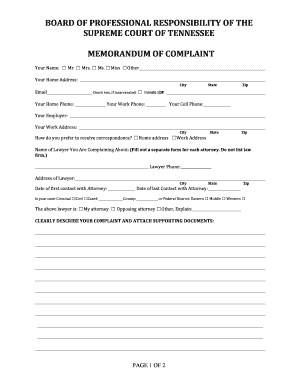
Complaint Form Board of Professional Responsibility for the


What is the Complaint Form Board Of Professional Responsibility For The
The Complaint Form Board Of Professional Responsibility For The is a formal document used to report grievances against licensed professionals, particularly in the legal field. This form serves as a vital tool for individuals seeking to address concerns regarding professional misconduct, ethical violations, or incompetence. By submitting this form, complainants initiate a review process that can lead to disciplinary action against the professional in question. Understanding the purpose and significance of this form is essential for anyone considering filing a complaint.
How to use the Complaint Form Board Of Professional Responsibility For The
Using the Complaint Form Board Of Professional Responsibility For The involves several straightforward steps. First, download the form from the appropriate state board website or obtain a physical copy. Next, read the instructions carefully to ensure you understand the information required. Fill out the form with accurate details about the professional you are complaining about, including their name, contact information, and the nature of your complaint. After completing the form, review it for accuracy before submitting it according to the guidelines provided, either online, by mail, or in person.
Steps to complete the Complaint Form Board Of Professional Responsibility For The
Completing the Complaint Form Board Of Professional Responsibility For The requires attention to detail. Here are the essential steps:
- Gather necessary information about the professional, including their license number and contact details.
- Clearly outline the nature of your complaint, providing specific examples and any supporting documentation.
- Complete all sections of the form, ensuring that your contact information is accurate for follow-up purposes.
- Sign and date the form to validate your complaint.
- Submit the form according to the instructions provided, ensuring you keep a copy for your records.
Key elements of the Complaint Form Board Of Professional Responsibility For The
The Complaint Form Board Of Professional Responsibility For The typically includes several key elements that are crucial for processing your complaint. These elements include:
- Complainant Information: Your name, address, phone number, and email address.
- Professional Information: The name and contact details of the professional you are filing a complaint against.
- Description of Complaint: A detailed account of the issues you are reporting, including dates and specific incidents.
- Supporting Documentation: Any evidence that substantiates your claims, such as emails, contracts, or other relevant materials.
Legal use of the Complaint Form Board Of Professional Responsibility For The
The legal use of the Complaint Form Board Of Professional Responsibility For The is governed by state laws and regulations. This form is designed to ensure that complaints are handled in a structured manner, adhering to legal standards. When used correctly, it provides a formal avenue for accountability and transparency within the professional community. It is essential to provide truthful and accurate information, as false claims can lead to legal repercussions.
Form Submission Methods (Online / Mail / In-Person)
The Complaint Form Board Of Professional Responsibility For The can typically be submitted through various methods, depending on the state’s regulations. Common submission methods include:
- Online: Many state boards offer electronic submission options through their websites, allowing for a quick and efficient process.
- Mail: You can print the completed form and send it via postal mail to the designated board address.
- In-Person: Some boards allow for in-person submissions, providing an opportunity to discuss your complaint directly with board representatives.
Quick guide on how to complete complaint form board of professional responsibility for the
Complete [SKS] effortlessly on any device
Digital document management has become increasingly popular among businesses and individuals. It offers a sustainable alternative to conventional printed and signed documents, as you can access the appropriate forms and securely store them online. airSlate SignNow equips you with all the tools necessary to create, modify, and eSign your documents swiftly without delays. Manage [SKS] on any device using airSlate SignNow apps for Android or iOS and simplify any document-related process today.
How to alter and eSign [SKS] with ease
- Locate [SKS] and then click Get Form to begin.
- Utilize the tools we provide to complete your form.
- Emphasize important sections of your documents or redact sensitive information with tools that airSlate SignNow offers specifically for that purpose.
- Create your signature using the Sign feature, which takes seconds and holds the same legal validity as a traditional handwritten signature.
- Review all the details and then click on the Done button to save your changes.
- Select how you wish to send your form, via email, SMS, or invitation link, or download it to your computer.
Say goodbye to lost or misplaced documents, tedious form searches, or errors that require reprinting new document copies. airSlate SignNow addresses your document management needs in just a few clicks from any device you prefer. Edit and eSign [SKS] and ensure exceptional communication at every stage of the form preparation process with airSlate SignNow.
Create this form in 5 minutes or less
Related searches to Complaint Form Board Of Professional Responsibility For The
Create this form in 5 minutes!
How to create an eSignature for the complaint form board of professional responsibility for the
How to create an electronic signature for a PDF online
How to create an electronic signature for a PDF in Google Chrome
How to create an e-signature for signing PDFs in Gmail
How to create an e-signature right from your smartphone
How to create an e-signature for a PDF on iOS
How to create an e-signature for a PDF on Android
People also ask
-
What is the Complaint Form Board Of Professional Responsibility For The?
The Complaint Form Board Of Professional Responsibility For The provides a structured method for individuals to report grievances against lawyers. This ensures accountability within the legal profession. Submitting this form is essential for maintaining high ethical standards in legal practices.
-
How can I obtain the Complaint Form Board Of Professional Responsibility For The?
You can easily access the Complaint Form Board Of Professional Responsibility For The on the official website of the Board of Professional Responsibility. The form is available for download, allowing you to complete it conveniently at your own pace. Make sure to follow the instructions carefully to ensure your complaint is processed effectively.
-
What features does airSlate SignNow offer for signing the Complaint Form Board Of Professional Responsibility For The?
airSlate SignNow offers an intuitive electronic signature feature, which allows you to sign the Complaint Form Board Of Professional Responsibility For The quickly and securely. You can add notes, and checkboxes, ensuring clarity in your submission. This digital solution simplifies the signing process, making it more efficient.
-
Is there a cost associated with submitting the Complaint Form Board Of Professional Responsibility For The?
Yes, there may be a nominal fee associated with processing the Complaint Form Board Of Professional Responsibility For The, depending on the regulations set by the Board. However, using airSlate SignNow to complete and submit your form is a cost-effective solution, saving both time and effort in the process.
-
How can airSlate SignNow improve the complaint submission process?
airSlate SignNow streamlines the entire complaint submission process by allowing you to fill out and eSign the Complaint Form Board Of Professional Responsibility For The online. This reduces the paperwork hassle and ensures that your complaint signNowes the Board promptly. The service also enhances the security of your submission.
-
What integrations does airSlate SignNow offer to help with the Complaint Form Board Of Professional Responsibility For The?
airSlate SignNow integrates seamlessly with various applications such as Google Drive, Dropbox, and Microsoft Office. This makes it easier for you to access and manage your documents related to the Complaint Form Board Of Professional Responsibility For The. These integrations provide flexibility and convenience, enhancing your user experience.
-
Can I track the status of my Complaint Form Board Of Professional Responsibility For The submission?
Absolutely! With airSlate SignNow, you can track the status of your Complaint Form Board Of Professional Responsibility For The in real-time. This feature ensures that you are always informed about the progress of your submission, helping you stay updated throughout the process.
Get more for Complaint Form Board Of Professional Responsibility For The
Find out other Complaint Form Board Of Professional Responsibility For The
- Electronic signature West Virginia Plumbing Memorandum Of Understanding Simple
- Electronic signature Sports PDF Alaska Fast
- Electronic signature Mississippi Real Estate Contract Online
- Can I Electronic signature Missouri Real Estate Quitclaim Deed
- Electronic signature Arkansas Sports LLC Operating Agreement Myself
- How Do I Electronic signature Nevada Real Estate Quitclaim Deed
- How Can I Electronic signature New Jersey Real Estate Stock Certificate
- Electronic signature Colorado Sports RFP Safe
- Can I Electronic signature Connecticut Sports LLC Operating Agreement
- How Can I Electronic signature New York Real Estate Warranty Deed
- How To Electronic signature Idaho Police Last Will And Testament
- How Do I Electronic signature North Dakota Real Estate Quitclaim Deed
- Can I Electronic signature Ohio Real Estate Agreement
- Electronic signature Ohio Real Estate Quitclaim Deed Later
- How To Electronic signature Oklahoma Real Estate Business Plan Template
- How Can I Electronic signature Georgia Sports Medical History
- Electronic signature Oregon Real Estate Quitclaim Deed Free
- Electronic signature Kansas Police Arbitration Agreement Now
- Electronic signature Hawaii Sports LLC Operating Agreement Free
- Electronic signature Pennsylvania Real Estate Quitclaim Deed Fast