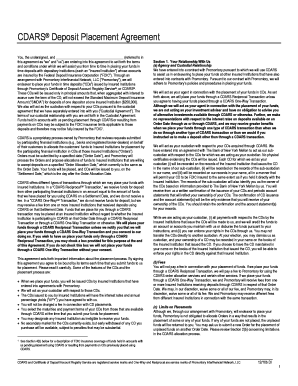
Cdars Deposit Placement Agreement Form


What is the Cdars Deposit Placement Agreement
The Cdars Deposit Placement Agreement is a financial document that enables banks and financial institutions to manage large deposits efficiently. This agreement allows institutions to distribute large sums of money across multiple banks while ensuring that all deposits remain within FDIC insurance limits. By using this agreement, depositors can maximize their insurance coverage while maintaining liquidity and earning interest on their funds. This arrangement is particularly beneficial for businesses and individuals who need to safeguard significant amounts of capital.
How to use the Cdars Deposit Placement Agreement
Using the Cdars Deposit Placement Agreement involves several straightforward steps. First, a depositor must complete the agreement form, providing necessary details such as the amount to be deposited and the preferred banks for placement. Once the form is filled out, it should be submitted to the participating bank. The bank will then allocate the funds across various institutions, ensuring that each deposit is within the FDIC insurance limits. Regular communication with the bank is essential to track the status of the deposits and manage any changes in financial needs.
Steps to complete the Cdars Deposit Placement Agreement
Completing the Cdars Deposit Placement Agreement requires careful attention to detail. Follow these steps to ensure accurate submission:
- Gather necessary information, including personal identification and financial details.
- Fill out the agreement form, specifying the total deposit amount and any preferences for bank selection.
- Review the form for accuracy, ensuring all required fields are completed.
- Submit the completed form to your chosen bank, either in person or electronically.
- Confirm receipt of the agreement and inquire about any follow-up steps or documentation needed.
Key elements of the Cdars Deposit Placement Agreement
The Cdars Deposit Placement Agreement contains several key elements that are crucial for its effectiveness. These include:
- Depositor Information: Details about the individual or business making the deposit.
- Deposit Amount: The total sum of money intended for placement.
- Bank Preferences: Any specific banks the depositor wishes to use for the placement.
- FDIC Insurance Coverage: A statement confirming that each deposit will be insured within the limits set by the FDIC.
- Signature: The depositor's signature, which is necessary for the agreement to be legally binding.
Legal use of the Cdars Deposit Placement Agreement
The legal use of the Cdars Deposit Placement Agreement is governed by federal and state banking regulations. This agreement is designed to comply with the requirements set forth by the FDIC, ensuring that all deposits are protected under federal insurance guidelines. It is important for depositors to understand their rights and obligations under this agreement, as well as the implications of non-compliance. Consulting with a legal or financial advisor can provide additional clarity on the legal aspects of using this agreement.
Who Issues the Form
The Cdars Deposit Placement Agreement form is typically issued by banks and financial institutions that participate in the CDARS network. These institutions are authorized to facilitate the placement of deposits across multiple banks to maximize FDIC insurance coverage. When seeking to use this agreement, individuals and businesses should approach their primary banking institution to obtain the appropriate form and guidance on its completion.
Quick guide on how to complete cdars deposit placement agreement
Complete Cdars Deposit Placement Agreement effortlessly on any device
Web-based document management has become increasingly popular among businesses and individuals alike. It serves as an ideal environmentally friendly alternative to conventional printed and signed documents, allowing you to find the appropriate form and securely save it online. airSlate SignNow provides all the tools necessary to create, modify, and electronically sign your documents quickly and efficiently. Manage Cdars Deposit Placement Agreement on any device using airSlate SignNow apps for Android or iOS and enhance any document-centric workflow today.
How to modify and electronically sign Cdars Deposit Placement Agreement with ease
- Obtain Cdars Deposit Placement Agreement and click Get Form to begin.
- Utilize the tools we provide to complete your document.
- Emphasize important sections of your documents or obscure sensitive information with tools specifically designed for that purpose by airSlate SignNow.
- Generate your signature using the Sign tool, which takes only seconds and carries the same legal validity as a conventional ink signature.
- Review all the details and click on the Done button to save your changes.
- Select your preferred method to deliver your form, whether by email, text message (SMS), invitation link, or download it to your computer.
Eliminate the hassle of lost or misplaced documents, tedious form navigation, or mistakes that necessitate printing new copies. airSlate SignNow addresses all your document management needs in just a few clicks from your chosen device. Modify and electronically sign Cdars Deposit Placement Agreement and ensure exceptional communication throughout the document preparation process with airSlate SignNow.
Create this form in 5 minutes or less
Create this form in 5 minutes!
How to create an eSignature for the cdars deposit placement agreement
How to create an electronic signature for a PDF online
How to create an electronic signature for a PDF in Google Chrome
How to create an e-signature for signing PDFs in Gmail
How to create an e-signature right from your smartphone
How to create an e-signature for a PDF on iOS
How to create an e-signature for a PDF on Android
People also ask
-
What is a CDARS deposit placement agreement?
A CDARS deposit placement agreement is a tool used by businesses to manage large deposits securely by spreading them across multiple banks. This allows organizations to maintain FDIC insurance while enjoying the benefits of a centralized management solution. With airSlate SignNow, you can easily create and manage CDARS deposit placement agreements electronically.
-
How does airSlate SignNow facilitate CDARS deposit placement agreements?
airSlate SignNow simplifies the process of creating and executing CDARS deposit placement agreements by providing an intuitive platform for electronic signatures. This allows businesses to streamline their operations, reduce paperwork, and enjoy faster transaction times. The platform ensures that all agreements are securely stored and easily accessible when needed.
-
What are the pricing options for using airSlate SignNow's services for CDARS deposit placement agreements?
airSlate SignNow offers a variety of pricing plans to accommodate businesses of all sizes looking to manage CDARS deposit placement agreements. These plans range from basic to premium, allowing you to choose the option that best fits your organization's needs and budget. All plans include essential features for creating and signing agreements efficiently.
-
What features support the management of CDARS deposit placement agreements on airSlate SignNow?
airSlate SignNow provides several features to enhance the management of CDARS deposit placement agreements, including customizable templates, bulk sending, and real-time tracking of document status. Additionally, the platform allows for secure storage and easy retrieval of agreements, ensuring compliance and efficiency. These features make it an ideal choice for businesses handling complex financial agreements.
-
What are the benefits of using airSlate SignNow for CDARS deposit placement agreements?
The benefits of using airSlate SignNow for managing CDARS deposit placement agreements include increased efficiency, reduced costs, and enhanced security. Businesses can save time by eliminating the need for physical signatures and paperwork while ensuring that sensitive financial data remains protected. Moreover, the platform enhances collaboration among stakeholders, making agreement management seamless.
-
Does airSlate SignNow integrate with other financial tools for managing CDARS deposit placement agreements?
Yes, airSlate SignNow offers seamless integration with a variety of financial tools and software, enhancing the management of CDARS deposit placement agreements. These integrations allow for automatic syncing of data, making it easier to track deposits and manage funds across different platforms. This connectivity ensures that businesses can streamline their operations without compromising on functionality.
-
Is airSlate SignNow compliant with regulations when handling CDARS deposit placement agreements?
Absolutely, airSlate SignNow is designed to comply with industry regulations and standards, ensuring secure handling of CDARS deposit placement agreements. The platform includes robust security measures such as encryption, user authentication, and audit trails, giving businesses peace of mind that their agreements are managed in compliance with applicable laws. This commitment to compliance helps to protect both the business and its clients.
Get more for Cdars Deposit Placement Agreement
- Identity theft by known imposter package iowa form
- Organizing your personal assets package iowa form
- Essential documents for the organized traveler package iowa form
- Essential documents for the organized traveler package with personal organizer iowa form
- Postnuptial agreements package iowa form
- Letters of recommendation package iowa form
- Iowa lien form
- Ia corporation 497305264 form
Find out other Cdars Deposit Placement Agreement
- Can I eSign South Dakota Real Estate Quitclaim Deed
- How To eSign Tennessee Real Estate Business Associate Agreement
- eSign Michigan Sports Cease And Desist Letter Free
- How To eSign Wisconsin Real Estate Contract
- How To eSign West Virginia Real Estate Quitclaim Deed
- eSign Hawaii Police Permission Slip Online
- eSign New Hampshire Sports IOU Safe
- eSign Delaware Courts Operating Agreement Easy
- eSign Georgia Courts Bill Of Lading Online
- eSign Hawaii Courts Contract Mobile
- eSign Hawaii Courts RFP Online
- How To eSign Hawaii Courts RFP
- eSign Hawaii Courts Letter Of Intent Later
- eSign Hawaii Courts IOU Myself
- eSign Hawaii Courts IOU Safe
- Help Me With eSign Hawaii Courts Cease And Desist Letter
- How To eSign Massachusetts Police Letter Of Intent
- eSign Police Document Michigan Secure
- eSign Iowa Courts Emergency Contact Form Online
- eSign Kentucky Courts Quitclaim Deed Easy