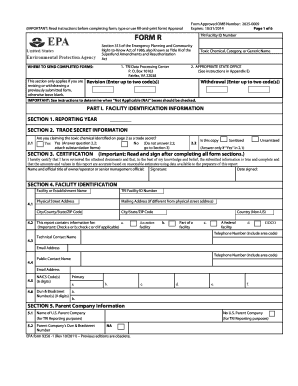
Release Forms


What is the Release Forms
The release forms are essential documents used to report the release of certain chemicals into the environment. These forms are particularly important for businesses that must comply with federal regulations, such as those enforced by the Environmental Protection Agency (EPA). The primary purpose of these forms is to ensure transparency and accountability regarding chemical releases, which can have significant impacts on public health and the environment.
How to use the Release Forms
Using the release forms involves several key steps. First, identify the specific form required for your reporting needs, such as the Toxic Release Inventory (TRI) reporting form. Next, gather all necessary data regarding the chemicals released, including quantities and methods of release. Once you have compiled the information, fill out the form accurately, ensuring that all sections are completed as per the guidelines. Finally, submit the form by the designated deadline, either electronically or via mail, depending on the requirements.
Steps to complete the Release Forms
Completing the release forms requires careful attention to detail. Here are the steps to follow:
- Determine the relevant form based on the type of chemical and regulatory requirements.
- Collect data on the chemicals, including their names, quantities, and release methods.
- Fill out the form, ensuring that all required fields are completed accurately.
- Review the completed form for any errors or omissions.
- Submit the form by the specified deadline to the appropriate regulatory agency.
Legal use of the Release Forms
The legal use of release forms is governed by various environmental regulations. These forms must be filled out in compliance with the EPA guidelines to ensure that the information provided is accurate and complete. Failure to adhere to these legal requirements can result in penalties, including fines and other enforcement actions. It is crucial for businesses to understand their obligations under the law and to use the forms correctly to maintain compliance.
Key elements of the Release Forms
Key elements of the release forms include:
- Identification of the facility: Name and address of the reporting entity.
- Chemical information: Details about the chemicals being reported, including their Chemical Abstracts Service (CAS) numbers.
- Release quantities: Amount of each chemical released during the reporting period.
- Release methods: Description of how the chemicals were released, such as through air, water, or land.
- Compliance certification: A statement confirming that the information provided is true and complete.
Form Submission Methods
Release forms can typically be submitted through various methods, including:
- Online submission: Many regulatory agencies offer electronic submission options for convenience.
- Mail: Forms can be printed and sent via postal service to the appropriate agency.
- In-person submission: Some entities may allow for direct submission at designated offices.
Quick guide on how to complete release forms
Effortlessly Prepare Release Forms on Any Device
Online document management has gained traction with businesses and individuals alike. It offers an ideal eco-friendly alternative to traditional printed and signed documents, allowing you to access the appropriate form and securely store it online. airSlate SignNow equips you with all the tools needed to create, modify, and eSign your documents swiftly without delays. Manage Release Forms on any device using airSlate SignNow apps for Android or iOS and enhance any document-centric task today.
How to Modify and eSign Release Forms Effortlessly
- Obtain Release Forms and click Get Form to begin.
- Utilize the tools we provide to complete your document.
- Mark important sections of the documents or obscure sensitive data with tools specifically designed for that purpose by airSlate SignNow.
- Create your eSignature using the Sign feature, which takes mere seconds and holds the same legal validity as a conventional wet ink signature.
- Review the details and click on the Done button to save your modifications.
- Choose your preferred delivery method for your form, whether via email, SMS, an invite link, or download it to your computer.
Eliminate concerns about lost or misfiled documents, tedious form searching, or mistakes that necessitate printing new copies. airSlate SignNow addresses all your document management needs with just a few clicks from any device you prefer. Edit and eSign Release Forms and guarantee outstanding communication throughout the document preparation process with airSlate SignNow.
Create this form in 5 minutes or less
Create this form in 5 minutes!
How to create an eSignature for the release forms
How to create an electronic signature for a PDF online
How to create an electronic signature for a PDF in Google Chrome
How to create an e-signature for signing PDFs in Gmail
How to create an e-signature right from your smartphone
How to create an e-signature for a PDF on iOS
How to create an e-signature for a PDF on Android
People also ask
-
What is release reporting in airSlate SignNow?
Release reporting in airSlate SignNow refers to the tracking and documentation of eSignature transactions. This feature enables businesses to monitor the status of their documents, ensuring they are signed and sent promptly. With release reporting, organizations can streamline their workflows and improve accountability.
-
How does release reporting benefit my business?
The main benefit of release reporting is enhanced visibility into the signing process. By using airSlate SignNow's release reporting features, businesses can identify bottlenecks and address issues quickly. This leads to faster turnaround times and improved customer satisfaction.
-
Are there additional costs for release reporting features?
No, airSlate SignNow includes release reporting features as part of its standard pricing plans. This means that you can leverage comprehensive reporting without any hidden fees. Our pricing model is designed to provide maximum value to enhance your eSignature experience.
-
Can I integrate release reporting with other applications?
Yes, airSlate SignNow offers a variety of integrations with popular applications to enhance your release reporting capabilities. Whether you use CRM systems, document management software, or project management tools, you can easily connect them to streamline your processes. This integration helps you maintain an efficient workflow.
-
What types of documents can I use with release reporting?
You can use release reporting with a wide range of document types, including contracts, agreements, and forms. AirSlate SignNow's platform supports various file formats to accommodate your specific needs. This versatility allows better management and tracking of important documents.
-
How can I track the status of my documents using release reporting?
With airSlate SignNow, tracking document status through release reporting is straightforward. You can access a comprehensive dashboard that provides real-time updates on each document's signing progress. This allows you to stay informed and take necessary actions if needed.
-
Is the release reporting feature user-friendly?
Absolutely! airSlate SignNow is designed to be intuitive, ensuring that users of all skill levels can navigate release reporting with ease. The platform provides clear metrics and analytics, making it easy to understand the performance of your eSignature processes.
Get more for Release Forms
- Notice of hearing for name change illinois form
- Illinois name change application form
- Judgment for name change illinois form
- Consent minor form 497306431
- Illinois unsecured installment payment promissory note for fixed rate illinois form
- Illinois installments fixed rate promissory note secured by residential real estate illinois form
- Il promissory note form
- Illinois installments fixed rate promissory note secured by commercial real estate illinois form
Find out other Release Forms
- eSignature Louisiana Non-Profit Business Plan Template Now
- How Do I eSignature North Dakota Life Sciences Operating Agreement
- eSignature Oregon Life Sciences Job Offer Myself
- eSignature Oregon Life Sciences Job Offer Fast
- eSignature Oregon Life Sciences Warranty Deed Myself
- eSignature Maryland Non-Profit Cease And Desist Letter Fast
- eSignature Pennsylvania Life Sciences Rental Lease Agreement Easy
- eSignature Washington Life Sciences Permission Slip Now
- eSignature West Virginia Life Sciences Quitclaim Deed Free
- Can I eSignature West Virginia Life Sciences Residential Lease Agreement
- eSignature New York Non-Profit LLC Operating Agreement Mobile
- How Can I eSignature Colorado Orthodontists LLC Operating Agreement
- eSignature North Carolina Non-Profit RFP Secure
- eSignature North Carolina Non-Profit Credit Memo Secure
- eSignature North Dakota Non-Profit Quitclaim Deed Later
- eSignature Florida Orthodontists Business Plan Template Easy
- eSignature Georgia Orthodontists RFP Secure
- eSignature Ohio Non-Profit LLC Operating Agreement Later
- eSignature Ohio Non-Profit LLC Operating Agreement Easy
- How Can I eSignature Ohio Lawers Lease Termination Letter