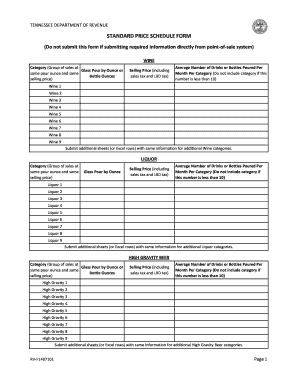
Price Schedule Sample Form


What is the Price Schedule Sample
The price schedule sample is a structured document that outlines the pricing details for various services or products offered by a business. It serves as a reference for clients to understand the costs associated with specific offerings. Typically, this document includes itemized lists of services, corresponding prices, and any applicable terms and conditions. A well-prepared price schedule example can enhance transparency and trust between businesses and their clients.
How to use the Price Schedule Sample
To effectively use a price schedule sample, begin by reviewing the document to understand its structure and content. Identify the services or products relevant to your needs. Ensure that you note any specific terms, such as discounts for bulk orders or payment deadlines. Once you have selected the appropriate items, you can use the information to make informed purchasing decisions or to prepare a budget. If necessary, you can also customize the sample to better fit your business's specific offerings.
Steps to complete the Price Schedule Sample
Completing a price schedule sample involves several key steps:
- Identify Services or Products: Determine which services or products you want to include in the schedule.
- Gather Pricing Information: Collect accurate pricing for each item, ensuring to include any applicable taxes or fees.
- Format the Document: Organize the information in a clear, easy-to-read format, typically in a table layout.
- Include Terms and Conditions: Add any relevant terms, such as payment methods, deadlines, or cancellation policies.
- Review for Accuracy: Double-check all entries for accuracy and completeness before finalizing the document.
Legal use of the Price Schedule Sample
The legal use of a price schedule sample is essential for ensuring that the document is recognized as valid in business transactions. To achieve this, it should comply with relevant laws and regulations governing contracts and pricing disclosures. This includes providing clear and accurate information, obtaining necessary signatures, and adhering to any specific state or federal guidelines. Utilizing a reliable electronic signature platform can further enhance the legal standing of the document by ensuring that all signatures are verifiable and compliant with eSignature laws.
Key elements of the Price Schedule Sample
Several key elements should be included in a price schedule sample to ensure its effectiveness:
- Item Description: A clear description of each service or product offered.
- Pricing: The cost associated with each item, including any discounts or additional fees.
- Terms and Conditions: Any specific terms related to the pricing, such as payment options and deadlines.
- Contact Information: Details on how clients can reach out for further inquiries or clarifications.
- Effective Date: The date from which the prices are applicable to avoid confusion.
Examples of using the Price Schedule Sample
Price schedule samples can be utilized in various scenarios, including:
- Service Contracts: Businesses can present a price schedule to clients when bidding for contracts, ensuring clarity on costs.
- Product Catalogs: Retailers often use price schedules to display product prices, helping customers make informed choices.
- Project Estimates: Contractors may provide a price schedule to outline costs associated with specific projects, aiding in budget planning.
Quick guide on how to complete price schedule sample
Complete Price Schedule Sample effortlessly on any device
Online document management has become widely accepted among businesses and individuals. It offers an ideal eco-friendly alternative to traditional printed and signed documents, allowing you to locate the correct form and securely save it online. airSlate SignNow provides you with all the tools necessary to create, modify, and eSign your documents quickly without delays. Manage Price Schedule Sample on any platform with the airSlate SignNow Android or iOS applications and simplify any document-related task today.
How to modify and eSign Price Schedule Sample with ease
- Locate Price Schedule Sample and click on Get Form to begin.
- Utilize the tools we provide to complete your document.
- Highlight important sections of the documents or redact sensitive information with tools that airSlate SignNow offers specifically for this purpose.
- Create your signature with the Sign tool, which takes just seconds and holds the same legal validity as a conventional wet ink signature.
- Review all the details and click on the Done button to save your updates.
- Choose how you would like to submit your form, via email, SMS, or invitation link, or download it to your computer.
Say goodbye to lost or misplaced documents, tedious form searching, or mistakes that necessitate printing new document copies. airSlate SignNow addresses all your document management needs in just a few clicks from any device you prefer. Modify and eSign Price Schedule Sample and guarantee exceptional communication at any stage of the form preparation journey with airSlate SignNow.
Create this form in 5 minutes or less
Create this form in 5 minutes!
How to create an eSignature for the price schedule sample
How to create an electronic signature for a PDF online
How to create an electronic signature for a PDF in Google Chrome
How to create an e-signature for signing PDFs in Gmail
How to create an e-signature right from your smartphone
How to create an e-signature for a PDF on iOS
How to create an e-signature for a PDF on Android
People also ask
-
What is a price schedule example for airSlate SignNow?
A price schedule example for airSlate SignNow typically outlines the different subscription tiers available, including features and limitations of each. This helps customers understand what they can expect to pay based on their needs. By reviewing a price schedule example, potential users can choose a plan that best suits their document signing requirements.
-
How does the pricing structure work for airSlate SignNow?
The pricing structure for airSlate SignNow is designed to be transparent and straightforward, with several tiers depending on the features you need. A price schedule example shows how pricing varies based on user count and additional functionalities. This flexibility allows businesses to select plans that align with their specific budget and usage needs.
-
What features are included in the different pricing plans?
Each pricing plan in the airSlate SignNow price schedule example includes essential features like document templates, signing workflows, and integrations with other business tools. Higher-tier plans often provide advanced features such as custom branding and API access. Understanding the feature set of each plan enables businesses to make informed purchase decisions.
-
Are there any hidden fees in the airSlate SignNow pricing?
airSlate SignNow is committed to transparency, and there are no hidden fees in their pricing structure. A detailed price schedule example clearly lists all charges associated with the service. Businesses can confidently plan their budgets without worrying about unexpected costs.
-
Can I upgrade or downgrade my plan at any time?
Yes, airSlate SignNow allows users to upgrade or downgrade their plans at any time, ensuring flexibility according to your business needs. This is reflected in the price schedule example, which highlights the ease of modifying your subscription. Such adaptability helps businesses respond quickly to changing requirements without long-term commitment.
-
How does airSlate SignNow compare in pricing to other eSigning solutions?
When compared to other eSigning solutions, airSlate SignNow offers a competitive price schedule example that showcases affordability while still delivering robust features. Many users find that it provides excellent value for the capabilities it includes. Users can easily see how the features stack up against competitors through a direct inspection of the price schedule example.
-
What benefits do I gain by choosing airSlate SignNow's paid plans?
Choosing a paid plan with airSlate SignNow unlocks a variety of benefits, including increased document volume, advanced security features, and priority support. The price schedule example illustrates how the benefits scale with each plan, making it easy for businesses to find value in upgrading. Enhanced productivity and compliance are just some of the rewards that come with a paid subscription.
Get more for Price Schedule Sample
- Living wills and health care package illinois form
- Last will and testament package illinois form
- Illinois subcontractors form
- Protecting minors from identity theft package illinois form
- Illinois theft form
- Illinois identity form
- Identity theft by known imposter package illinois form
- Illinois assets form
Find out other Price Schedule Sample
- eSignature Washington Life Sciences Permission Slip Now
- eSignature West Virginia Life Sciences Quitclaim Deed Free
- Can I eSignature West Virginia Life Sciences Residential Lease Agreement
- eSignature New York Non-Profit LLC Operating Agreement Mobile
- How Can I eSignature Colorado Orthodontists LLC Operating Agreement
- eSignature North Carolina Non-Profit RFP Secure
- eSignature North Carolina Non-Profit Credit Memo Secure
- eSignature North Dakota Non-Profit Quitclaim Deed Later
- eSignature Florida Orthodontists Business Plan Template Easy
- eSignature Georgia Orthodontists RFP Secure
- eSignature Ohio Non-Profit LLC Operating Agreement Later
- eSignature Ohio Non-Profit LLC Operating Agreement Easy
- How Can I eSignature Ohio Lawers Lease Termination Letter
- Can I eSignature Ohio Lawers Lease Termination Letter
- Can I eSignature Oregon Non-Profit Last Will And Testament
- Can I eSignature Oregon Orthodontists LLC Operating Agreement
- How To eSignature Rhode Island Orthodontists LLC Operating Agreement
- Can I eSignature West Virginia Lawers Cease And Desist Letter
- eSignature Alabama Plumbing Confidentiality Agreement Later
- How Can I eSignature Wyoming Lawers Quitclaim Deed