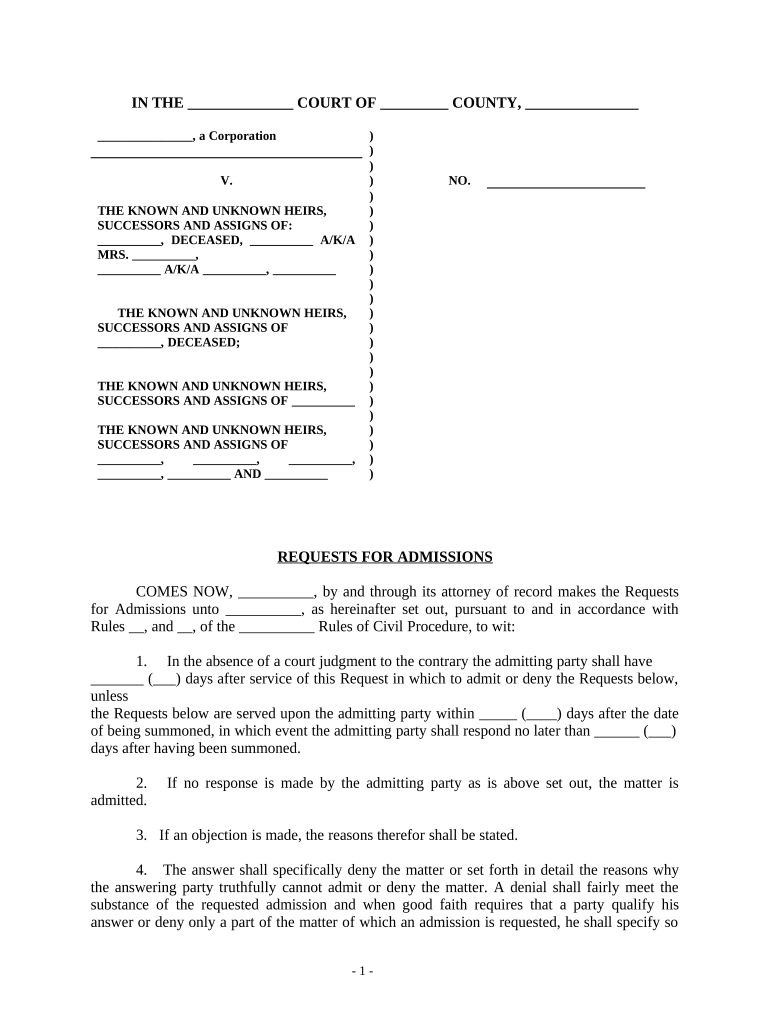
Requests for Admissions Form


What is the Requests For Admissions
The Requests For Admissions is a legal document used in the discovery phase of litigation. It allows one party to request that another party admit or deny specific facts related to the case. This process helps streamline the trial by establishing which facts are agreed upon, thereby reducing the number of issues that need to be proven in court. The requests can cover a wide range of topics, including the authenticity of documents, the existence of certain facts, or the applicability of laws. This form is particularly important in civil litigation, where clarity and efficiency can significantly impact the outcome of a case.
How to use the Requests For Admissions
Using the Requests For Admissions involves several steps. First, the requesting party drafts the document, clearly stating each fact that needs to be admitted or denied. It is essential to be precise and unambiguous to avoid confusion. Once the document is prepared, it is served to the opposing party, who is typically given a specific time frame to respond. The responses should be clear, either admitting or denying each request. If a party fails to respond adequately, they may face legal consequences, including the possibility of being deemed to have admitted the facts. Proper use of this form can significantly aid in the efficiency of legal proceedings.
Key elements of the Requests For Admissions
The Requests For Admissions include several key elements that ensure their effectiveness and legal standing. Each request must be clear and concise, stating a specific fact that the responding party can admit or deny. The document should include a title, the names of the parties involved, and a statement indicating the purpose of the requests. Additionally, it must specify a deadline for responses, typically thirty days from the date of service. The format should be consistent with court rules, and it’s advisable to include a certificate of service to prove that the document was properly delivered.
Steps to complete the Requests For Admissions
Completing the Requests For Admissions involves a systematic approach. Start by identifying the facts that are crucial to your case. Draft each request clearly and ensure that it is relevant to the issues at hand. Once drafted, serve the requests to the opposing party, allowing them sufficient time to respond. After receiving the responses, review them carefully. If any admissions are made, they can be used in court to support your case. If the responses are inadequate or evasive, you may need to file a motion to compel a more complete response. Maintaining a record of all communications and responses is essential for future reference.
Legal use of the Requests For Admissions
The legal use of the Requests For Admissions is governed by specific rules and regulations. In the United States, these rules vary by jurisdiction, but generally, they are designed to promote fairness and efficiency in the discovery process. The requests must be relevant to the case and not overly burdensome. Courts typically allow these requests as a means to clarify issues before trial, reducing the need for extensive evidence presentation. Misuse of the Requests For Admissions, such as serving irrelevant or excessive requests, can lead to sanctions or dismissal of the requests. Understanding the legal framework surrounding this form is crucial for its effective use.
Examples of using the Requests For Admissions
Examples of using the Requests For Admissions can illustrate their practical application in legal proceedings. For instance, in a breach of contract case, one party might request admissions regarding the existence of a contract, the terms agreed upon, or whether certain actions were taken in accordance with those terms. In a personal injury case, requests might focus on the facts surrounding the incident, such as whether the defendant was present at the scene or whether they were aware of the hazardous conditions. These examples highlight how the Requests For Admissions can clarify issues and streamline the litigation process.
Quick guide on how to complete requests for admissions
Complete Requests For Admissions seamlessly on any gadget
Web-based document management has gained traction among companies and individuals. It serves as an ideal eco-friendly substitute for conventional printed and signed documents, as you can locate the proper form and securely save it online. airSlate SignNow equips you with all the tools necessary to create, modify, and eSign your documents quickly without interruptions. Manage Requests For Admissions on any gadget using airSlate SignNow Android or iOS applications and enhance any document-focused process today.
The simplest way to modify and eSign Requests For Admissions with ease
- Locate Requests For Admissions and click on Get Form to begin.
- Utilize the tools we offer to fill out your form.
- Emphasize relevant sections of your documents or conceal sensitive information with tools that airSlate SignNow provides specifically for this purpose.
- Create your signature with the Sign tool, which takes seconds and carries the same legal validity as a traditional wet ink signature.
- Review all the details and click on the Done button to save your changes.
- Choose how you want to send your form, via email, SMS, or invite link, or download it to your computer.
Eliminate worries about lost or misplaced documents, tedious form searching, or errors that necessitate printing new copies of documents. airSlate SignNow addresses your document management needs in just a few clicks from any device you prefer. Modify and eSign Requests For Admissions and ensure excellent communication at every stage of your form preparation process with airSlate SignNow.
Create this form in 5 minutes or less
Create this form in 5 minutes!
People also ask
-
What are Requests For Admissions in the context of airSlate SignNow?
Requests For Admissions are a type of legal document that allows parties to request the admission of certain facts, streamlining the litigation process. With airSlate SignNow, you can easily create, send, and eSign these documents, ensuring compliance and efficiency.
-
How can airSlate SignNow help with managing Requests For Admissions?
airSlate SignNow provides an intuitive platform for managing Requests For Admissions effectively. You can automate the document workflow, set reminders for responses, and securely eSign the documents, all while keeping track of critical deadlines.
-
What pricing options does airSlate SignNow offer for handling Requests For Admissions?
airSlate SignNow offers flexible pricing plans to suit various business needs, including options for handling Requests For Admissions. You can choose a plan based on the volume of documents you manage and features you require, making it cost-effective.
-
Can I integrate airSlate SignNow with other tools for managing Requests For Admissions?
Yes, airSlate SignNow integrates seamlessly with numerous applications, allowing you to enhance your workflow around Requests For Admissions. Whether it's CRM systems or document management tools, these integrations help maintain efficiency and organization.
-
What are the benefits of using airSlate SignNow for Requests For Admissions?
Using airSlate SignNow for Requests For Admissions enhances your overall productivity and ensures that your documents are handled securely and efficiently. The platform's user-friendly interface allows for faster turnaround times, helping you focus on your legal strategies.
-
Is electronic signature legally binding for Requests For Admissions?
Absolutely, electronic signatures provided by airSlate SignNow are legally binding and compliant with global eSignature laws. This ensures that your Requests For Admissions are valid and recognized in court, streamlining your legal processes.
-
How does airSlate SignNow ensure the security of my Requests For Admissions?
airSlate SignNow prioritizes the security of your documents through advanced encryption and secure authentication methods. This means that your Requests For Admissions are protected from unauthorized access and meet the highest industry standards for data privacy.
Get more for Requests For Admissions
- Internship in guangzhou chinachina internship placements form
- Education recordsletters of recommendation form
- Application for gap year 20 2021 research internship form
- 3104344380 form
- Parent plus loan denial uttyler form
- 2018 19 federal direct parent plus loan denial request form
- Employee study privilege application form
- Staff fee waiver application for change of courses staff fee waiver application for change of courses form
Find out other Requests For Admissions
- eSign Hawaii Doctors Claim Later
- eSign Idaho Construction Arbitration Agreement Easy
- eSign Iowa Construction Quitclaim Deed Now
- How Do I eSign Iowa Construction Quitclaim Deed
- eSign Louisiana Doctors Letter Of Intent Fast
- eSign Maine Doctors Promissory Note Template Easy
- eSign Kentucky Construction Claim Online
- How Can I eSign Maine Construction Quitclaim Deed
- eSign Colorado Education Promissory Note Template Easy
- eSign North Dakota Doctors Affidavit Of Heirship Now
- eSign Oklahoma Doctors Arbitration Agreement Online
- eSign Oklahoma Doctors Forbearance Agreement Online
- eSign Oregon Doctors LLC Operating Agreement Mobile
- eSign Hawaii Education Claim Myself
- eSign Hawaii Education Claim Simple
- eSign Hawaii Education Contract Simple
- eSign Hawaii Education NDA Later
- How To eSign Hawaii Education NDA
- How Do I eSign Hawaii Education NDA
- eSign Hawaii Education Arbitration Agreement Fast