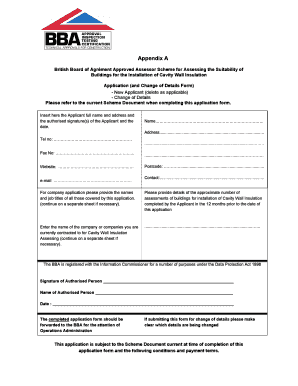
Cerebrospinal Fluid App Form


What is the Cerebrospinal Fluid App Form
The Cerebrospinal Fluid App Form is a specialized document used primarily in medical contexts to request or authorize the collection and analysis of cerebrospinal fluid (CSF). This fluid surrounds the brain and spinal cord, and its analysis can provide critical information about various neurological conditions. The form typically includes sections for patient identification, medical history, and consent for the procedure. Understanding this form is essential for both healthcare providers and patients to ensure proper handling and compliance with medical regulations.
Steps to complete the Cerebrospinal Fluid App Form
Completing the Cerebrospinal Fluid App Form involves several key steps to ensure accuracy and compliance. First, gather all necessary personal and medical information, including full name, date of birth, and relevant medical history. Next, carefully fill out each section of the form, ensuring clarity and legibility. It is important to read all instructions and consent statements thoroughly before signing. Once completed, review the form for any errors or omissions. Finally, submit the form as directed, either electronically or in person, depending on the requirements of the healthcare facility.
How to use the Cerebrospinal Fluid App Form
The Cerebrospinal Fluid App Form is designed to facilitate the process of obtaining cerebrospinal fluid for diagnostic purposes. To use the form effectively, begin by ensuring that you have the latest version. Fill out the required fields accurately, including patient information and the reason for the CSF collection. After completing the form, it should be submitted to the appropriate medical provider or facility. This ensures that the request is processed efficiently and that the necessary preparations for the procedure can be made.
Legal use of the Cerebrospinal Fluid App Form
The legal use of the Cerebrospinal Fluid App Form is governed by various regulations that ensure patient rights and data privacy. It is crucial for the form to include proper consent statements, allowing healthcare providers to collect and analyze cerebrospinal fluid. Compliance with laws such as HIPAA (Health Insurance Portability and Accountability Act) is essential to protect patient information. Additionally, the form must be filled out accurately to avoid any legal complications related to consent or medical malpractice.
Key elements of the Cerebrospinal Fluid App Form
Several key elements are integral to the Cerebrospinal Fluid App Form. These include:
- Patient Information: Full name, date of birth, and contact details.
- Medical History: Relevant health conditions and previous treatments.
- Consent Statement: A section where the patient agrees to the procedure and understands the risks involved.
- Signature: The patient’s signature, indicating consent and understanding of the form's contents.
Each of these elements plays a vital role in ensuring that the form is legally binding and that the patient's rights are protected throughout the process.
How to obtain the Cerebrospinal Fluid App Form
Obtaining the Cerebrospinal Fluid App Form can be done through various channels. Typically, healthcare providers or medical facilities will have the form available at their offices. Additionally, many hospitals and clinics offer downloadable versions of the form on their websites. Patients may also request the form directly from their healthcare provider, who can provide guidance on how to complete it properly. It is important to ensure that the most current version of the form is used to comply with any updated regulations or procedures.
Quick guide on how to complete cerebrospinal fluid app form
Complete [SKS] effortlessly on any device
Digital document management has become increasingly favored by businesses and individuals alike. It offers an ideal environmentally friendly substitute for traditional printed and signed papers, allowing you to find the proper form and securely keep it online. airSlate SignNow provides you with all the tools necessary to create, modify, and eSign your documents quickly without interruptions. Manage [SKS] on any platform using airSlate SignNow Android or iOS applications and enhance any document-centric process today.
How to modify and eSign [SKS] without any hassle
- Obtain [SKS] and then click Get Form to begin.
- Utilize the tools we provide to complete your document.
- Emphasize relevant sections of the documents or redact sensitive information using tools that airSlate SignNow specifically provides for that purpose.
- Create your eSignature using the Sign feature, which takes mere seconds and holds the same legal validity as a conventional wet ink signature.
- Verify the information and then click on the Done button to save your changes.
- Choose how you wish to send your form, whether by email, text message (SMS), invite link, or download it to your computer.
Say goodbye to lost or misplaced documents, tedious form searching, or errors that require new document prints. airSlate SignNow addresses your document management needs in just a few clicks from any device you prefer. Modify and eSign [SKS] and guarantee exceptional communication at every stage of the form preparation process with airSlate SignNow.
Create this form in 5 minutes or less
Create this form in 5 minutes!
How to create an eSignature for the cerebrospinal fluid app form
How to create an electronic signature for a PDF online
How to create an electronic signature for a PDF in Google Chrome
How to create an e-signature for signing PDFs in Gmail
How to create an e-signature right from your smartphone
How to create an e-signature for a PDF on iOS
How to create an e-signature for a PDF on Android
People also ask
-
What is the Cerebrospinal Fluid App Form?
The Cerebrospinal Fluid App Form is a digital form designed to streamline the process of managing and documenting cerebrospinal fluid-related procedures. With airSlate SignNow, this form allows healthcare professionals to efficiently collect and store patient information, ensuring compliance and accuracy in medical documentation.
-
How does the Cerebrospinal Fluid App Form improve workflow?
By utilizing the Cerebrospinal Fluid App Form, medical teams can enhance their workflow signNowly. It automates data entry, reduces the likelihood of errors, and allows for secure e-signatures, speeding up the documentation process while maintaining high levels of accuracy and security.
-
Is the Cerebrospinal Fluid App Form customizable?
Yes, the Cerebrospinal Fluid App Form is highly customizable to meet the specific needs of your practice. You can easily modify questions, sections, and workflows to align with your unique processes and ensure that all relevant patient data is captured effectively.
-
What are the costs associated with using the Cerebrospinal Fluid App Form?
The pricing for the Cerebrospinal Fluid App Form varies depending on your chosen plan with airSlate SignNow. We offer different pricing tiers that cater to various business sizes and needs, making it a cost-effective solution for managing medical forms and documentation.
-
What integrations are available with the Cerebrospinal Fluid App Form?
airSlate SignNow provides seamless integrations with various healthcare and productivity tools, enhancing the functionality of the Cerebrospinal Fluid App Form. You can connect it with platforms like Google Drive, Salesforce, and more to streamline your document management system.
-
How secure is the data collected through the Cerebrospinal Fluid App Form?
Security is a top priority for airSlate SignNow. The Cerebrospinal Fluid App Form is designed with advanced encryption protocols, ensuring that all patient data remains private and secure, in compliance with healthcare regulations such as HIPAA.
-
Can I track the status of the Cerebrospinal Fluid App Form submissions?
Absolutely! With airSlate SignNow, you can easily track the status of all Cerebrospinal Fluid App Form submissions. This feature allows you to see who has completed the form, ensuring that you stay informed about patient documentation and follow-ups.
Get more for Cerebrospinal Fluid App Form
Find out other Cerebrospinal Fluid App Form
- Can I eSign Minnesota Legal Document
- How Do I eSign Hawaii Non-Profit PDF
- How To eSign Hawaii Non-Profit Word
- How Do I eSign Hawaii Non-Profit Presentation
- How Do I eSign Maryland Non-Profit Word
- Help Me With eSign New Jersey Legal PDF
- How To eSign New York Legal Form
- How Can I eSign North Carolina Non-Profit Document
- How To eSign Vermont Non-Profit Presentation
- How Do I eSign Hawaii Orthodontists PDF
- How Can I eSign Colorado Plumbing PDF
- Can I eSign Hawaii Plumbing PDF
- How Do I eSign Hawaii Plumbing Form
- Can I eSign Hawaii Plumbing Form
- How To eSign Hawaii Plumbing Word
- Help Me With eSign Hawaii Plumbing Document
- How To eSign Hawaii Plumbing Presentation
- How To eSign Maryland Plumbing Document
- How Do I eSign Mississippi Plumbing Word
- Can I eSign New Jersey Plumbing Form