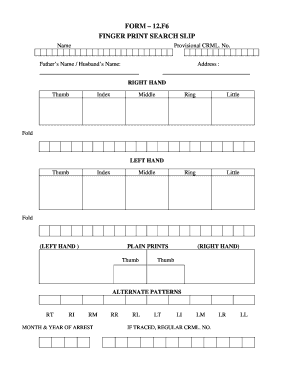
Fingerprint Slip Form


What is the fingerprint slip?
The fingerprint slip, also known as the fingerprint form, is an official document used to collect an individual's fingerprint data for various purposes, including background checks, employment verification, and legal identification. This form is essential in many scenarios, such as applying for a job in law enforcement or other positions requiring security clearance. The fingerprint slip captures detailed biometric information, ensuring that the identity of the individual can be accurately verified.
How to use the fingerprint slip
Using the fingerprint slip involves a few straightforward steps. First, ensure you have the correct form, which may vary based on the agency or purpose for which it is required. Next, locate a certified location, such as a police station or a designated fingerprinting service, where trained personnel can assist you in capturing your fingerprints. After your fingerprints are taken, you must complete any required personal information on the form accurately. Finally, submit the completed fingerprint slip to the requesting agency or organization as instructed.
Steps to complete the fingerprint slip
Completing the fingerprint slip requires careful attention to detail. Follow these steps for successful completion:
- Obtain the correct fingerprint slip from the relevant authority.
- Fill out your personal information, including your name, address, and date of birth.
- Visit a certified location to have your fingerprints taken, ensuring they are clear and properly recorded.
- Review the completed slip for accuracy before submission.
- Submit the fingerprint slip to the designated agency or organization, following any specific submission guidelines provided.
Legal use of the fingerprint slip
The fingerprint slip serves as a legally recognized document in many contexts. It is crucial for compliance with various laws and regulations concerning background checks and identity verification. When filled out correctly and submitted to the appropriate authorities, the fingerprint slip can be used to fulfill legal requirements for employment, licensing, and other official processes. It is important to ensure that the form is completed accurately to avoid any legal complications.
Key elements of the fingerprint slip
Several key elements must be included in the fingerprint slip to ensure its validity. These include:
- Personal identification details such as full name, address, and date of birth.
- Clear and legible fingerprint impressions, typically taken using ink or a digital scanner.
- Signature of the individual providing the fingerprints, affirming the accuracy of the information.
- Date of completion to establish the timeline of the submission.
State-specific rules for the fingerprint slip
Each state may have specific rules and regulations governing the use of the fingerprint slip. It is essential to familiarize yourself with these requirements to ensure compliance. This may include variations in the form itself, additional documentation needed, or specific submission processes. Checking with local authorities or the organization requesting the fingerprint slip can provide clarity on state-specific guidelines.
Quick guide on how to complete fingerprint slip
Effortlessly Prepare Fingerprint Slip on Any Device
Digital document management has gained traction among businesses and individuals alike. It offers an ideal eco-friendly substitute for conventional printed and signed documents, allowing you to obtain the necessary form and securely store it online. airSlate SignNow provides all the tools required to generate, edit, and eSign your documents swiftly and without interruptions. Manage Fingerprint Slip on any platform using airSlate SignNow's Android or iOS applications and simplify your document-related tasks today.
The Easiest Way to Edit and eSign Fingerprint Slip Without Stress
- Obtain Fingerprint Slip and then click Get Form to begin.
- Make use of the tools we offer to fill out your form.
- Emphasize important sections of the documents or obscure sensitive information with tools that airSlate SignNow provides specifically for this purpose.
- Create your eSignature using the Sign feature, which takes moments and carries the same legal validity as a traditional handwritten signature.
- Verify the information and then click the Done button to save your changes.
- Choose your preferred method to send your form, via email, SMS, invitation link, or download it to your computer.
Eliminate concerns about lost or misplaced documents, tedious form searches, or mistakes that necessitate printing new copies. airSlate SignNow addresses your document management needs with just a few clicks from any device you choose. Edit and eSign Fingerprint Slip and ensure outstanding communication at every stage of the form preparation process with airSlate SignNow.
Create this form in 5 minutes or less
Create this form in 5 minutes!
How to create an eSignature for the fingerprint slip
How to create an electronic signature for a PDF online
How to create an electronic signature for a PDF in Google Chrome
How to create an e-signature for signing PDFs in Gmail
How to create an e-signature right from your smartphone
How to create an e-signature for a PDF on iOS
How to create an e-signature for a PDF on Android
People also ask
-
What is a finger print form and how does it work?
A finger print form is a document that allows users to capture and securely store digital fingerprints for identification purposes. Using airSlate SignNow, you can easily create and manage finger print forms that can be signed electronically, enhancing the documentation process with an added layer of security.
-
How much does airSlate SignNow charge for using the finger print form feature?
airSlate SignNow offers various pricing plans, starting from a basic tier that includes the finger print form feature. Depending on your business needs, you can choose a suitable plan that allows unlimited access to create and manage finger print forms while ensuring affordability.
-
What are the benefits of using a finger print form with airSlate SignNow?
Using a finger print form through airSlate SignNow offers enhanced security, streamlined workflow, and compliance with regulatory standards. This feature allows businesses to collect authentic identification easily, which reduces fraud and increases trust in transactions.
-
Can I integrate the finger print form into my existing applications?
Yes, airSlate SignNow supports a variety of integrations that allow you to easily embed the finger print form into your existing applications and workflows. You can connect to popular tools and platforms, ensuring a seamless experience for users.
-
Is there a mobile app available for completing finger print forms?
Absolutely! airSlate SignNow provides a mobile app that enables users to access and complete finger print forms on-the-go. This flexibility ensures that you can collect essential signatures and fingerprints anytime and anywhere.
-
How does airSlate SignNow ensure the security of my finger print forms?
airSlate SignNow utilizes advanced encryption and security protocols to protect finger print forms and sensitive data. All documents and digital fingerprints are stored securely, complying with industry standards to safeguard your information from unauthorized access.
-
Can I customize my finger print form according to my business needs?
Yes, airSlate SignNow allows you to customize your finger print form easily. You can modify fields, add branding elements, and tailor the document to meet specific requirements, ensuring it aligns with your business identity and functions effectively.
Get more for Fingerprint Slip
Find out other Fingerprint Slip
- Electronic signature Insurance Document California Computer
- Electronic signature Texas Education Separation Agreement Fast
- Electronic signature Idaho Insurance Letter Of Intent Free
- How To Electronic signature Idaho Insurance POA
- Can I Electronic signature Illinois Insurance Last Will And Testament
- Electronic signature High Tech PPT Connecticut Computer
- Electronic signature Indiana Insurance LLC Operating Agreement Computer
- Electronic signature Iowa Insurance LLC Operating Agreement Secure
- Help Me With Electronic signature Kansas Insurance Living Will
- Electronic signature Insurance Document Kentucky Myself
- Electronic signature Delaware High Tech Quitclaim Deed Online
- Electronic signature Maine Insurance Quitclaim Deed Later
- Electronic signature Louisiana Insurance LLC Operating Agreement Easy
- Electronic signature West Virginia Education Contract Safe
- Help Me With Electronic signature West Virginia Education Business Letter Template
- Electronic signature West Virginia Education Cease And Desist Letter Easy
- Electronic signature Missouri Insurance Stock Certificate Free
- Electronic signature Idaho High Tech Profit And Loss Statement Computer
- How Do I Electronic signature Nevada Insurance Executive Summary Template
- Electronic signature Wisconsin Education POA Free