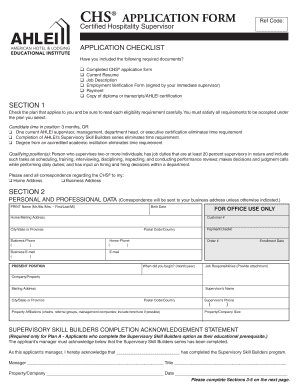
CHS APPLICATION FORM Certified Hospitality Supervisor Ref Code APPLICATION CHECKLIST Have You Included the Following Required Do


What is the CHS Application Form?
The CHS Application Form, also known as the Certified Hospitality Supervisor Ref Code Application Checklist, is a crucial document for individuals seeking certification in hospitality supervision. This form is designed to ensure that applicants meet the necessary criteria set by the American Hotel and Lodging Educational Institute (AHLEI). It outlines the required documents and information needed for the application process, facilitating a smooth review by the certification body.
Required Documents for Submission
When completing the CHS Application Form, it is essential to include specific documents to support your application. The required documents typically include:
- Proof of employment in a hospitality-related role.
- Documentation of relevant training or educational qualifications.
- Identification verification, such as a government-issued ID.
- Any additional certifications or endorsements relevant to hospitality supervision.
Ensuring all required documents are included will help expedite the review process and increase the likelihood of a successful application.
Steps to Complete the CHS Application Form
Completing the CHS Application Form involves several key steps to ensure accuracy and compliance with the requirements. Follow these steps:
- Gather all required documents as listed in the application checklist.
- Fill out the application form carefully, ensuring all information is accurate and complete.
- Review the form for any errors or omissions before submission.
- Submit the application form along with the required documents, either online or via mail, as per the guidelines.
Taking these steps will help streamline the application process and avoid potential delays.
Legal Use of the CHS Application Form
The CHS Application Form is legally recognized when completed and submitted according to the guidelines established by AHLEI. It is important to ensure that all information provided is truthful and accurate, as any discrepancies may lead to disqualification or legal repercussions. Utilizing a reliable digital platform for submission can enhance the security and integrity of the application process.
Digital vs. Paper Version of the CHS Application Form
Applicants have the option to complete the CHS Application Form either digitally or on paper. The digital version offers advantages such as ease of submission, faster processing times, and enhanced security features. Conversely, a paper version may be preferred by those who are more comfortable with traditional methods. Regardless of the format chosen, it is crucial to follow the same guidelines and ensure all required documents are included.
Eligibility Criteria for the CHS Certification
To qualify for the CHS certification, applicants must meet specific eligibility criteria set forth by AHLEI. Generally, these criteria include:
- A minimum level of experience in the hospitality industry.
- Completion of relevant training programs or courses.
- Demonstration of supervisory skills and knowledge in hospitality management.
Meeting these criteria is essential for a successful application and certification process.
Quick guide on how to complete chs application form certified hospitality supervisor ref code application checklist have you included the following required
Complete CHS APPLICATION FORM Certified Hospitality Supervisor Ref Code APPLICATION CHECKLIST Have You Included The Following Required Do effortlessly on any device
Managing documents online has gained popularity among businesses and individuals. It offers an ideal eco-friendly substitute for conventional printed and signed documents, allowing you to obtain the correct format and securely store it online. airSlate SignNow equips you with all the resources required to create, modify, and electronically sign your documents promptly without any hold-ups. Manage CHS APPLICATION FORM Certified Hospitality Supervisor Ref Code APPLICATION CHECKLIST Have You Included The Following Required Do on any platform with airSlate SignNow's Android or iOS applications and streamline any document-related task today.
The easiest way to modify and electronically sign CHS APPLICATION FORM Certified Hospitality Supervisor Ref Code APPLICATION CHECKLIST Have You Included The Following Required Do without hassle
- Locate CHS APPLICATION FORM Certified Hospitality Supervisor Ref Code APPLICATION CHECKLIST Have You Included The Following Required Do and click Get Form to start.
- Utilize the tools we offer to finalize your document.
- Emphasize important sections of the documents or redact sensitive information with tools that airSlate SignNow provides specifically for this purpose.
- Generate your electronic signature using the Sign tool, which takes mere seconds and holds the same legal validity as a conventional wet ink signature.
- Review the information and then click on the Done button to save your changes.
- Choose how you wish to share your form, via email, text message (SMS), or invitation link, or download it to your computer.
Say goodbye to lost or misplaced documents, tedious form searching, or mistakes that necessitate printing new copies. airSlate SignNow fulfills all your document management needs in just a few clicks from any device of your choice. Edit and eSign CHS APPLICATION FORM Certified Hospitality Supervisor Ref Code APPLICATION CHECKLIST Have You Included The Following Required Do and ensure excellent communication at every stage of the form preparation process with airSlate SignNow.
Create this form in 5 minutes or less
Create this form in 5 minutes!
How to create an eSignature for the chs application form certified hospitality supervisor ref code application checklist have you included the following required
How to create an electronic signature for a PDF online
How to create an electronic signature for a PDF in Google Chrome
How to create an e-signature for signing PDFs in Gmail
How to create an e-signature right from your smartphone
How to create an e-signature for a PDF on iOS
How to create an e-signature for a PDF on Android
People also ask
-
What is the CHS APPLICATION FORM Certified Hospitality Supervisor Ref Code APPLICATION CHECKLIST?
The CHS APPLICATION FORM Certified Hospitality Supervisor Ref Code APPLICATION CHECKLIST is a comprehensive guide designed to ensure that applicants submit all required materials for the Certified Hospitality Supervisor designation. It details the documents needed, streamlining the application process and enhancing your chances of approval with AHLEI.
-
What documents do I need for the CHS APPLICATION FORM Certified Hospitality Supervisor application?
To complete your CHS APPLICATION FORM Certified Hospitality Supervisor application, use the APPLICATION CHECKLIST to verify you have included all necessary documents. This may include proof of hospitality experience, identification, and any relevant certifications, ensuring you meet AHLEI’s requirements.
-
How does airSlate SignNow facilitate the submission of the CHS APPLICATION FORM?
airSlate SignNow simplifies the submission process for the CHS APPLICATION FORM Certified Hospitality Supervisor Ref Code by allowing users to easily eSign and send documents electronically. This efficient solution ensures that you can manage your application quickly and securely while adhering to the document submission guidelines outlined in the APPLICATION CHECKLIST.
-
Is there a fee associated with the CHS APPLICATION FORM Certified Hospitality Supervisor application?
Yes, there is a fee for submitting the CHS APPLICATION FORM Certified Hospitality Supervisor application as part of the process described in the APPLICATION CHECKLIST. The exact cost may vary based on location and any additional AHLEI materials you may wish to acquire, so be sure to review their official site for detailed pricing.
-
What benefits can I expect from completing the CHS APPLICATION FORM Certified Hospitality Supervisor?
Completing the CHS APPLICATION FORM Certified Hospitality Supervisor can enhance your credibility and career prospects in the hospitality industry. Certification not only demonstrates your expertise but also sets you apart from your peers, opening doors to leadership opportunities and potentially higher salaries.
-
Can I track my CHS APPLICATION FORM Certified Hospitality Supervisor submission status?
Yes, with airSlate SignNow’s tracking features, you can monitor the status of your CHS APPLICATION FORM Certified Hospitality Supervisor submission. This transparency allows you to view updates and confirm that your documents have been received and processed, ensuring you stay informed throughout the application process.
-
What integrations does airSlate SignNow offer for processing the CHS APPLICATION FORM?
airSlate SignNow offers various integrations with popular business tools, making it easier to manage your CHS APPLICATION FORM Certified Hospitality Supervisor documents. You can connect with applications such as Google Drive and Dropbox to streamline document storage and retrieval, optimizing your workflow when following the APPLICATION CHECKLIST.
Get more for CHS APPLICATION FORM Certified Hospitality Supervisor Ref Code APPLICATION CHECKLIST Have You Included The Following Required Do
- Objection accounting form
- Distribution assets 497331744 form
- Personal training or trainer and fitness center membership application and agreement including waiver and indemnification form
- Horse waiver form
- Agreement contract breach form
- Advertising effectiveness study form
- Advertising agreement form
- Fbi case file template form
Find out other CHS APPLICATION FORM Certified Hospitality Supervisor Ref Code APPLICATION CHECKLIST Have You Included The Following Required Do
- How To eSign West Virginia Courts Confidentiality Agreement
- eSign Wyoming Courts Quitclaim Deed Simple
- eSign Vermont Sports Stock Certificate Secure
- eSign Tennessee Police Cease And Desist Letter Now
- Help Me With eSign Texas Police Promissory Note Template
- eSign Utah Police LLC Operating Agreement Online
- eSign West Virginia Police Lease Agreement Online
- eSign Wyoming Sports Residential Lease Agreement Online
- How Do I eSign West Virginia Police Quitclaim Deed
- eSignature Arizona Banking Moving Checklist Secure
- eSignature California Banking Warranty Deed Later
- eSignature Alabama Business Operations Cease And Desist Letter Now
- How To eSignature Iowa Banking Quitclaim Deed
- How To eSignature Michigan Banking Job Description Template
- eSignature Missouri Banking IOU Simple
- eSignature Banking PDF New Hampshire Secure
- How Do I eSignature Alabama Car Dealer Quitclaim Deed
- eSignature Delaware Business Operations Forbearance Agreement Fast
- How To eSignature Ohio Banking Business Plan Template
- eSignature Georgia Business Operations Limited Power Of Attorney Online