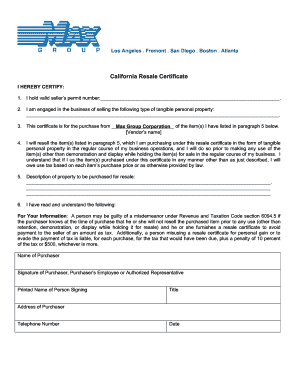
California Resale Certificate Example Filled Out Form


What is the California Resale Certificate Example Filled Out
The California resale certificate is a crucial document for businesses that purchase goods for resale. It allows sellers to avoid charging sales tax on items intended for resale. When filled out correctly, this certificate provides evidence that the buyer is purchasing items for resale rather than personal use. A filled-out California resale certificate includes essential information such as the buyer's name, address, and seller's information, along with a description of the items being purchased. This document is particularly important for compliance with California tax regulations.
Key Elements of the California Resale Certificate Example Filled Out
Understanding the key elements of a filled-out California resale certificate is essential for ensuring its validity. The primary components include:
- Purchaser's Information: Name, address, and contact details of the buyer.
- Seller's Information: Name and address of the seller from whom the goods are being purchased.
- Description of Property: A detailed description of the items being purchased for resale.
- Signature: The signature of the purchaser or an authorized representative, affirming the accuracy of the information provided.
- Date: The date when the certificate is filled out and signed.
Steps to Complete the California Resale Certificate Example Filled Out
Filling out the California resale certificate requires careful attention to detail. Here are the steps to complete the form:
- Obtain the Form: Download the fillable California resale certificate form from a reliable source.
- Fill in Purchaser Information: Enter the name and address of the buyer accurately.
- Provide Seller Information: Include the seller's name and address.
- Describe the Property: Clearly describe the goods being purchased for resale.
- Sign and Date: Ensure the form is signed by the purchaser or an authorized representative and dated appropriately.
Legal Use of the California Resale Certificate Example Filled Out
The legal use of a filled-out California resale certificate is essential for both buyers and sellers. When a buyer presents this certificate, it serves as proof that the purchase is intended for resale, thus exempting the buyer from paying sales tax at the time of purchase. For sellers, accepting a valid resale certificate protects them from liability for sales tax on the transaction. It is important to retain a copy of the certificate for record-keeping and compliance with California tax laws.
Eligibility Criteria for Using the California Resale Certificate Example Filled Out
To utilize the California resale certificate, certain eligibility criteria must be met. The purchaser must be a registered business entity in California, holding a valid seller's permit. This permit indicates that the business is authorized to collect sales tax on retail sales. Additionally, the goods being purchased must be intended for resale in the regular course of business, not for personal use. Ensuring these criteria are met is vital for the legal acceptance of the resale certificate.
Examples of Using the California Resale Certificate Example Filled Out
Practical examples of using the California resale certificate can illustrate its importance in business transactions. For instance, a retail store purchasing inventory from a wholesaler would provide a filled-out resale certificate to avoid paying sales tax on the items. Similarly, an online retailer buying products for resale would also utilize this certificate when sourcing goods from suppliers. These examples highlight how the resale certificate facilitates tax compliance and streamlines the purchasing process for businesses.
Quick guide on how to complete california resale certificate example filled out
Effortlessly Create California Resale Certificate Example Filled Out on Any Device
Digital document management has become increasingly favored by businesses and individuals alike. It serves as an ideal eco-friendly alternative to traditional printed and signed documents since you can access the correct form and securely save it online. airSlate SignNow equips you with all the necessary tools to generate, amend, and electronically sign your documents swiftly and without hindrance. Manage California Resale Certificate Example Filled Out on any platform using airSlate SignNow's Android or iOS applications and enhance any document-driven workflow today.
The easiest method to modify and electronically sign California Resale Certificate Example Filled Out with ease
- Locate California Resale Certificate Example Filled Out and click Get Form to begin.
- Utilize the tools we offer to complete your form.
- Emphasize crucial sections of the documents or redact sensitive information with the tools specifically provided by airSlate SignNow for that purpose.
- Create your signature using the Sign tool, which takes mere seconds and carries the same legal validity as a conventional wet ink signature.
- Review all the information and click on the Done button to save your changes.
- Choose your preferred method for delivering your form, whether by email, SMS, invite link, or download it to your computer.
Eliminate the worry of lost or misplaced files, tedious form searching, or mistakes that necessitate printing new document copies. airSlate SignNow addresses your document management needs in just a few clicks from any device you prefer. Modify and electronically sign California Resale Certificate Example Filled Out and ensure outstanding communication at every stage of your form preparation process with airSlate SignNow.
Create this form in 5 minutes or less
Create this form in 5 minutes!
How to create an eSignature for the california resale certificate example filled out
How to create an electronic signature for a PDF online
How to create an electronic signature for a PDF in Google Chrome
How to create an e-signature for signing PDFs in Gmail
How to create an e-signature right from your smartphone
How to create an e-signature for a PDF on iOS
How to create an e-signature for a PDF on Android
People also ask
-
What is a California resale certificate fillable form?
A California resale certificate fillable form is a document used by businesses to purchase goods tax-free when they intend to resell them. This form allows sellers to validate that their purchases are for resale purposes. By using the fillable form, businesses can streamline their transactions and maintain compliance with California tax regulations.
-
How can I obtain a California resale certificate fillable form?
You can easily obtain a California resale certificate fillable form through the airSlate SignNow platform. Our service provides users with a digital template that can be filled out, signed, and stored securely. This eliminates the need for physical paperwork and helps ensure that your forms are always accessible.
-
Is there a cost to use the California resale certificate fillable form on airSlate SignNow?
While creating a California resale certificate fillable form on airSlate SignNow is free, our platform does offer various subscription plans for additional features. These plans allow for enhanced capabilities, such as unlimited document sends and advanced eSigning options. Users can choose a plan that best fits their business needs.
-
What features are included with the California resale certificate fillable form?
The California resale certificate fillable form on airSlate SignNow includes features such as easy document editing, digital signatures, and cloud storage. Users can customize the form to include specific business information and have it e-signed by relevant parties effortlessly. These features enhance the efficiency of managing resale documents.
-
Can I integrate the California resale certificate fillable form with other applications?
Yes, airSlate SignNow allows for seamless integration of the California resale certificate fillable form with various applications. You can connect it to CRM tools, cloud storage services, and other business software to streamline your workflows. This integration simplifies document management and improves overall productivity.
-
What are the benefits of using a California resale certificate fillable form?
The main benefits of using a California resale certificate fillable form include faster processing, improved accuracy, and reduced administrative burdens. With an eSign solution like airSlate SignNow, you can complete transactions swiftly and ensure compliance with tax laws. This efficiency allows businesses to focus on driving sales rather than managing paperwork.
-
How does the airSlate SignNow platform ensure security for my California resale certificate fillable form?
airSlate SignNow prioritizes the security of your California resale certificate fillable form by implementing high-standard encryption and secure servers. Our platform also offers customizable permission settings to control who has access to your documents. This commitment to security ensures that your sensitive information remains protected.
Get more for California Resale Certificate Example Filled Out
- Kansas poa form
- Revocation of statutory equivalent of living will or declaration kansas form
- Revised uniform anatomical gift act donation kansas
- Employment hiring process package kansas form
- Revocation of anatomical gift donation kansas form
- Employment or job termination package kansas form
- Newly widowed individuals package kansas form
- Employment interview package kansas form
Find out other California Resale Certificate Example Filled Out
- eSign California Car Dealer LLC Operating Agreement Online
- eSign California Car Dealer Lease Agreement Template Fast
- eSign Arkansas Car Dealer Agreement Online
- Sign Montana Courts Contract Safe
- eSign Colorado Car Dealer Affidavit Of Heirship Simple
- eSign Car Dealer Form Georgia Simple
- eSign Florida Car Dealer Profit And Loss Statement Myself
- eSign Georgia Car Dealer POA Mobile
- Sign Nebraska Courts Warranty Deed Online
- Sign Nebraska Courts Limited Power Of Attorney Now
- eSign Car Dealer Form Idaho Online
- How To eSign Hawaii Car Dealer Contract
- How To eSign Hawaii Car Dealer Living Will
- How Do I eSign Hawaii Car Dealer Living Will
- eSign Hawaii Business Operations Contract Online
- eSign Hawaii Business Operations LLC Operating Agreement Mobile
- How Do I eSign Idaho Car Dealer Lease Termination Letter
- eSign Indiana Car Dealer Separation Agreement Simple
- eSign Iowa Car Dealer Agreement Free
- eSign Iowa Car Dealer Limited Power Of Attorney Free