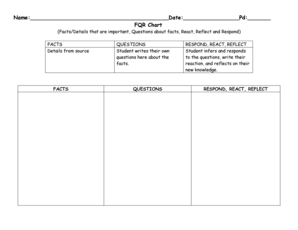
Fqr Chart Form


What is the Fqr Chart
The Fqr chart is an essential document used primarily in various business and financial contexts. It serves as a standardized form to collect specific data required for compliance and reporting purposes. Understanding its full form, which stands for "Financial Qualification Report," is crucial for individuals and organizations that need to maintain accurate financial records and adhere to regulatory requirements.
How to use the Fqr Chart
Using the Fqr chart effectively involves several steps. First, gather all necessary financial information that pertains to the reporting period. This may include income statements, balance sheets, and other relevant financial documents. Next, accurately fill out each section of the Fqr chart, ensuring that all data is complete and correct. Once completed, review the form for any discrepancies before submission to ensure compliance with relevant regulations.
Steps to complete the Fqr Chart
Completing the Fqr chart requires a systematic approach:
- Step 1: Collect all relevant financial documents.
- Step 2: Input data into the appropriate fields of the chart.
- Step 3: Double-check all entries for accuracy.
- Step 4: Submit the completed chart to the designated authority.
Legal use of the Fqr Chart
The Fqr chart must be used in accordance with applicable laws and regulations. It is important to ensure that the information provided is truthful and accurate, as any discrepancies can lead to legal consequences. Compliance with federal and state regulations is essential for the validity of the chart, especially in contexts such as tax reporting and financial disclosures.
Key elements of the Fqr Chart
Several key elements are integral to the Fqr chart, including:
- Identification Information: Basic details about the entity or individual submitting the form.
- Financial Data: Comprehensive financial information relevant to the reporting period.
- Certification: A declaration affirming the accuracy of the information provided.
Examples of using the Fqr Chart
The Fqr chart can be utilized in various scenarios, such as:
- Businesses reporting their financial status for loan applications.
- Individuals preparing for tax submissions to ensure compliance.
- Organizations conducting internal audits to verify financial health.
Quick guide on how to complete fqr chart
Prepare Fqr Chart with ease on any device
Online document management has become increasingly favored by businesses and individuals alike. It offers an ideal eco-friendly substitute to traditional printed and signed documents, allowing you to find the necessary form and securely archive it online. airSlate SignNow provides you with all the tools necessary to create, amend, and electronically sign your documents quickly without hold-ups. Manage Fqr Chart across any platform with airSlate SignNow's Android or iOS applications and simplify any document-related processes today.
How to modify and electronically sign Fqr Chart effortlessly
- Obtain Fqr Chart and click on Get Form to begin.
- Utilize the tools we provide to complete your document.
- Emphasize relevant sections of your documents or redact sensitive information with tools specifically designed for that purpose by airSlate SignNow.
- Create your signature using the Sign tool, which takes mere seconds and carries the same legal authority as a traditional handwritten signature.
- Review all the information and click on the Done button to save your edits.
- Select your preferred method to share your form, via email, SMS, invitation link, or download it to your computer.
Eliminate concerns over lost or misfiled documents, tedious form searches, or mistakes that necessitate reprinting new copies. airSlate SignNow meets your document management needs in just a few clicks from any device you choose. Edit and electronically sign Fqr Chart and ensure outstanding communication at every stage of your form preparation with airSlate SignNow.
Create this form in 5 minutes or less
Create this form in 5 minutes!
How to create an eSignature for the fqr chart
How to create an electronic signature for a PDF online
How to create an electronic signature for a PDF in Google Chrome
How to create an e-signature for signing PDFs in Gmail
How to create an e-signature right from your smartphone
How to create an e-signature for a PDF on iOS
How to create an e-signature for a PDF on Android
People also ask
-
What is the fqr full form in airSlate SignNow?
The fqr full form in airSlate SignNow refers to 'Frequently Queried Resources.' This term encapsulates essential tools and features that users can access for efficient document management. Understanding the fqr full form can help you leverage the platform more effectively.
-
How does airSlate SignNow handle pricing for its services?
Pricing for airSlate SignNow is designed to be cost-effective, catering to businesses of all sizes. The fqr full form can help prospective customers understand the pricing tiers and what features are included at each level. This transparency empowers users to choose the plan that best fits their needs.
-
What features does airSlate SignNow offer to enhance the eSigning experience?
airSlate SignNow provides a variety of features that streamline the eSigning process. Key functionalities include customizable templates, secure document storage, and integrations with popular applications. Knowing the fqr full form can assist users in navigating these features effectively.
-
What are the benefits of using airSlate SignNow for document management?
By using airSlate SignNow, businesses can signNowly enhance their document management efficiency. The platform’s ease of use and cost-effectiveness make it an excellent choice for digital signatures. This aligns with the fqr full form, representing a streamlined approach to handling documents.
-
Can airSlate SignNow integrate with other software?
Yes, airSlate SignNow offers robust integrations with various third-party applications. These integrations help streamline workflows and enhance productivity. Familiarizing yourself with the fqr full form can guide you in identifying useful integrations that align with your existing software tools.
-
Is airSlate SignNow suitable for businesses of all sizes?
Absolutely! airSlate SignNow caters to both small businesses and large enterprises with its scalable solutions. Understanding the fqr full form will help potential customers determine how the platform can be tailored to meet their specific needs as they grow.
-
How does airSlate SignNow ensure the security of documents?
airSlate SignNow takes document security very seriously, employing encryption and secure access protocols. Users can rest assured that their documents are protected throughout the signing process. This commitment to security is part of what the fqr full form represents in their operating framework.
Get more for Fqr Chart
- Legal last will and testament form for a single person with minor children kansas
- Legal last will and testament form for single person with adult and minor children kansas
- Legal last will and testament form for single person with adult children kansas
- Legal last will and testament for married person with minor children from prior marriage kansas form
- Legal last will and testament form for married person with adult children from prior marriage kansas
- Legal last will and testament form for divorced person not remarried with adult children kansas
- Legal last will and testament form for divorced person not remarried with no children kansas
- Legal last will and testament form for divorced person not remarried with minor children kansas
Find out other Fqr Chart
- eSign Michigan Courts Lease Agreement Template Online
- eSign Minnesota Courts Cease And Desist Letter Free
- Can I eSign Montana Courts NDA
- eSign Montana Courts LLC Operating Agreement Mobile
- eSign Oklahoma Sports Rental Application Simple
- eSign Oklahoma Sports Rental Application Easy
- eSign Missouri Courts Lease Agreement Template Mobile
- Help Me With eSign Nevada Police Living Will
- eSign New York Courts Business Plan Template Later
- Can I eSign North Carolina Courts Limited Power Of Attorney
- eSign North Dakota Courts Quitclaim Deed Safe
- How To eSign Rhode Island Sports Quitclaim Deed
- Help Me With eSign Oregon Courts LLC Operating Agreement
- eSign North Dakota Police Rental Lease Agreement Now
- eSign Tennessee Courts Living Will Simple
- eSign Utah Courts Last Will And Testament Free
- eSign Ohio Police LLC Operating Agreement Mobile
- eSign Virginia Courts Business Plan Template Secure
- How To eSign West Virginia Courts Confidentiality Agreement
- eSign Wyoming Courts Quitclaim Deed Simple