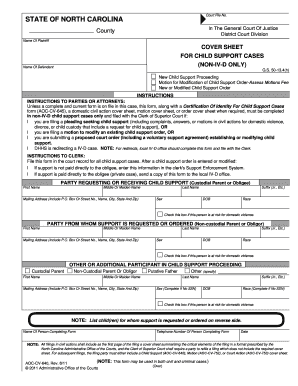
Aoc Forms


What is the AOC Form 600?
The AOC Form 600 is a legal document used primarily in the United States to facilitate various administrative processes. This form is often associated with specific legal or governmental requirements, ensuring that the necessary information is collected and processed correctly. It serves as a standardized method for individuals and businesses to provide essential data, which may include personal identification, financial information, or other relevant details required by the issuing authority.
Steps to Complete the AOC Form 600
Completing the AOC Form 600 involves several key steps to ensure accuracy and compliance with legal standards. Follow these steps for effective completion:
- Gather necessary information, including personal details and any required documentation.
- Carefully read the instructions provided with the form to understand what is required.
- Fill out the form accurately, ensuring all fields are completed as specified.
- Review the completed form for any errors or omissions before submission.
- Sign the form as required, either electronically or in ink, depending on submission method.
Legal Use of the AOC Form 600
The legal use of the AOC Form 600 is governed by specific regulations that ensure its validity. For the form to be considered legally binding, it must be completed following the prescribed guidelines. This includes providing accurate information, obtaining necessary signatures, and adhering to any state-specific requirements. Understanding these legal frameworks is crucial for individuals and organizations to avoid potential disputes or compliance issues.
How to Obtain the AOC Form 600
The AOC Form 600 can typically be obtained through official government websites or local administrative offices. Individuals may also request the form directly from the relevant authority responsible for processing it. It is important to ensure that the most current version of the form is used to avoid any complications during submission.
Form Submission Methods
Submitting the AOC Form 600 can be done through various methods, depending on the requirements of the issuing authority. Common submission methods include:
- Online submission via a designated government portal.
- Mailing the completed form to the appropriate office.
- In-person submission at local government offices or designated locations.
Key Elements of the AOC Form 600
Understanding the key elements of the AOC Form 600 is essential for proper completion. Important components typically include:
- Personal identification information, such as name and address.
- Specific details related to the purpose of the form.
- Signature and date fields to validate the submission.
- Any additional documentation that may be required to support the information provided.
Examples of Using the AOC Form 600
Real-world scenarios illustrate the application of the AOC Form 600. Examples may include:
- Individuals applying for certain legal benefits or services.
- Businesses submitting documentation for regulatory compliance.
- Parties involved in legal proceedings providing necessary information to the court.
Quick guide on how to complete aoc forms
Effortlessly Prepare Aoc Forms on Any Device
Digital document management has gained traction among businesses and individuals. It offers an ideal eco-friendly substitute for conventional printed and signed documents, allowing you to access the correct form and securely store it online. airSlate SignNow equips you with all the necessary tools to swiftly create, modify, and electronically sign your documents without delays. Manage Aoc Forms on any platform with airSlate SignNow's Android or iOS applications and streamline any document-related task today.
The Easiest Way to Modify and eSign Aoc Forms Effortlessly
- Find Aoc Forms and click on Get Form to begin.
- Utilize the features we provide to complete your form.
- Emphasize important parts of your documents or obscure sensitive data with tools specifically designed for that purpose by airSlate SignNow.
- Create your signature using the Sign tool, which takes mere seconds and carries the same legal validity as a traditional handwritten signature.
- Review the details and click on the Done button to save your changes.
- Select how you wish to send your form: via email, text message (SMS), invitation link, or download it to your computer.
Eliminate concerns about lost or misplaced documents, tedious form searches, or errors that require printing new document copies. airSlate SignNow addresses your documentation management needs in just a few clicks from your preferred device. Alter and eSign Aoc Forms to maintain strong communication throughout the form preparation process with airSlate SignNow.
Create this form in 5 minutes or less
Create this form in 5 minutes!
How to create an eSignature for the aoc forms
How to create an electronic signature for a PDF online
How to create an electronic signature for a PDF in Google Chrome
How to create an e-signature for signing PDFs in Gmail
How to create an e-signature right from your smartphone
How to create an e-signature for a PDF on iOS
How to create an e-signature for a PDF on Android
People also ask
-
What is the AOC Form 600?
The AOC Form 600 is a specific document designed for streamlined electronic signatures and approvals. With airSlate SignNow, you can easily complete and eSign the AOC Form 600, making document management efficient and user-friendly.
-
How does airSlate SignNow simplify the process of completing the AOC Form 600?
airSlate SignNow provides an intuitive platform that allows users to fill out the AOC Form 600 digitally. This means you can complete the form from any device, ensuring fast and efficient processing without the hassle of paper documents.
-
What are the pricing options for using airSlate SignNow for the AOC Form 600?
airSlate SignNow offers flexible pricing plans that cater to businesses of all sizes looking to handle the AOC Form 600 efficiently. You can choose a plan that suits your needs, with options ranging from basic to premium features, ensuring cost-effectiveness.
-
Can I integrate airSlate SignNow with other tools to manage the AOC Form 600?
Yes, airSlate SignNow seamlessly integrates with popular business tools to enhance your workflow. You can connect with applications like Google Drive, Salesforce, and more to manage your AOC Form 600 alongside your other essential documents.
-
What are the benefits of using airSlate SignNow for the AOC Form 600?
Using airSlate SignNow for the AOC Form 600 provides numerous benefits, including increased efficiency, reduced processing time, and enhanced security for your documents. The platform allows for easy tracking and management of your forms, ensuring a smooth experience.
-
Is airSlate SignNow secure for handling the AOC Form 600?
Absolutely! airSlate SignNow employs robust security measures to protect your information while you fill out and sign the AOC Form 600. You can trust that your data is encrypted and compliant with industry standards.
-
What features does airSlate SignNow offer for the AOC Form 600?
airSlate SignNow offers a range of features for the AOC Form 600, including customizable templates, real-time collaboration, and electronic signature capabilities. These features ensure that completing and managing your forms is as efficient and straightforward as possible.
Get more for Aoc Forms
Find out other Aoc Forms
- Can I eSignature Oklahoma Orthodontists Document
- Can I eSignature Oklahoma Orthodontists Word
- How Can I eSignature Wisconsin Orthodontists Word
- How Do I eSignature Arizona Real Estate PDF
- How To eSignature Arkansas Real Estate Document
- How Do I eSignature Oregon Plumbing PPT
- How Do I eSignature Connecticut Real Estate Presentation
- Can I eSignature Arizona Sports PPT
- How Can I eSignature Wisconsin Plumbing Document
- Can I eSignature Massachusetts Real Estate PDF
- How Can I eSignature New Jersey Police Document
- How Can I eSignature New Jersey Real Estate Word
- Can I eSignature Tennessee Police Form
- How Can I eSignature Vermont Police Presentation
- How Do I eSignature Pennsylvania Real Estate Document
- How Do I eSignature Texas Real Estate Document
- How Can I eSignature Colorado Courts PDF
- Can I eSignature Louisiana Courts Document
- How To Electronic signature Arkansas Banking Document
- How Do I Electronic signature California Banking Form