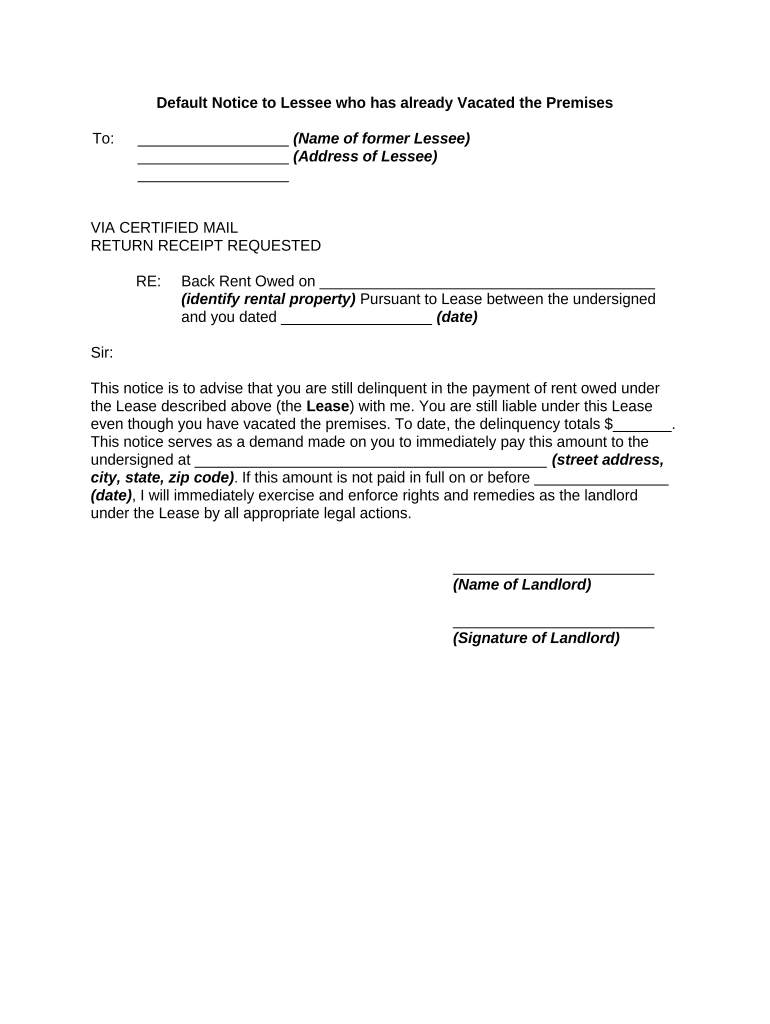
Vacated Form


What is the vacated?
The term "vacated" refers to a legal status indicating that a previous order, judgment, or decision has been nullified or set aside by a court. This can apply to various legal contexts, such as eviction orders or court judgments. When a property is considered vacated, it means that the tenants or occupants have left the premises, often following a legal process. Understanding the implications of a vacated status is crucial for landlords, tenants, and legal professionals, as it affects property rights and obligations.
How to use the vacated
Using the vacated status effectively involves understanding the legal processes that lead to it. For landlords, this may mean initiating eviction proceedings when a tenant fails to comply with rental agreements. Tenants may need to respond to a vacated order to protect their rights. Utilizing digital tools, like airSlate SignNow, can streamline the process of filling out necessary forms, ensuring that all documentation is completed accurately and in compliance with legal standards.
Steps to complete the vacated
Completing the vacated process typically involves several key steps:
- Determine the grounds for vacating a judgment or order.
- Gather necessary documentation, such as the original court order and any supporting evidence.
- Complete the appropriate vacated form, ensuring all required information is filled out accurately.
- File the completed form with the court, adhering to any specific submission guidelines.
- Await confirmation from the court regarding the vacated status.
Using a reliable digital platform can simplify these steps, providing templates and guidance throughout the process.
Legal use of the vacated
Legally, a vacated order or judgment means that it is no longer enforceable. This can be essential in various legal scenarios, such as when a tenant challenges an eviction. To ensure the vacated order is recognized, it must be properly documented and filed with the court. Compliance with local laws and regulations is crucial, as each jurisdiction may have different requirements for vacating orders.
Key elements of the vacated
Several key elements are essential to understand when dealing with vacated statuses:
- Documentation: Accurate records of the original order and any subsequent filings are vital.
- Legal Grounds: Clear justification for vacating the order must be presented.
- Timeliness: There are often deadlines for filing vacated requests, which must be adhered to.
- Notification: All relevant parties must be notified of the vacated status to maintain transparency.
State-specific rules for the vacated
Each state in the U.S. has its own regulations regarding vacated orders. It is important to consult state-specific laws to understand the requirements and processes involved. For example, some states may require a formal hearing before a vacated status can be granted, while others may allow for more streamlined procedures. Familiarity with local laws can help ensure compliance and protect legal rights.
Quick guide on how to complete vacated
Effortlessly Prepare Vacated on Any Device
The management of documents online has become increasingly favored by businesses and individuals. It presents an excellent eco-friendly substitute for traditional printed and signed files, as you can easily find the necessary form and securely store it online. airSlate SignNow equips you with all the tools necessary to create, modify, and electronically sign your documents rapidly without interruptions. Manage Vacated on any gadget using airSlate SignNow applications for Android or iOS and simplify any document-driven process today.
The Easiest Way to Modify and Electronically Sign Vacated with Ease
- Find Vacated and click on Get Form to get started.
- Utilize the tools we offer to complete your form.
- Emphasize important sections of the documents or obscure sensitive details with tools specifically provided by airSlate SignNow for that purpose.
- Create your electronic signature using the Sign tool, which takes just seconds and carries the same legal validity as a conventional ink signature.
- Review all the information and click on the Done button to save your changes.
- Select how you would like to submit your form: via email, text message (SMS), invite link, or download it to your computer.
Eliminate concerns about lost or misplaced documents, tedious form searches, or errors that require printing new document copies. airSlate SignNow meets your document management needs in just a few clicks from any device you prefer. Modify and electronically sign Vacated and ensure strong communication at every stage of your form preparation process with airSlate SignNow.
Create this form in 5 minutes or less
Create this form in 5 minutes!
People also ask
-
What does it mean to have a 'vacated' document in airSlate SignNow?
A 'vacated' document in airSlate SignNow refers to a document that has been canceled or rendered inactive. This feature allows users to effectively manage their documents while ensuring that any outdated or unnecessary documents do not clutter their workspace.
-
How can I vacate a document in airSlate SignNow?
To vacate a document in airSlate SignNow, simply navigate to the document you wish to vacate, select it, and choose the vacate option from the settings menu. This process helps maintain an organized workflow by easily removing documents that are no longer needed.
-
Are there any costs associated with vacated documents?
No, vacating a document in airSlate SignNow is a free feature included in your subscription. Whether you are on a basic or premium plan, you can vacate documents without incurring additional charges.
-
What are the benefits of vacating documents in airSlate SignNow?
Vacating documents helps streamline your document management process and keeps your workspace clutter-free. By removing outdated or unnecessary documents, teams can focus on current workflows and avoid confusion over which documents are active.
-
Can vacated documents be restored in airSlate SignNow?
Once a document is vacated in airSlate SignNow, it cannot be restored. Therefore, it's important to ensure that you no longer need the document before proceeding. This permanent action encourages users to be diligent before vacating any important files.
-
Does vacating a document affect signed agreements in airSlate SignNow?
Vacating a document does not affect signed agreements; it simply removes it from active view. The legal status of any previously signed agreements remains intact even after a document has been vacated.
-
Will I still have access to vacated documents for auditing purposes?
Vacated documents in airSlate SignNow are no longer accessible for auditing after being vacated. To maintain compliance and documentation integrity, always keep copies of critical documents prior to vacating them.
Get more for Vacated
Find out other Vacated
- How Can I Electronic signature Oklahoma Doctors Document
- How Can I Electronic signature Alabama Finance & Tax Accounting Document
- How To Electronic signature Delaware Government Document
- Help Me With Electronic signature Indiana Education PDF
- How To Electronic signature Connecticut Government Document
- How To Electronic signature Georgia Government PDF
- Can I Electronic signature Iowa Education Form
- How To Electronic signature Idaho Government Presentation
- Help Me With Electronic signature Hawaii Finance & Tax Accounting Document
- How Can I Electronic signature Indiana Government PDF
- How Can I Electronic signature Illinois Finance & Tax Accounting PPT
- How To Electronic signature Maine Government Document
- How To Electronic signature Louisiana Education Presentation
- How Can I Electronic signature Massachusetts Government PDF
- How Do I Electronic signature Montana Government Document
- Help Me With Electronic signature Louisiana Finance & Tax Accounting Word
- How To Electronic signature Pennsylvania Government Document
- Can I Electronic signature Texas Government PPT
- How To Electronic signature Utah Government Document
- How To Electronic signature Washington Government PDF