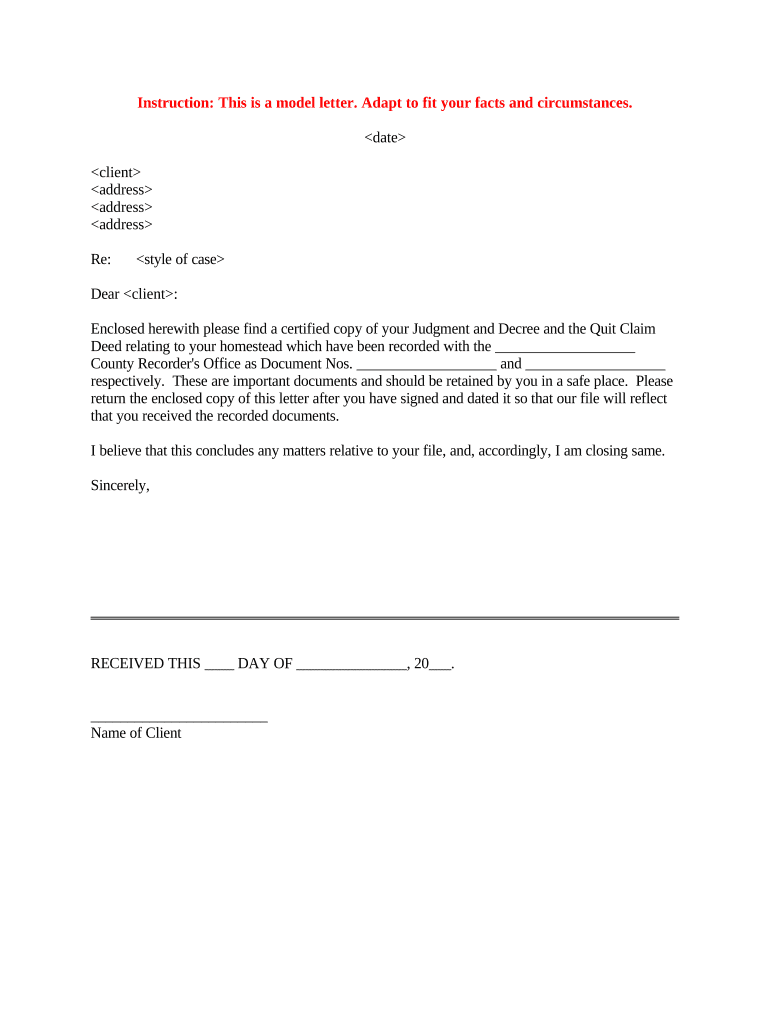
Quitclaim Deed Form


What is the Quitclaim Deed Form
A quitclaim deed is a legal document used to transfer ownership of real estate from one party to another. Unlike other types of deeds, a quitclaim deed does not guarantee that the title is free of claims or liens; it simply conveys whatever interest the grantor has in the property. This form is often used in situations such as transferring property between family members, settling a divorce, or clearing up title issues. Understanding the quitclaim deed form is essential for anyone involved in real estate transactions.
How to use the Quitclaim Deed Form
Using the quitclaim deed form involves several key steps. First, ensure that you have the correct form, which can typically be obtained from legal stationery stores or online resources. Next, fill out the form with accurate information, including the names of the grantor and grantee, a description of the property, and any relevant legal language. Once completed, the form must be signed by the grantor in the presence of a notary public to ensure its legality. Finally, the signed deed should be filed with the appropriate county office to make the transfer official.
Steps to complete the Quitclaim Deed Form
Completing a quitclaim deed form requires attention to detail. Follow these steps for effective completion:
- Gather necessary information about the property, including its legal description.
- Identify the parties involved: the grantor (current owner) and the grantee (new owner).
- Fill in the quitclaim deed form with the required details, ensuring all names are spelled correctly.
- Sign the form in front of a notary public to validate the transfer.
- File the completed form with the local county recorder’s office to finalize the transfer.
Key elements of the Quitclaim Deed Form
The quitclaim deed form includes several crucial elements that must be present for it to be valid. These elements include:
- Grantor Information: The name and address of the person transferring the property.
- Grantee Information: The name and address of the person receiving the property.
- Property Description: A detailed description of the property being transferred, including its legal description.
- Signature: The grantor must sign the deed in the presence of a notary public.
- Notary Acknowledgment: A section for the notary to verify the identity of the grantor and witness the signing.
Legal use of the Quitclaim Deed Form
The legal use of a quitclaim deed form is primarily to transfer property rights without any warranty of title. It is commonly used in various scenarios, such as family transfers, divorce settlements, or clearing up title issues. While it is a straightforward tool for property transfer, it is essential to understand that the grantee receives no guarantees regarding the property's title. Legal advice may be beneficial to ensure that the quitclaim deed is appropriate for the specific situation.
State-specific rules for the Quitclaim Deed Form
Each state in the U.S. may have specific rules and requirements regarding the use of quitclaim deeds. These can include regulations on how the deed must be executed, notarization requirements, and filing procedures. It is important to check the laws in your state to ensure compliance. Some states may also require additional documentation or specific language to be included in the deed for it to be valid.
Quick guide on how to complete quitclaim deed form 497333230
Complete Quitclaim Deed Form effortlessly on any device
Online document management has become increasingly popular among businesses and individuals. It serves as an ideal eco-friendly alternative to traditional printed and signed documents, allowing you to access the necessary form and securely store it online. airSlate SignNow provides you with all the features needed to create, edit, and eSign your documents swiftly without delays. Manage Quitclaim Deed Form on any platform using airSlate SignNow Android or iOS applications and simplify any document-related process today.
How to modify and eSign Quitclaim Deed Form with ease
- Obtain Quitclaim Deed Form and click Get Form to begin.
- Utilize the tools we offer to fill out your form.
- Emphasize relevant sections of the documents or redact sensitive information with tools that airSlate SignNow provides specifically for that purpose.
- Generate your signature with the Sign tool, which takes mere seconds and carries the same legal validity as a conventional wet ink signature.
- Review all the information and click on the Done button to save your modifications.
- Select your preferred method for submitting your form, whether by email, text message (SMS), or invitation link, or download it to your computer.
Say goodbye to lost or misfiled documents, tedious form navigation, or mistakes that require reprinting new document copies. airSlate SignNow meets your needs in document management in just a few clicks from any device you choose. Edit and eSign Quitclaim Deed Form and ensure excellent communication at every stage of the form preparation process with airSlate SignNow.
Create this form in 5 minutes or less
Create this form in 5 minutes!
People also ask
-
What is a sample letter deed?
A sample letter deed is a template that outlines the formal agreement between parties regarding a property transfer. It typically includes the essential terms, conditions, and signatures necessary for legal validity. Using a sample letter deed helps simplify the complex process of drafting legal documents.
-
How can I create a sample letter deed using airSlate SignNow?
Creating a sample letter deed with airSlate SignNow is simple. You can start by selecting a template from our library or creating one from scratch. Our user-friendly interface allows you to customize every element of the deed, ensuring it meets your specific needs.
-
Are there any costs associated with obtaining a sample letter deed from airSlate SignNow?
airSlate SignNow offers various pricing plans that cater to different business needs. You can access a sample letter deed through our subscription packages, which provide exceptional value for the features included. We also offer a free trial so you can explore the service before making a commitment.
-
What features does airSlate SignNow offer for managing sample letter deeds?
airSlate SignNow provides numerous features for managing sample letter deeds, such as easy document creation, customizable templates, eSignature capabilities, and secure cloud storage. These tools streamline the overall process of executing a deed, saving you time and reducing errors.
-
Is airSlate SignNow compliant with legal standards for sample letter deeds?
Yes, airSlate SignNow is compliant with legal standards for electronic signatures and document management. Our platform ensures that your sample letter deed meets all legal requirements, providing peace of mind that your documents are valid and enforceable.
-
Can I integrate airSlate SignNow with other applications for my sample letter deeds?
Absolutely! airSlate SignNow offers integrations with various popular applications, like Google Drive, Salesforce, and Dropbox. This allows you to seamlessly manage your sample letter deeds alongside your other business processes and documents.
-
What are the benefits of using airSlate SignNow for sample letter deeds?
Using airSlate SignNow for sample letter deeds enhances efficiency and reduces turnaround time. The platform allows you to expedite the signing process, track document status in real-time, and securely store all your deeds in one place, making management straightforward and effective.
Get more for Quitclaim Deed Form
Find out other Quitclaim Deed Form
- How To eSign Wisconsin Education PDF
- Help Me With eSign Nebraska Finance & Tax Accounting PDF
- How To eSign North Carolina Finance & Tax Accounting Presentation
- How To eSign North Dakota Finance & Tax Accounting Presentation
- Help Me With eSign Alabama Healthcare / Medical PDF
- How To eSign Hawaii Government Word
- Can I eSign Hawaii Government Word
- How To eSign Hawaii Government Document
- How To eSign Hawaii Government Document
- How Can I eSign Hawaii Government Document
- Can I eSign Hawaii Government Document
- How Can I eSign Hawaii Government Document
- How To eSign Hawaii Government Document
- How To eSign Hawaii Government Form
- How Can I eSign Hawaii Government Form
- Help Me With eSign Hawaii Healthcare / Medical PDF
- How To eSign Arizona High Tech Document
- How Can I eSign Illinois Healthcare / Medical Presentation
- Can I eSign Hawaii High Tech Document
- How Can I eSign Hawaii High Tech Document