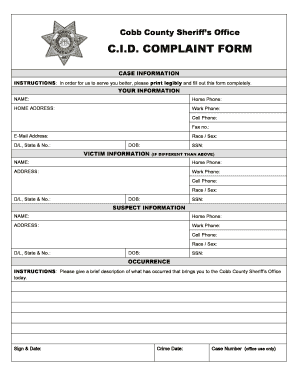
Cid Complaint Form


What is the CID Complaint
The CID complaint, or Criminal Investigation Division complaint, is a formal document used to report suspected criminal activities or violations of law. This form is essential for individuals or businesses seeking to address issues that may involve fraud, financial misconduct, or other criminal behaviors. By filing a CID complaint, the reporting party provides law enforcement with crucial information that can initiate an investigation.
How to Use the CID Complaint
Using the CID complaint involves several steps to ensure that the information provided is accurate and comprehensive. First, gather all relevant details about the suspected activity, including dates, locations, and involved parties. Next, fill out the form with clear and concise information. It is important to include any supporting documents that can substantiate the claims made in the complaint. Once completed, submit the form to the appropriate law enforcement agency, either online or by mail, depending on the agency's submission guidelines.
Steps to Complete the CID Complaint
Completing the CID complaint requires careful attention to detail. Follow these steps:
- Identify the appropriate agency to which the complaint should be submitted.
- Gather all necessary information, including personal details and specifics about the alleged crime.
- Fill out the complaint form accurately, ensuring all sections are completed.
- Attach any relevant documentation that supports your case.
- Review the form for completeness and accuracy before submission.
- Submit the form through the designated method, whether online, by mail, or in person.
Legal Use of the CID Complaint
The CID complaint is legally recognized as a tool for reporting criminal activities. When filed correctly, it can serve as a basis for law enforcement investigations. It is important to ensure that the information provided is truthful and accurate, as filing a false complaint can lead to legal repercussions. Understanding the legal framework surrounding the CID complaint helps individuals navigate the reporting process effectively.
Key Elements of the CID Complaint
Several key elements must be included in a CID complaint to ensure its effectiveness:
- Contact Information: Provide your name, address, and contact details.
- Description of the Incident: Clearly outline the nature of the suspected criminal activity.
- Evidence: Include any supporting documents or evidence that can substantiate the claims.
- Witness Information: If applicable, provide details of any witnesses who can corroborate the allegations.
- Signature: Ensure the form is signed to validate the complaint.
Filing Deadlines / Important Dates
While there may not be strict deadlines for filing a CID complaint, it is advisable to submit the complaint as soon as possible after the incident occurs. Timely reporting increases the likelihood of a successful investigation. Additionally, being aware of any relevant statutes of limitations for the specific crime can be crucial in ensuring that the complaint is valid and actionable.
Quick guide on how to complete cid complaint
Complete Cid Complaint effortlessly on any device
Digital document management has gained traction among businesses and individuals alike. It serves as a superior eco-friendly substitute for traditional printed and signed documents, enabling you to locate the necessary form and securely store it online. airSlate SignNow provides you with all the resources required to create, modify, and eSign your documents swiftly without delays. Handle Cid Complaint on any platform with the airSlate SignNow apps for Android or iOS and enhance any document-centric operation today.
How to modify and eSign Cid Complaint with ease
- Find Cid Complaint and click on Get Form to begin.
- Utilize the tools we offer to submit your document.
- Highlight important sections of your documents or redact sensitive information with tools that airSlate SignNow provides specifically for that purpose.
- Create your signature using the Sign tool, which takes mere seconds and carries the same legal validity as a conventional wet ink signature.
- Review all the information and click on the Done button to save your changes.
- Choose your preferred method for sharing your form, whether by email, text message (SMS), invite link, or download it to your computer.
Eliminate the hassle of lost or misplaced files, tedious form searches, or errors that necessitate reprinting duplicate documents. airSlate SignNow addresses all your document management needs in just a few clicks from any device. Edit and eSign Cid Complaint and ensure outstanding communication throughout the document preparation process with airSlate SignNow.
Create this form in 5 minutes or less
Create this form in 5 minutes!
How to create an eSignature for the cid complaint
How to create an electronic signature for a PDF online
How to create an electronic signature for a PDF in Google Chrome
How to create an e-signature for signing PDFs in Gmail
How to create an e-signature right from your smartphone
How to create an e-signature for a PDF on iOS
How to create an e-signature for a PDF on Android
People also ask
-
What is a cid complaint and how can airSlate SignNow help?
A cid complaint refers to issues or concerns regarding a service or product that provider businesses should address. With airSlate SignNow, you can easily manage and resolve cid complaints by creating and sending digital documents quickly, ensuring that your clients receive timely responses.
-
How does airSlate SignNow improve the handling of cid complaints?
By utilizing airSlate SignNow, businesses can streamline their process for handling cid complaints through electronic signatures and automated workflows. This not only reduces turnaround times but also enhances accountability and tracking of all correspondence related to the complaints.
-
What features does airSlate SignNow offer for managing cid complaints?
airSlate SignNow includes features like templates, custom workflows, and user-friendly interfaces that simplify the management of cid complaints. These features improve document handling and ensure that every complaint is addressed in a timely manner.
-
Is airSlate SignNow a cost-effective solution for processing cid complaints?
Yes, airSlate SignNow is a cost-effective solution designed to help businesses manage cid complaints efficiently. It offers various pricing plans that are suitable for businesses of all sizes, allowing you to choose the best option that fits your budget without compromising on features.
-
Can airSlate SignNow integrate with other tools for better cid complaint management?
Absolutely! airSlate SignNow integrates seamlessly with various popular business applications. These integrations ensure that you can manage cid complaints alongside your existing systems, enhancing overall efficiency and productivity.
-
How user-friendly is airSlate SignNow for addressing cid complaints?
airSlate SignNow is designed with user-friendliness in mind, making it easy for anyone to send and manage documents related to cid complaints. Its intuitive interface allows users to navigate the platform effortlessly, even without prior technical knowledge.
-
What benefits do businesses experience when using airSlate SignNow for cid complaints?
Businesses that use airSlate SignNow for managing cid complaints report increased responsiveness and customer satisfaction. The ability to quickly and easily resolve issues leads to better client relationships and a more efficient complaint management process.
Get more for Cid Complaint
- Js 44 civil cover sheet federal district court massachusetts form
- Lead based paint disclosure for sales transaction massachusetts form
- Lead based paint disclosure for rental transaction massachusetts form
- Notice of lease for recording massachusetts form
- Sample cover letter for filing of llc articles or certificate with secretary of state massachusetts form
- Ma lease 497309868 form
- Massachusetts tenant 497309869 form
- Ma name form
Find out other Cid Complaint
- How Do I Sign Rhode Island Real Estate Form
- Can I Sign Vermont Real Estate Document
- How To Sign Wyoming Orthodontists Document
- Help Me With Sign Alabama Courts Form
- Help Me With Sign Virginia Police PPT
- How To Sign Colorado Courts Document
- Can I eSign Alabama Banking PPT
- How Can I eSign California Banking PDF
- How To eSign Hawaii Banking PDF
- How Can I eSign Hawaii Banking Document
- How Do I eSign Hawaii Banking Document
- How Do I eSign Hawaii Banking Document
- Help Me With eSign Hawaii Banking Document
- How To eSign Hawaii Banking Document
- Can I eSign Hawaii Banking Presentation
- Can I Sign Iowa Courts Form
- Help Me With eSign Montana Banking Form
- Can I Sign Kentucky Courts Document
- How To eSign New York Banking Word
- Can I eSign South Dakota Banking PPT