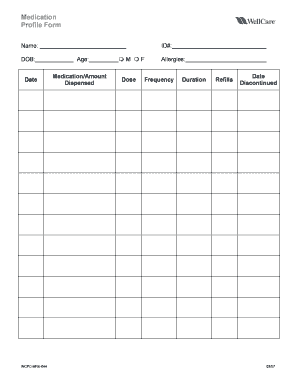
Medication Profile Form


What is the Medication Profile Form
The medication profile form is a crucial document used in healthcare settings to collect comprehensive information about a patient’s medications. This form typically includes details such as the names of the medications, dosages, frequency of use, and any known allergies. It serves as a vital tool for healthcare providers to ensure safe and effective medication management, helping to prevent potential drug interactions and ensuring that all healthcare professionals involved in a patient's care have access to accurate medication information.
How to use the Medication Profile Form
Using the medication profile form involves several straightforward steps. First, gather all relevant information about the patient's current medications, including prescription drugs, over-the-counter medications, and supplements. Next, accurately fill out the form with this information, ensuring that all entries are clear and legible. Once completed, the form can be submitted to the healthcare provider or facility, either electronically or in paper format, depending on the provider's preferences. It is essential to review the form for completeness and accuracy before submission to avoid any issues during medical consultations.
Steps to complete the Medication Profile Form
Completing the medication profile form requires careful attention to detail. Here are the steps to follow:
- Gather all medication information, including names, dosages, and administration routes.
- List any allergies or adverse reactions to medications.
- Include the patient's medical history and any ongoing health conditions.
- Ensure the form is signed and dated, if required.
- Submit the completed form to the relevant healthcare provider.
Legal use of the Medication Profile Form
The legal use of the medication profile form is governed by various healthcare regulations, including HIPAA, which ensures patient privacy and confidentiality. When filled out correctly, the form can serve as a legal document that healthcare providers may reference for medication management. It is essential to ensure that the form is completed accurately and submitted through secure channels to maintain compliance with legal standards.
Key elements of the Medication Profile Form
Several key elements are essential to include in the medication profile form to ensure its effectiveness:
- Patient Information: Full name, date of birth, and contact details.
- Medication List: Names, dosages, and frequency of all medications.
- Allergies: Any known drug allergies or adverse reactions.
- Medical History: Relevant health conditions and previous treatments.
- Signature: Patient or caregiver signature, if required.
Form Submission Methods
The medication profile form can be submitted through various methods, depending on the healthcare provider's preferences. Common submission methods include:
- Online Submission: Many healthcare facilities offer secure online portals for submitting forms electronically.
- Mail: The completed form can be printed and sent via postal service to the healthcare provider.
- In-Person: Patients may also choose to deliver the form directly to their healthcare provider during an appointment.
Quick guide on how to complete medication profile form
Handle Medication Profile Form effortlessly on any device
Digital document management has become increasingly favored by organizations and individuals alike. It offers an ideal eco-conscious alternative to conventional printed and signed paperwork, allowing you to access the necessary form and securely archive it online. airSlate SignNow equips you with all the tools needed to create, modify, and electronically sign your documents swiftly without delays. Manage Medication Profile Form on any device using airSlate SignNow's Android or iOS applications and enhance any document-centered task today.
How to modify and electronically sign Medication Profile Form with ease
- Obtain Medication Profile Form and then click Get Form to initiate the process.
- Utilize the tools provided to fill out your form.
- Emphasize relevant sections of your documents or obscure sensitive data using tools that airSlate SignNow offers specifically for this purpose.
- Create your electronic signature with the Sign feature, which takes mere seconds and carries the same legal validity as a conventional wet ink signature.
- Review the information and then click on the Done button to secure your changes.
- Choose your preferred method of delivering your form: via email, text message (SMS), invite link, or download it to your computer.
Say goodbye to lost or misplaced documents, tedious form searching, or errors that necessitate printing new document copies. airSlate SignNow meets your document management needs in just a few clicks from any device you prefer. Modify and electronically sign Medication Profile Form and ensure outstanding communication at every stage of the form preparation process with airSlate SignNow.
Create this form in 5 minutes or less
Create this form in 5 minutes!
How to create an eSignature for the medication profile form
How to create an electronic signature for a PDF online
How to create an electronic signature for a PDF in Google Chrome
How to create an e-signature for signing PDFs in Gmail
How to create an e-signature right from your smartphone
How to create an e-signature for a PDF on iOS
How to create an e-signature for a PDF on Android
People also ask
-
What is a medication profile form?
A medication profile form is a document that provides an overview of a patient's medications, including dosages and usage instructions. It's essential for healthcare providers to ensure safe medication management and avoid potential conflicts. Using airSlate SignNow, you can easily create and manage medication profile forms for your patients.
-
How can airSlate SignNow help with medication profile forms?
airSlate SignNow streamlines the process of creating, sending, and signing medication profile forms electronically. Our intuitive platform allows users to customize forms and collect signatures quickly and securely. This ensures that your medical workflows are efficient and compliant.
-
Is there a cost associated with using airSlate SignNow for medication profile forms?
airSlate SignNow offers a range of pricing plans designed to meet various business needs, including those focusing on medication profile forms. You can choose a free trial to explore the features before committing to a subscription. Our plans are cost-effective, ensuring you get value for your investment.
-
Can I integrate airSlate SignNow with other software for medication profile forms?
Yes, airSlate SignNow offers various integrations with popular software solutions, making it easy to enhance your workflows for medication profile forms. Integrations with platforms like CRM systems and EHRs help ensure seamless data transfer and management across your tools. This boosts efficiency and reduces manual work.
-
What features does airSlate SignNow offer for managing medication profile forms?
Our platform offers features such as customizable templates for medication profile forms, automatic reminders for signatories, and secure document storage. These tools enhance user experience and ensure that the entire process flows smoothly. With airSlate SignNow, managing medication profile forms becomes straightforward and efficient.
-
How does airSlate SignNow ensure the security of medication profile forms?
Security is a top priority at airSlate SignNow. We use advanced encryption methods and comply with industry standards to protect your medication profile forms and sensitive information. Your documents are stored securely, ensuring that only authorized users can access them.
-
Can I track the status of my medication profile forms with airSlate SignNow?
Yes, with airSlate SignNow, you can easily track the status of your medication profile forms in real time. You'll receive notifications when forms are viewed, signed, or completed, allowing you to manage your workflow efficiently. This feature ensures that you stay informed throughout the signing process.
Get more for Medication Profile Form
- Assignment of lease package massachusetts form
- Massachusetts purchase form
- Satisfaction cancellation or release of mortgage package massachusetts form
- Premarital agreements package massachusetts form
- Painting contractor package massachusetts form
- Framing contractor package massachusetts form
- Foundation contractor package massachusetts form
- Plumbing contractor package massachusetts form
Find out other Medication Profile Form
- eSign Rhode Island Non-Profit Permission Slip Online
- eSign South Carolina Non-Profit Business Plan Template Simple
- How Can I eSign South Dakota Non-Profit LLC Operating Agreement
- eSign Oregon Legal Cease And Desist Letter Free
- eSign Oregon Legal Credit Memo Now
- eSign Oregon Legal Limited Power Of Attorney Now
- eSign Utah Non-Profit LLC Operating Agreement Safe
- eSign Utah Non-Profit Rental Lease Agreement Mobile
- How To eSign Rhode Island Legal Lease Agreement
- How Do I eSign Rhode Island Legal Residential Lease Agreement
- How Can I eSign Wisconsin Non-Profit Stock Certificate
- How Do I eSign Wyoming Non-Profit Quitclaim Deed
- eSign Hawaii Orthodontists Last Will And Testament Fast
- eSign South Dakota Legal Letter Of Intent Free
- eSign Alaska Plumbing Memorandum Of Understanding Safe
- eSign Kansas Orthodontists Contract Online
- eSign Utah Legal Last Will And Testament Secure
- Help Me With eSign California Plumbing Business Associate Agreement
- eSign California Plumbing POA Mobile
- eSign Kentucky Orthodontists Living Will Mobile