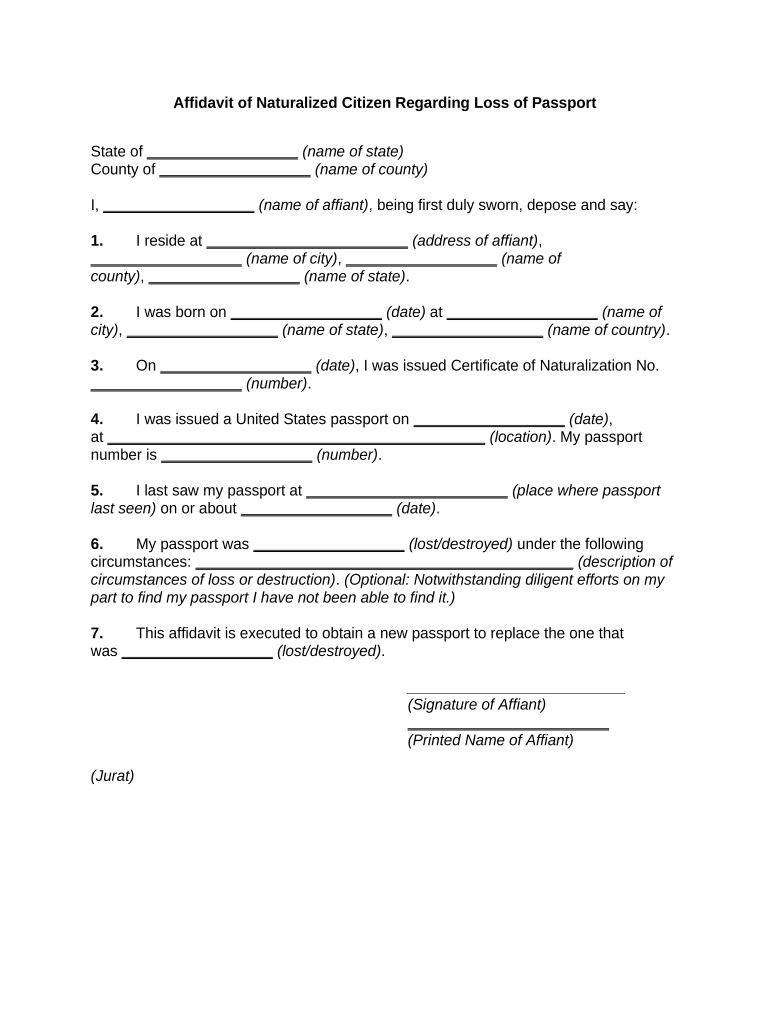
Naturalized Passport Form


What is the Naturalized Passport
The naturalized passport is a travel document issued to individuals who have completed the naturalization process in the United States. This passport serves as proof of citizenship and allows the holder to travel internationally. It is essential for those who have gained U.S. citizenship through naturalization to obtain this passport, as it confirms their legal status and rights as citizens. The document includes personal information, such as the holder's name, date of birth, and photograph, along with security features to prevent fraud.
How to Obtain the Naturalized Passport
To obtain a naturalized passport, individuals must first complete the naturalization process, which involves several steps, including submitting an application, attending an interview, and passing a citizenship test. Once naturalization is granted, applicants can apply for a passport through the U.S. Department of State. The application requires specific documents, such as proof of citizenship, identification, and a passport photo. It is important to submit the application either online or by mail, ensuring that all required information is accurate and complete to avoid delays.
Steps to Complete the Naturalized Passport
Completing the naturalized passport application involves several key steps:
- Gather necessary documents, including your naturalization certificate, identification, and a recent passport photo.
- Fill out Form DS-11, the application for a U.S. passport, ensuring all information is accurate.
- Submit the application in person at a passport acceptance facility or a passport agency, along with the required fees.
- Track the status of your application online to ensure timely processing.
Legal Use of the Naturalized Passport
The naturalized passport is legally recognized as a valid form of identification and proof of citizenship. It allows holders to travel internationally and serves as a critical document when re-entering the United States. Additionally, it may be required for various legal processes, such as applying for government benefits or verifying identity for employment. Understanding the legal implications of holding a naturalized passport is essential for ensuring compliance with U.S. laws and regulations.
Required Documents
When applying for a naturalized passport, applicants must provide several essential documents, including:
- A completed Form DS-11 application.
- Your naturalization certificate as proof of citizenship.
- Government-issued photo identification, such as a driver's license.
- A recent passport photo that meets specific requirements.
- Payment for the passport application fee.
Eligibility Criteria
To be eligible for a naturalized passport, individuals must meet specific criteria, including:
- Having completed the naturalization process and received a certificate of naturalization.
- Being at least eighteen years old at the time of application.
- Providing proof of identity and citizenship as required by the application process.
Form Submission Methods
Applicants can submit their naturalized passport application using various methods:
- In-person at a passport acceptance facility, where staff can assist with the application process.
- At a passport agency, typically for urgent travel needs.
- By mail for those who prefer to submit their application without visiting a facility.
Quick guide on how to complete naturalized passport
Complete Naturalized Passport effortlessly on any device
Online document management has become increasingly popular among businesses and individuals. It serves as an ideal eco-friendly alternative to traditional printed and signed documents, allowing you to find the right form and securely store it online. airSlate SignNow equips you with all the necessary tools to create, edit, and electronically sign your documents swiftly without delays. Manage Naturalized Passport on any device with the airSlate SignNow Android or iOS applications and enhance any document-centric process today.
The easiest way to edit and electronically sign Naturalized Passport without any hassle
- Locate Naturalized Passport and click on Get Form to begin.
- Make use of the tools we offer to fill out your document.
- Emphasize important sections of the documents or redact sensitive information using tools specifically designed for that purpose by airSlate SignNow.
- Generate your electronic signature using the Sign tool, which takes mere seconds and carries the same legal validity as a conventional wet ink signature.
- Review the details and click on the Done button to save your changes.
- Choose how you would like to send your form, via email, text message (SMS), an invitation link, or download it to your computer.
Say goodbye to lost or misplaced documents, tedious form searching, or errors that necessitate printing new document copies. airSlate SignNow addresses all your requirements in document management in just a few clicks from any device of your choice. Edit and electronically sign Naturalized Passport and ensure seamless communication at any stage of your form preparation process with airSlate SignNow.
Create this form in 5 minutes or less
Create this form in 5 minutes!
People also ask
-
What is airSlate SignNow and how can it help businesses with citizen loss?
airSlate SignNow is an eSignature solution that allows businesses to streamline document signing processes. By enabling easy and secure electronic signatures, it helps minimize the risks associated with citizen loss, ensuring important documents are always accessible and legally binding.
-
How does airSlate SignNow ensure security against citizen loss?
airSlate SignNow employs robust security measures, including encryption and secure cloud storage, to protect your documents. This reduces the likelihood of citizen loss and ensures that sensitive information remains confidential and secure throughout the signing process.
-
What features does airSlate SignNow offer to address citizen loss concerns?
airSlate SignNow features customizable templates, real-time tracking, and reminders to help manage document workflows effectively. These tools can signNowly reduce the risk of citizen loss by ensuring that important documents are signed and filed promptly.
-
Is airSlate SignNow cost-effective for small businesses facing citizen loss issues?
Yes, airSlate SignNow offers a variety of pricing plans that cater to businesses of all sizes. Its cost-effective solution helps small businesses efficiently manage document signing and reduce the risks related to citizen loss without breaking the bank.
-
Can airSlate SignNow integrate with other tools to mitigate citizen loss?
Absolutely! airSlate SignNow integrates seamlessly with various applications like Google Drive, Salesforce, and more. These integrations enable businesses to create a comprehensive document management system that effectively addresses citizen loss through improved accessibility and organization.
-
How does the mobile app of airSlate SignNow aid in managing citizen loss?
The airSlate SignNow mobile app allows users to send and sign documents from anywhere, ensuring accessibility at all times. This capability helps prevent citizen loss by allowing immediate action on important documents, whether in the office or on the go.
-
What are the benefits of using airSlate SignNow in relation to citizen loss?
Using airSlate SignNow enhances efficiency by simplifying the signing process, which decreases the chances of citizen loss. The platform’s user-friendly interface and automation tools help ensure that important documents are processed quickly and securely.
Get more for Naturalized Passport
Find out other Naturalized Passport
- eSignature Pennsylvania High Tech Bill Of Lading Safe
- eSignature Washington Insurance Work Order Fast
- eSignature Utah High Tech Warranty Deed Free
- How Do I eSignature Utah High Tech Warranty Deed
- eSignature Arkansas Legal Affidavit Of Heirship Fast
- Help Me With eSignature Colorado Legal Cease And Desist Letter
- How To eSignature Connecticut Legal LLC Operating Agreement
- eSignature Connecticut Legal Residential Lease Agreement Mobile
- eSignature West Virginia High Tech Lease Agreement Template Myself
- How To eSignature Delaware Legal Residential Lease Agreement
- eSignature Florida Legal Letter Of Intent Easy
- Can I eSignature Wyoming High Tech Residential Lease Agreement
- eSignature Connecticut Lawers Promissory Note Template Safe
- eSignature Hawaii Legal Separation Agreement Now
- How To eSignature Indiana Legal Lease Agreement
- eSignature Kansas Legal Separation Agreement Online
- eSignature Georgia Lawers Cease And Desist Letter Now
- eSignature Maryland Legal Quitclaim Deed Free
- eSignature Maryland Legal Lease Agreement Template Simple
- eSignature North Carolina Legal Cease And Desist Letter Safe