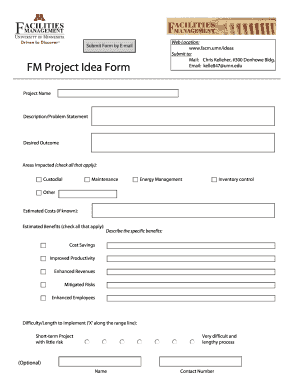
Idea Form


What is the Idea Form
The idea form is a structured document designed to facilitate the submission of project proposals or concepts. It serves as a formal means for individuals or organizations to present their ideas for review, approval, or funding. Typically used in various sectors, including business and education, the idea form helps streamline the evaluation process by providing essential details about the proposed project. This includes objectives, expected outcomes, and resource requirements, ensuring that reviewers have all necessary information to make informed decisions.
How to Use the Idea Form
Using the idea form involves several straightforward steps. First, download the form from the appropriate source or platform. Next, carefully read the instructions provided to understand the requirements. Fill out the form by entering all relevant information, ensuring clarity and precision. After completing the form, review it for accuracy and completeness. Finally, submit the form through the designated method, whether online, via mail, or in person, depending on the guidelines provided.
Steps to Complete the Idea Form
Completing the idea form requires attention to detail. Begin by gathering all necessary information related to your project, such as its purpose, target audience, and anticipated impact. Fill in the form systematically:
- Provide your contact information accurately.
- Clearly state the project title and description.
- Outline the objectives and goals.
- Include any required documentation or additional materials.
- Review your submission for any errors before finalizing.
Following these steps helps ensure that your idea is presented effectively and increases the likelihood of approval.
Legal Use of the Idea Form
The legal use of the idea form is crucial for ensuring that submissions are recognized and processed appropriately. To be legally binding, the form must comply with relevant laws and regulations governing project proposals. This includes adhering to any specific requirements set forth by the organization or agency receiving the form. Additionally, it is essential to ensure that all provided information is accurate and truthful, as misrepresentation can lead to legal repercussions.
Key Elements of the Idea Form
Several key elements are essential for an effective idea form. These include:
- Project Title: A concise and descriptive title that captures the essence of the proposal.
- Description: A detailed explanation of the project, including its purpose and significance.
- Objectives: Clear goals that outline what the project aims to achieve.
- Resources Needed: An inventory of materials, personnel, and funding required for successful implementation.
- Timeline: A proposed schedule for project milestones and completion.
Incorporating these elements enhances the form's effectiveness and facilitates a comprehensive review process.
Examples of Using the Idea Form
Idea forms can be utilized in various contexts. For instance, a nonprofit organization may use an idea form to propose a new community initiative aimed at addressing local issues. In a corporate setting, employees might submit idea forms to suggest improvements in operations or product development. Educational institutions often employ idea forms for students to propose research projects or innovative programs. Each example illustrates the versatility of the idea form in gathering and evaluating creative proposals across different sectors.
Quick guide on how to complete idea form
Prepare Idea Form seamlessly on any device
Digital document management has gained traction among companies and individuals. It offers an ideal environmentally-friendly substitute to conventional printed and signed documents, allowing you to acquire the necessary form and securely store it online. airSlate SignNow equips you with all the resources you need to create, modify, and eSign your documents quickly without interruptions. Manage Idea Form on any platform with airSlate SignNow Android or iOS applications and simplify any document-related task today.
How to modify and eSign Idea Form effortlessly
- Obtain Idea Form and then click Get Form to initiate the process.
- Utilize the tools we offer to complete your form.
- Emphasize pertinent portions of your documents or obscure sensitive information with tools that airSlate SignNow provides specifically for that purpose.
- Create your signature with the Sign tool, which takes mere seconds and holds the same legal validity as a traditional ink signature.
- Review all the details and then click the Done button to save your changes.
- Select your preferred method for sending your form, via email, text message (SMS), or invitation link, or download it to your computer.
Eliminate concerns over missing or lost files, tedious form searching, or mistakes that necessitate printing new document copies. airSlate SignNow fulfills all your requirements in document management with just a few clicks from any device you prefer. Amend and eSign Idea Form and ensure effective communication at any stage of the form preparation process with airSlate SignNow.
Create this form in 5 minutes or less
Create this form in 5 minutes!
How to create an eSignature for the idea form
How to create an electronic signature for a PDF online
How to create an electronic signature for a PDF in Google Chrome
How to create an e-signature for signing PDFs in Gmail
How to create an e-signature right from your smartphone
How to create an e-signature for a PDF on iOS
How to create an e-signature for a PDF on Android
People also ask
-
What is an idea form in airSlate SignNow?
An idea form in airSlate SignNow is a structured document template that allows users to capture and submit innovative ideas for review and implementation. This feature streamlines the idea collection process, making it easier for teams to collaborate and prioritize ideas efficiently.
-
How can I create an idea form using airSlate SignNow?
Creating an idea form in airSlate SignNow is simple. Users can utilize the intuitive drag-and-drop interface to build custom forms tailored to their team's needs, incorporating fields for text, checkboxes, and more. Once completed, these forms can be shared with stakeholders for input and feedback.
-
Is there a cost associated with using airSlate SignNow for idea forms?
Yes, airSlate SignNow offers various pricing plans that include access to the idea form feature, along with other functionalities like e-signatures and document workflows. Users can choose a plan that best fits their budget and business needs, ensuring they get the most out of the idea form capabilities.
-
What are the benefits of using an idea form in airSlate SignNow?
Using an idea form in airSlate SignNow enhances collaboration and innovation by providing a centralized platform for idea submission and evaluation. It fosters a culture of creativity within teams, allowing for systematic tracking and prioritization of ideas that can drive business growth.
-
Can the idea form be integrated with other applications?
Absolutely! airSlate SignNow supports integrations with various applications such as CRM systems, project management tools, and cloud storage services. This seamless integration enables data to flow smoothly between platforms, enhancing the overall efficiency of your idea management process.
-
Are there templates available for idea forms in airSlate SignNow?
Yes, airSlate SignNow provides pre-built templates for idea forms that can be customized to suit specific needs. Users can choose from these templates to save time and ensure they capture all necessary information efficiently.
-
How does airSlate SignNow ensure the security of my idea forms?
AirSlate SignNow prioritizes security with features such as data encryption, secure access controls, and audit trails. This commitment ensures that your idea forms and the information contained within them are protected, giving you peace of mind while collaborating and sharing ideas.
Get more for Idea Form
- Paving contractor package massachusetts form
- Site work contractor package massachusetts form
- Siding contractor package massachusetts form
- Refrigeration contractor package massachusetts form
- Drainage contractor package massachusetts form
- Tax free exchange package massachusetts form
- Ma sublease agreement form
- Buy sell agreement package massachusetts form
Find out other Idea Form
- Electronic signature North Carolina Car Dealer Purchase Order Template Safe
- Electronic signature Kentucky Business Operations Quitclaim Deed Mobile
- Electronic signature Pennsylvania Car Dealer POA Later
- Electronic signature Louisiana Business Operations Last Will And Testament Myself
- Electronic signature South Dakota Car Dealer Quitclaim Deed Myself
- Help Me With Electronic signature South Dakota Car Dealer Quitclaim Deed
- Electronic signature South Dakota Car Dealer Affidavit Of Heirship Free
- Electronic signature Texas Car Dealer Purchase Order Template Online
- Electronic signature Texas Car Dealer Purchase Order Template Fast
- Electronic signature Maryland Business Operations NDA Myself
- Electronic signature Washington Car Dealer Letter Of Intent Computer
- Electronic signature Virginia Car Dealer IOU Fast
- How To Electronic signature Virginia Car Dealer Medical History
- Electronic signature Virginia Car Dealer Separation Agreement Simple
- Electronic signature Wisconsin Car Dealer Contract Simple
- Electronic signature Wyoming Car Dealer Lease Agreement Template Computer
- How Do I Electronic signature Mississippi Business Operations Rental Application
- Electronic signature Missouri Business Operations Business Plan Template Easy
- Electronic signature Missouri Business Operations Stock Certificate Now
- Electronic signature Alabama Charity Promissory Note Template Computer