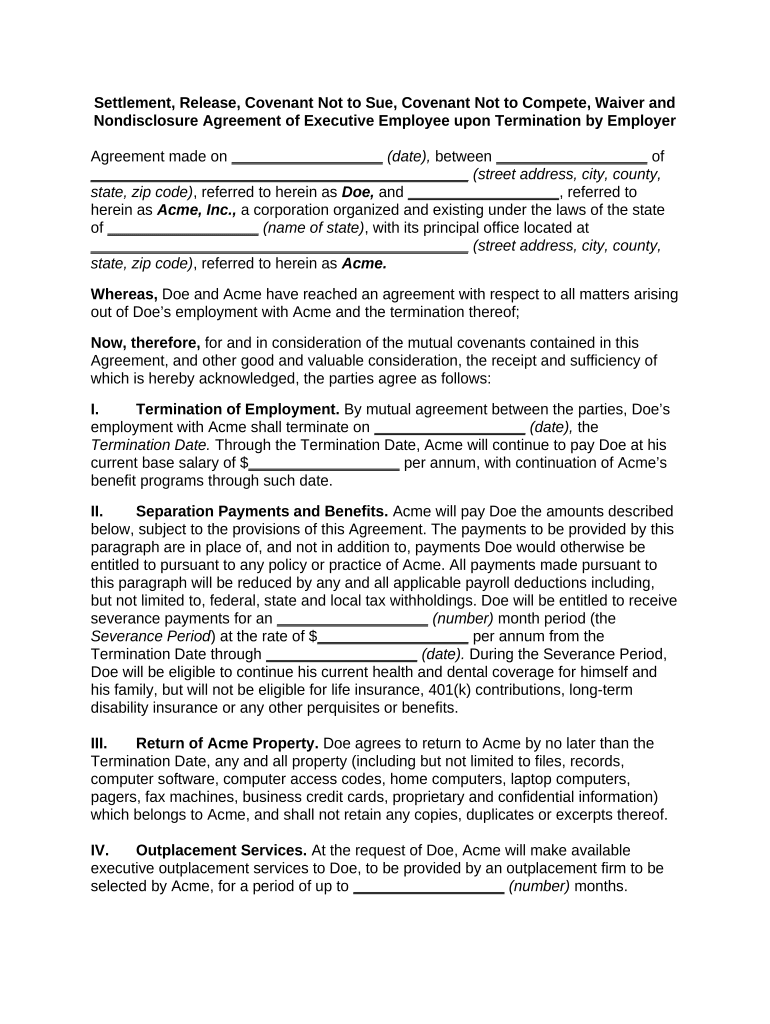
Executive Employee Form


What is the Executive Employee
The executive employee form is a crucial document used by organizations to define the roles, responsibilities, and compensation of high-level employees. This form typically includes details such as job title, salary, benefits, and reporting structure. It serves as a formal agreement between the employer and the executive, outlining expectations and performance metrics. Understanding the specifics of this form is essential for both employers and employees to ensure clarity and compliance with company policies and legal standards.
How to use the Executive Employee
Using the executive employee form involves several steps to ensure that all necessary information is accurately captured. First, gather relevant details about the executive's role, including job responsibilities and performance expectations. Next, fill out the form with precise information regarding compensation, including salary, bonuses, and benefits. It is essential to review the completed form for accuracy before submitting it for approval. Utilizing digital tools can streamline this process, allowing for easy edits and secure storage of the document.
Steps to complete the Executive Employee
Completing the executive employee form requires careful attention to detail. Start by collecting all necessary information related to the executive's position. Follow these steps:
- Identify the executive's job title and department.
- Outline key responsibilities and performance metrics.
- Detail compensation, including salary, bonuses, and benefits.
- Include any additional clauses related to confidentiality or non-compete agreements.
- Review the form for completeness and accuracy.
- Obtain signatures from relevant parties to finalize the document.
Legal use of the Executive Employee
The legal use of the executive employee form hinges on compliance with various regulations and standards. It is essential to ensure that the form adheres to federal and state employment laws, including those related to equal employment opportunity and wage laws. Additionally, the document should be stored securely to protect sensitive information. Utilizing a platform that complies with legal frameworks for electronic signatures can enhance the form's validity and security, ensuring it meets all necessary legal requirements.
Key elements of the Executive Employee
Key elements of the executive employee form include several critical components that define the employment relationship. These elements typically encompass:
- Job title and description
- Compensation structure, including base salary and bonuses
- Benefits and perks, such as health insurance and retirement plans
- Performance expectations and evaluation criteria
- Confidentiality and non-compete clauses
Each of these components plays a vital role in establishing a clear understanding between the employer and the executive, ensuring that both parties are aligned on expectations and obligations.
Examples of using the Executive Employee
Examples of how the executive employee form is utilized can vary across different industries and organizations. For instance, in a technology company, the form may include specific performance metrics related to product development and innovation. In contrast, a healthcare organization might focus on compliance with regulatory standards and patient care outcomes. Tailoring the form to reflect the unique needs of the organization and the executive's role can enhance its effectiveness and relevance.
Quick guide on how to complete executive employee
Complete Executive Employee effortlessly on any device
Managing documents online has gained traction among businesses and individuals alike. It serves as an ideal environmentally friendly alternative to conventional printed and signed paperwork, allowing you to find the right form and securely save it online. airSlate SignNow provides you with all the tools required to create, modify, and eSign your documents swiftly without delays. Manage Executive Employee on any device using airSlate SignNow's Android or iOS applications and simplify any document-related task today.
How to modify and eSign Executive Employee with ease
- Find Executive Employee and click Get Form to begin.
- Make use of the tools we provide to complete your document.
- Emphasize important sections of the documents or obscure sensitive information using tools that airSlate SignNow offers specifically for this purpose.
- Generate your eSignature using the Sign tool, which takes just seconds and holds the same legal validity as a conventional wet ink signature.
- Verify the details and click on the Done button to save your modifications.
- Select how you wish to send your form — through email, text message (SMS), or an invite link, or download it to your computer.
Say goodbye to lost or misplaced documents, tedious form searches, or errors that require printing new document copies. airSlate SignNow meets all your document management needs in just a few clicks from your preferred device. Edit and eSign Executive Employee and ensure effective communication throughout the form preparation process with airSlate SignNow.
Create this form in 5 minutes or less
Create this form in 5 minutes!
People also ask
-
What features does airSlate SignNow offer for executive employees?
airSlate SignNow offers a range of features tailored for executive employees, including secure eSigning, document templates, and collaboration tools. These features enhance efficiency in document management and allow executives to finalize contracts quickly. Additionally, the platform offers audit trails for compliance, ensuring that executive employees can maintain legal and security standards.
-
How can airSlate SignNow benefit executive employees in their daily tasks?
Executive employees benefit from airSlate SignNow by streamlining document workflows, reducing the time spent on manual signing processes. With easy document sharing and electronic signatures, executives can focus on strategic tasks rather than paperwork. This improved efficiency ultimately leads to faster decision-making and better productivity within the organization.
-
What are the pricing plans for executive employees using airSlate SignNow?
airSlate SignNow offers competitive pricing plans suitable for executive employees, ensuring that businesses can select an option that best fits their needs. Various tiers are available, providing flexibility depending on team size and required features. Each plan is designed to deliver value, making it a cost-effective choice for executive teams.
-
Can airSlate SignNow integrate with other tools used by executive employees?
Yes, airSlate SignNow seamlessly integrates with various tools commonly used by executive employees, such as CRM systems, cloud storage services, and collaboration software. These integrations enhance workflow efficiency by allowing executives to manage documents directly from their preferred applications. This ensures that executive employees can work within their existing ecosystems without disruption.
-
Is airSlate SignNow secure for executive employees handling sensitive documents?
Absolutely, airSlate SignNow prioritizes security for executive employees, implementing advanced encryption and compliance with regulations like GDPR and HIPAA. This ensures that sensitive documents remain protected while being signed electronically. Furthermore, executive employees can have peace of mind knowing that their information is safeguarded throughout the signing process.
-
How does airSlate SignNow enhance collaboration for executive employees?
AirSlate SignNow enhances collaboration among executive employees through features like shared workspaces and real-time notifications. Executives can easily invite team members to review and sign documents, streamlining communication during approval processes. This collaborative approach accelerates project timelines and improves outcomes for executive teams.
-
What type of support does airSlate SignNow offer for executive employees?
airSlate SignNow provides comprehensive support for executive employees, including live chat, email assistance, and detailed online resources. Executives can easily access help when needed, ensuring they can use the platform effectively. This level of support is crucial for busy executive teams requiring quick resolutions to keep operations running smoothly.
Get more for Executive Employee
Find out other Executive Employee
- Sign Healthcare / Medical PPT Michigan Now
- Sign Massachusetts Healthcare / Medical Permission Slip Now
- Sign Wyoming Government LLC Operating Agreement Mobile
- Sign Wyoming Government Quitclaim Deed Free
- How To Sign Nebraska Healthcare / Medical Living Will
- Sign Nevada Healthcare / Medical Business Plan Template Free
- Sign Nebraska Healthcare / Medical Permission Slip Now
- Help Me With Sign New Mexico Healthcare / Medical Medical History
- Can I Sign Ohio Healthcare / Medical Residential Lease Agreement
- How To Sign Oregon Healthcare / Medical Living Will
- How Can I Sign South Carolina Healthcare / Medical Profit And Loss Statement
- Sign Tennessee Healthcare / Medical Business Plan Template Free
- Help Me With Sign Tennessee Healthcare / Medical Living Will
- Sign Texas Healthcare / Medical Contract Mobile
- Sign Washington Healthcare / Medical LLC Operating Agreement Now
- Sign Wisconsin Healthcare / Medical Contract Safe
- Sign Alabama High Tech Last Will And Testament Online
- Sign Delaware High Tech Rental Lease Agreement Online
- Sign Connecticut High Tech Lease Template Easy
- How Can I Sign Louisiana High Tech LLC Operating Agreement