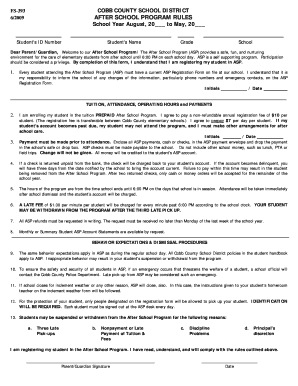
Cobb County Asp Form


What is the Cobb County ASP?
The Cobb County ASP, or Application for Special Permit, is a critical document used by residents and businesses in Cobb County, Georgia, to request special permissions for various activities that may not conform to existing zoning regulations. This form is essential for those looking to modify land use, operate a business in a residential area, or undertake construction projects that require special consideration. Understanding the specifics of this form is vital for ensuring compliance with local regulations and for facilitating the approval process.
How to Use the Cobb County ASP
Using the Cobb County ASP involves several key steps. First, applicants must clearly identify the purpose of their request and gather any necessary supporting documentation, such as site plans or property surveys. Next, the completed form must be submitted to the Cobb County Planning Division, along with any required fees. It is important to ensure that all information is accurate and complete to avoid delays in processing. Additionally, applicants may need to attend a public hearing where they can present their case and answer any questions from county officials or community members.
Steps to Complete the Cobb County ASP
Completing the Cobb County ASP requires careful attention to detail. Here are the essential steps:
- Download the Cobb County ASP form from the official county website.
- Fill out the form with accurate and complete information, including your contact details and the specifics of your request.
- Gather supporting documents, such as maps or plans, that demonstrate the need for the special permit.
- Review the completed form and documents for accuracy.
- Submit the form and all supporting materials to the Cobb County Planning Division, along with any applicable fees.
Legal Use of the Cobb County ASP
The legal use of the Cobb County ASP is governed by local zoning laws and regulations. It is crucial for applicants to understand that submitting this form does not guarantee approval. The request will be evaluated based on compliance with zoning ordinances, potential impacts on the community, and other relevant factors. Legal considerations also include the need for public notification and the opportunity for community input, which are integral to the approval process.
Key Elements of the Cobb County ASP
Several key elements must be included in the Cobb County ASP to ensure it is processed correctly:
- Applicant Information: Full name, address, and contact details of the individual or business submitting the application.
- Property Details: Information about the property in question, including its address and tax parcel number.
- Request Description: A clear explanation of the special permit being requested and the reasons for the request.
- Supporting Documentation: Any additional materials that support the application, such as site plans or photographs.
Who Issues the Form
The Cobb County ASP is issued and managed by the Cobb County Planning Division. This division is responsible for overseeing land use and zoning regulations within the county. They provide guidance on the application process, review submitted forms, and facilitate public hearings related to special permit requests. Their role is crucial in ensuring that all applications are handled in accordance with local laws and community standards.
Quick guide on how to complete cobb county asp
Complete Cobb County Asp effortlessly on any device
Online document management has become widely accepted by businesses and individuals. It serves as an excellent eco-friendly alternative to traditional printed and signed documents, allowing you to access the correct format and safely store it online. airSlate SignNow offers all the tools you need to create, edit, and eSign your documents quickly without delays. Manage Cobb County Asp on any device using airSlate SignNow's Android or iOS applications and simplify any document-based process today.
How to edit and eSign Cobb County Asp with ease
- Locate Cobb County Asp and click Get Form to begin.
- Utilize the tools we offer to complete your document.
- Emphasize important sections of your documents or obscure sensitive information with tools that airSlate SignNow provides specifically for this purpose.
- Create your signature using the Sign tool, which takes mere seconds and carries the same legal significance as a traditional handwritten signature.
- Review the information and click on the Done button to save your modifications.
- Select your preferred method to share your form, whether by email, SMS, or invite link, or download it to your computer.
Eliminate the hassle of lost or misplaced files, tedious form searches, or mistakes that necessitate printing new document copies. airSlate SignNow meets your document management needs in just a few clicks from any device you choose. Edit and eSign Cobb County Asp and ensure excellent communication at every stage of your form preparation process with airSlate SignNow.
Create this form in 5 minutes or less
Create this form in 5 minutes!
How to create an eSignature for the cobb county asp
How to create an electronic signature for a PDF online
How to create an electronic signature for a PDF in Google Chrome
How to create an e-signature for signing PDFs in Gmail
How to create an e-signature right from your smartphone
How to create an e-signature for a PDF on iOS
How to create an e-signature for a PDF on Android
People also ask
-
What is airSlate SignNow and how does it relate to Cobb County ASP?
airSlate SignNow is an intuitive eSign platform that empowers businesses to manage their documents efficiently. Within Cobb County ASP, it enhances the ease of sending and signing essential documents, ensuring compliance and speeding up transaction times.
-
How much does airSlate SignNow cost for Cobb County ASP users?
The pricing for airSlate SignNow varies based on the features you need. For Cobb County ASP users, we offer competitive pricing plans that help businesses save while accessing robust eSignature capabilities. Visit our pricing page to find the best option for your needs.
-
What features does airSlate SignNow offer for Cobb County ASP?
airSlate SignNow includes various features for Cobb County ASP users, such as templates, real-time tracking, and customizable workflows. These features are designed to streamline the eSigning process and enhance document management, making it easier for businesses to operate smoothly.
-
How does airSlate SignNow improve document management for Cobb County ASP?
With airSlate SignNow, organizations in Cobb County ASP can consolidate their document management seamlessly. It provides tools for secure storage, easy retrieval, and efficient sharing of documents, helping teams collaborate better and reduce operational delays.
-
Can I integrate airSlate SignNow with other tools commonly used in Cobb County ASP?
Yes, airSlate SignNow offers various integrations with popular tools and software used in Cobb County ASP, such as CRM systems and project management applications. These integrations allow for a more cohesive workflow and enhanced productivity across your organization.
-
What benefits do businesses in Cobb County ASP get from using airSlate SignNow?
Businesses in Cobb County ASP that utilize airSlate SignNow can benefit signNowly from increased efficiency and reduced turnaround times for document processes. The platform’s user-friendly interface and automation capabilities reduce manual errors, allowing teams to focus on more strategic tasks.
-
Is airSlate SignNow secure for use in Cobb County ASP?
Yes, security is a top priority for airSlate SignNow, particularly for users within Cobb County ASP. The platform employs advanced encryption and compliance measures to ensure that all documents and personal information are safeguarded throughout the signing process.
Get more for Cobb County Asp
- Ma legal will form
- Written revocation of will massachusetts form
- Last will and testament for other persons massachusetts form
- Notice to beneficiaries of being named in will massachusetts form
- Estate planning questionnaire and worksheets massachusetts form
- Document locator and personal information package including burial information form massachusetts
- Demand to produce copy of will from heir to executor or person in possession of will massachusetts form
- Name change instructions and forms package for an adult maryland
Find out other Cobb County Asp
- Can I Electronic signature West Virginia Car Dealer Document
- How Do I Electronic signature West Virginia Car Dealer Form
- How Can I Electronic signature Wisconsin Car Dealer PDF
- How Can I Electronic signature Wisconsin Car Dealer Form
- How Do I Electronic signature Montana Business Operations Presentation
- How To Electronic signature Alabama Charity Form
- How To Electronic signature Arkansas Construction Word
- How Do I Electronic signature Arkansas Construction Document
- Can I Electronic signature Delaware Construction PDF
- How Can I Electronic signature Ohio Business Operations Document
- How Do I Electronic signature Iowa Construction Document
- How Can I Electronic signature South Carolina Charity PDF
- How Can I Electronic signature Oklahoma Doctors Document
- How Can I Electronic signature Alabama Finance & Tax Accounting Document
- How To Electronic signature Delaware Government Document
- Help Me With Electronic signature Indiana Education PDF
- How To Electronic signature Connecticut Government Document
- How To Electronic signature Georgia Government PDF
- Can I Electronic signature Iowa Education Form
- How To Electronic signature Idaho Government Presentation