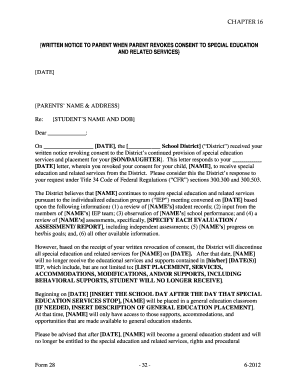
Revoking Special Education Services Letter Form


What is the Revoking Special Education Services Letter
The revoking special education services letter is a formal document used by parents or guardians to withdraw a child from special education services. This letter typically outlines the reasons for the withdrawal and must comply with specific legal requirements to ensure that the revocation is recognized by educational institutions. It serves as an official notification to the school district, ensuring that the child's educational needs are adequately addressed moving forward.
Key elements of the Revoking Special Education Services Letter
When drafting a revoking special education services letter, certain key elements should be included to ensure clarity and legal validity:
- Identification of the student: Include the full name, date of birth, and any identification numbers associated with the student.
- Reason for revocation: Clearly state the reasons for withdrawing the child from special education services, which may include changes in the child's needs or parental decisions.
- Date of effect: Specify when the revocation will take effect, allowing the school to make necessary adjustments.
- Signature: The letter must be signed by the parent or guardian to validate the request.
Steps to complete the Revoking Special Education Services Letter
Completing the revoking special education services letter involves several steps to ensure it is properly executed:
- Gather information: Collect all necessary details about the child, including their educational history and current services.
- Draft the letter: Use a clear and concise format, incorporating all key elements mentioned earlier.
- Review for accuracy: Check the letter for any errors or omissions to ensure it meets legal standards.
- Sign the document: Ensure that the letter is signed by the parent or guardian, as this is essential for its validity.
- Submit the letter: Deliver the letter to the appropriate school district office, either in person or via certified mail for tracking purposes.
Legal use of the Revoking Special Education Services Letter
The revoking special education services letter must adhere to legal guidelines to be considered valid. Under the Individuals with Disabilities Education Act (IDEA), parents have the right to withdraw their child from special education services. However, it is important to ensure that the withdrawal does not conflict with any existing educational plans or Individualized Education Programs (IEPs). Proper documentation is crucial to protect the rights of both the child and the parents.
How to obtain the Revoking Special Education Services Letter
Obtaining a revoking special education services letter typically involves accessing a template or creating a custom document. Many school districts provide sample letters or forms that can be adapted to meet specific needs. Parents can also consult with educational advocates or legal professionals to ensure that the letter meets all necessary requirements. Utilizing digital tools can streamline this process, allowing for easy editing and signing.
Examples of using the Revoking Special Education Services Letter
Examples of using the revoking special education services letter can vary based on individual circumstances. For instance, a parent may choose to revoke services if their child no longer requires specialized support due to improvements in their academic performance. Another example could involve a family relocating to a different district where special education services differ significantly. Each situation should be documented clearly in the letter to provide context for the decision.
Quick guide on how to complete revoking special education services letter
Effortlessly Prepare Revoking Special Education Services Letter on Any Device
Digital document management has gained traction among businesses and individuals alike. It serves as a perfect environmentally friendly alternative to traditional printed and signed papers, allowing you to locate the right form and securely store it online. airSlate SignNow provides all the tools necessary to create, edit, and electronically sign your documents swiftly and without delays. Manage Revoking Special Education Services Letter on any device using airSlate SignNow's Android or iOS applications and enhance your document-related processes today.
How to Modify and Electronically Sign Revoking Special Education Services Letter with Ease
- Locate Revoking Special Education Services Letter and click on Get Form to begin.
- Make use of the tools we offer to fill out your document.
- Annotate important sections of the documents or obscure sensitive information with the tools provided by airSlate SignNow specifically for this purpose.
- Create your electronic signature using the Sign tool, which only takes a few seconds and carries the same legal validity as a conventional wet ink signature.
- Review the information and click on the Done button to save your changes.
- Select your preferred method of sending your form, either via email, text message (SMS), invitation link, or download it to your computer.
Forget about lost or misfiled documents, tedious form searching, or errors that necessitate printing new copies. airSlate SignNow takes care of all your document management needs in just a few clicks from any device you choose. Modify and electronically sign Revoking Special Education Services Letter and ensure effective communication at every stage of your form preparation process with airSlate SignNow.
Create this form in 5 minutes or less
Create this form in 5 minutes!
How to create an eSignature for the revoking special education services letter
How to create an electronic signature for a PDF online
How to create an electronic signature for a PDF in Google Chrome
How to create an e-signature for signing PDFs in Gmail
How to create an e-signature right from your smartphone
How to create an e-signature for a PDF on iOS
How to create an e-signature for a PDF on Android
People also ask
-
What is the process for revoking special education services letter using airSlate SignNow?
To revoke a special education services letter using airSlate SignNow, you can easily create a document and add eSignature fields. Our platform provides a user-friendly experience, enabling you to send the revoking letter quickly and securely. Simply follow the on-screen prompts to finalize your document and get it signed with minimal hassle.
-
How can I ensure that my revoking special education services letter is legally valid?
airSlate SignNow adheres to all major electronic signature laws, such as the ESIGN Act and UETA, ensuring that your revoking special education services letter is legally binding. Additionally, the signatures obtained through our platform are secured and traceable, giving you peace of mind regarding the document's authenticity and integrity.
-
Are there any costs associated with sending a revoking special education services letter?
Yes, airSlate SignNow offers various pricing plans tailored to different needs. You can send a revoking special education services letter at an affordable rate, and we also provide a free trial, allowing you to explore our features without any initial investment. Check our pricing page for more details on plan features and benefits.
-
What features does airSlate SignNow offer for handling revoking special education services letters?
airSlate SignNow provides several features to facilitate the management of revoking special education services letters, including customizable templates, easy drag-and-drop fields, and automated workflows. Our platform also allows you to track document status in real-time, ensuring that you stay updated on the signing process.
-
Can I integrate airSlate SignNow with other tools for managing revoking special education services letters?
Absolutely! airSlate SignNow offers integrations with a variety of popular business applications, enhancing your ability to manage revoking special education services letters efficiently. You can connect with platforms like Google Drive, Dropbox, and more to streamline your document workflow and improve productivity.
-
What benefits can I expect from using airSlate SignNow for revoking special education services letters?
Using airSlate SignNow for revoking special education services letters allows you to save time and reduce paperwork. The ease of electronic signatures means your documents can be signed and returned faster, improving communication and response time. This efficiency ultimately leads to better service delivery and enhanced stakeholder satisfaction.
-
Is there customer support available for assistance with revoking special education services letters?
Yes, airSlate SignNow provides robust customer support to assist you with any queries related to revoking special education services letters. Our team is available through various channels, including chat and email, to ensure that you have the help you need whenever you're facing challenges with document management.
Get more for Revoking Special Education Services Letter
- Maryland special warranty form
- Md waiver form 497310192
- Maryland release form
- Quitclaim deed by two individuals to llc maryland form
- Warranty deed from two individuals to llc maryland form
- Unconditional waiver and release upon progress payment corporation or llc maryland form
- Maryland intestate form
- Conditional waiver and release upon final payment individual maryland form
Find out other Revoking Special Education Services Letter
- Can I Sign South Dakota Non-Profit Word
- Can I Sign South Dakota Non-Profit Form
- How To Sign Delaware Orthodontists PPT
- How Can I Sign Massachusetts Plumbing Document
- How To Sign New Hampshire Plumbing PPT
- Can I Sign New Mexico Plumbing PDF
- How To Sign New Mexico Plumbing Document
- How To Sign New Mexico Plumbing Form
- Can I Sign New Mexico Plumbing Presentation
- How To Sign Wyoming Plumbing Form
- Help Me With Sign Idaho Real Estate PDF
- Help Me With Sign Idaho Real Estate PDF
- Can I Sign Idaho Real Estate PDF
- How To Sign Idaho Real Estate PDF
- How Do I Sign Hawaii Sports Presentation
- How Do I Sign Kentucky Sports Presentation
- Can I Sign North Carolina Orthodontists Presentation
- How Do I Sign Rhode Island Real Estate Form
- Can I Sign Vermont Real Estate Document
- How To Sign Wyoming Orthodontists Document