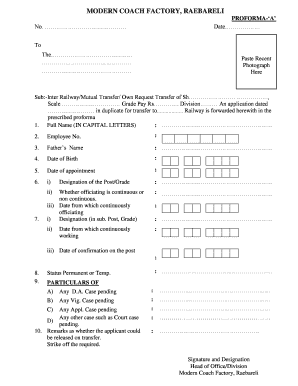
Sub Inter RailwayMutual Transfer Own Request Transfer of Sh Form


What is the Sub Inter RailwayMutual Transfer Own Request Transfer Of Sh
The Sub Inter RailwayMutual Transfer Own Request Transfer Of Sh is a formal application used within the railway sector to facilitate the transfer of employees from one location to another based on their own request. This application is essential for employees seeking to change their work environment for personal or professional reasons. It typically includes important information such as the employee's current position, desired location, and reasons for the transfer. Understanding this form is crucial for ensuring compliance with internal policies and procedures.
Steps to complete the Sub Inter RailwayMutual Transfer Own Request Transfer Of Sh
Completing the Sub Inter RailwayMutual Transfer Own Request Transfer Of Sh involves several key steps:
- Gather necessary information, including your employee ID, current position, and desired transfer location.
- Clearly articulate your reasons for the transfer in the application form.
- Obtain any required endorsements or approvals from your current supervisor or department head.
- Review the completed form for accuracy and completeness.
- Submit the application through the designated channel, whether electronically or in person.
Legal use of the Sub Inter RailwayMutual Transfer Own Request Transfer Of Sh
The legal use of the Sub Inter RailwayMutual Transfer Own Request Transfer Of Sh is governed by company policies and employment laws. It is important that the application complies with relevant regulations to ensure that the transfer is recognized as valid. This includes adhering to deadlines for submission and ensuring that all required signatures are obtained. Failure to comply with these legal requirements may result in the rejection of the application or other administrative consequences.
Eligibility Criteria
To be eligible for the Sub Inter RailwayMutual Transfer Own Request Transfer Of Sh, employees typically must meet certain criteria, which may include:
- Being in good standing with the company, with no pending disciplinary actions.
- Having completed a minimum period in their current position, as defined by company policy.
- Demonstrating a valid reason for the requested transfer, such as personal circumstances or career advancement.
Required Documents
When submitting the Sub Inter RailwayMutual Transfer Own Request Transfer Of Sh, employees may need to include various supporting documents, such as:
- A copy of the current job description.
- Performance evaluations or letters of recommendation from supervisors.
- Any relevant documentation that supports the reason for the transfer, such as medical records or family obligations.
Form Submission Methods
The Sub Inter RailwayMutual Transfer Own Request Transfer Of Sh can typically be submitted through multiple methods, depending on the organization's policies. Common submission methods include:
- Online submission through the company's HR portal.
- Mailing a hard copy to the HR department.
- Delivering the form in person to the appropriate HR representative.
Quick guide on how to complete sub inter railwaymutual transfer own request transfer of sh
Complete Sub Inter RailwayMutual Transfer Own Request Transfer Of Sh effortlessly on any device
Online document management has become increasingly popular among organizations and individuals. It offers an ideal eco-friendly alternative to traditional printed and signed documents, as you can find the necessary form and securely save it online. airSlate SignNow provides you with all the tools essential to create, modify, and eSign your documents quickly without delays. Manage Sub Inter RailwayMutual Transfer Own Request Transfer Of Sh on any platform with airSlate SignNow's Android or iOS applications and streamline any document-related task today.
How to edit and eSign Sub Inter RailwayMutual Transfer Own Request Transfer Of Sh with ease
- Obtain Sub Inter RailwayMutual Transfer Own Request Transfer Of Sh and click on Get Form to initiate.
- Use the tools we provide to complete your document.
- Mark important sections of the documents or obscure sensitive information with tools that airSlate SignNow offers specifically for that function.
- Create your eSignature using the Sign tool, which takes mere seconds and carries the same legal validity as a traditional wet ink signature.
- Review the information and click on the Done button to save your changes.
- Choose how you wish to send your form, via email, text message (SMS), or invitation link, or download it to your computer.
Say goodbye to lost or misplaced documents, tedious form searches, or mistakes that require printing new document copies. airSlate SignNow meets your document management needs in just a few clicks from any device you prefer. Edit and eSign Sub Inter RailwayMutual Transfer Own Request Transfer Of Sh and ensure excellent communication at any stage of your form preparation with airSlate SignNow.
Create this form in 5 minutes or less
Create this form in 5 minutes!
How to create an eSignature for the sub inter railwaymutual transfer own request transfer of sh
How to create an electronic signature for a PDF online
How to create an electronic signature for a PDF in Google Chrome
How to create an e-signature for signing PDFs in Gmail
How to create an e-signature right from your smartphone
How to create an e-signature for a PDF on iOS
How to create an e-signature for a PDF on Android
People also ask
-
What is an own request transfer application format?
An own request transfer application format is a standardized document used to formally request a transfer within an organization. By utilizing this format, employees can clearly outline their reasons for the transfer and provide essential information to facilitate the process. The airSlate SignNow platform allows users to create, send, and eSign this application quickly and efficiently.
-
How can airSlate SignNow help with the own request transfer application format?
airSlate SignNow simplifies the process of submitting an own request transfer application format by providing tools to easily create, customize, and eSign documents. Users can create templates tailored to their specific transfer needs, ensuring a smooth submission process. Additionally, the platform enhances security and compliance with real-time tracking and audit trails.
-
Is there a free trial available for airSlate SignNow?
Yes, airSlate SignNow offers a free trial that allows users to explore its features, including the creation of an own request transfer application format. During the trial period, you can test all capabilities, including document sharing, eSigning, and integrations, to see if it meets your business needs. This risk-free option is perfect for evaluating how the solution can enhance your transfer processes.
-
What pricing plans are available for airSlate SignNow?
airSlate SignNow provides several pricing plans, including options for small businesses and enterprise-level solutions. Each plan offers varying features that can accommodate the creation and management of an own request transfer application format. By selecting the right plan, users can optimize their document workflows while staying within budget.
-
Can I customize the own request transfer application format in airSlate SignNow?
Absolutely! airSlate SignNow allows users to fully customize their own request transfer application format. You can add branding elements, specific fields, and instructions to make the application fit your organization's requirements, ensuring clarity and comprehensiveness in each transfer request.
-
What integrations does airSlate SignNow offer?
airSlate SignNow seamlessly integrates with various applications such as Google Drive, Salesforce, and Microsoft Office, enhancing the user experience when working with the own request transfer application format. These integrations facilitate improved collaboration and streamline document management, making it easier to store and share your transfers. You can easily use your existing tools to enhance the overall efficiency of your processes.
-
Can I track the status of my own request transfer application format?
Yes, airSlate SignNow includes built-in tracking features that allow you to monitor the status of your own request transfer application format in real-time. You will receive notifications when the document is viewed, signed, or completed, ensuring clear communication throughout the process. This level of transparency simplifies follow-ups and enhances workflow management.
Get more for Sub Inter RailwayMutual Transfer Own Request Transfer Of Sh
Find out other Sub Inter RailwayMutual Transfer Own Request Transfer Of Sh
- How To eSign Maryland Courts Medical History
- eSign Michigan Courts Lease Agreement Template Online
- eSign Minnesota Courts Cease And Desist Letter Free
- Can I eSign Montana Courts NDA
- eSign Montana Courts LLC Operating Agreement Mobile
- eSign Oklahoma Sports Rental Application Simple
- eSign Oklahoma Sports Rental Application Easy
- eSign Missouri Courts Lease Agreement Template Mobile
- Help Me With eSign Nevada Police Living Will
- eSign New York Courts Business Plan Template Later
- Can I eSign North Carolina Courts Limited Power Of Attorney
- eSign North Dakota Courts Quitclaim Deed Safe
- How To eSign Rhode Island Sports Quitclaim Deed
- Help Me With eSign Oregon Courts LLC Operating Agreement
- eSign North Dakota Police Rental Lease Agreement Now
- eSign Tennessee Courts Living Will Simple
- eSign Utah Courts Last Will And Testament Free
- eSign Ohio Police LLC Operating Agreement Mobile
- eSign Virginia Courts Business Plan Template Secure
- How To eSign West Virginia Courts Confidentiality Agreement