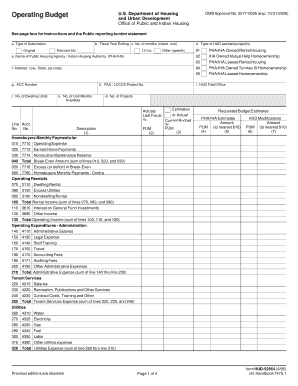
Hud Form 52564


What is the Hud Form 52564
The Hud Form 52564, also known as the HUD Budget Revision Form, is a critical document used by organizations to request changes to their approved budgets under various HUD programs. This form is essential for ensuring that funding allocations align with the actual needs of projects, allowing for adjustments in response to changing circumstances. It is particularly relevant for entities involved in housing and urban development initiatives, ensuring compliance with federal regulations while facilitating effective financial management.
How to use the Hud Form 52564
Using the Hud Form 52564 involves several key steps to ensure proper submission and compliance with HUD guidelines. First, organizations must accurately fill out the required sections, detailing the proposed budget changes. This includes specifying the line items affected and providing justification for each adjustment. Once completed, the form should be reviewed for accuracy and signed by authorized personnel. Finally, it is essential to submit the form through the appropriate channels, adhering to any specified deadlines to avoid delays in processing.
Steps to complete the Hud Form 52564
Completing the Hud Form 52564 requires careful attention to detail. Here are the essential steps:
- Gather all necessary financial documents and previous budget approvals.
- Clearly identify the budget line items that require revision.
- Provide a detailed explanation for each proposed change, including the impact on the overall project.
- Ensure that all required signatures are obtained from authorized representatives.
- Review the completed form for accuracy before submission.
Legal use of the Hud Form 52564
The legal use of the Hud Form 52564 is governed by federal regulations that dictate how budget revisions must be handled. To be considered legally valid, the form must be filled out correctly and submitted in accordance with HUD guidelines. This includes ensuring that all justifications for budget changes are well documented and that the form is signed by the appropriate officials. Compliance with these legal requirements helps protect organizations from potential penalties and ensures that funding remains secure.
Key elements of the Hud Form 52564
Several key elements must be included in the Hud Form 52564 to ensure its effectiveness. These elements include:
- Identification of the project and funding source.
- Detailed descriptions of the budget line items being revised.
- Justifications for each proposed change, explaining the necessity and impact.
- Signatures of authorized individuals, confirming the accuracy of the information provided.
How to obtain the Hud Form 52564
The Hud Form 52564 can be obtained directly from the HUD website or through relevant local HUD offices. Organizations may also find the form available through various online resources that provide HUD-related documentation. It is essential to ensure that the most current version of the form is used to comply with any updates in regulations or procedures.
Quick guide on how to complete hud form 52564
Effortlessly Prepare Hud Form 52564 on Any Device
The management of online documents has become increasingly favored by businesses and individuals. It offers an ideal eco-friendly substitute for traditional printed and signed paperwork, as you can easily locate the correct form and securely archive it online. airSlate SignNow equips you with all the features required to create, edit, and eSign your documents promptly without delays. Handle Hud Form 52564 on any device using the airSlate SignNow apps for Android or iOS and simplify any document-centric process today.
How to Edit and eSign Hud Form 52564 with Ease
- Obtain Hud Form 52564 and click Get Form to begin.
- Utilize the tools we provide to fill out your document.
- Emphasize crucial sections of your documents or redact sensitive information with tools specifically designed for that purpose by airSlate SignNow.
- Generate your eSignature using the Sign feature, which takes just seconds and has the same legal validity as a traditional handwritten signature.
- Review the details and click the Done button to save your modifications.
- Select your preferred method to send your form, whether by email, SMS, invitation link, or download it to your computer.
Say goodbye to lost or misplaced documents, tedious form searches, or errors that necessitate printing new copies. airSlate SignNow meets your document management needs in just a few clicks from any device you choose. Edit and eSign Hud Form 52564 and ensure excellent communication at every stage of the form preparation process with airSlate SignNow.
Create this form in 5 minutes or less
Create this form in 5 minutes!
How to create an eSignature for the hud form 52564
How to create an electronic signature for a PDF online
How to create an electronic signature for a PDF in Google Chrome
How to create an e-signature for signing PDFs in Gmail
How to create an e-signature right from your smartphone
How to create an e-signature for a PDF on iOS
How to create an e-signature for a PDF on Android
People also ask
-
What is HUD 52564, and how does it relate to airSlate SignNow?
HUD 52564 is a form required by the U.S. Department of Housing and Urban Development. Using airSlate SignNow, you can easily complete and eSign HUD 52564 documents efficiently, ensuring compliance and speeding up the approval processes.
-
How does airSlate SignNow simplify the process of completing HUD 52564 forms?
airSlate SignNow streamlines the process of filling out HUD 52564 forms with user-friendly templates and guided workflows. This ensures that all necessary information is captured correctly, making it easier to manage your housing documents.
-
Is there a cost associated with using airSlate SignNow for HUD 52564?
Yes, there are several pricing plans available for airSlate SignNow, designed to meet various business needs. You can choose a plan that offers the features necessary for managing HUD 52564 forms without overspending.
-
What are the key features of airSlate SignNow that support HUD 52564 documentation?
Key features include customizable templates, electronic signatures, and secure document storage. These features ensure that your HUD 52564 forms can be completed quickly and securely, with far less paperwork.
-
Can airSlate SignNow integrate with other software for HUD 52564 processing?
Absolutely! airSlate SignNow integrates seamlessly with various software solutions such as Google Drive and Microsoft Office. This capability allows you to enhance your workflow while managing HUD 52564 documents effectively.
-
How does airSlate SignNow enhance collaboration for HUD 52564 forms?
Collaboration is made simple with airSlate SignNow, as multiple stakeholders can access and eSign HUD 52564 documents in real time. This feature facilitates a smoother review and approval process, speeding up the timeline for project completion.
-
What are the benefits of using airSlate SignNow for HUD 52564 submissions?
The main benefits include increased efficiency, improved accuracy, and enhanced security. By using airSlate SignNow for HUD 52564 submissions, you can reduce the time spent on paperwork and minimize errors in documentation.
Get more for Hud Form 52564
- Residential or rental lease extension agreement maryland form
- Commercial rental lease application questionnaire maryland form
- Apartment lease rental application questionnaire maryland form
- Md lease form
- Salary verification form for potential lease maryland
- Maryland landlord tenant 497310349 form
- Notice of default on residential lease maryland form
- Landlord tenant lease co signer agreement maryland form
Find out other Hud Form 52564
- How To eSign Illinois Rental application
- How To eSignature Maryland Affidavit of Identity
- eSignature New York Affidavit of Service Easy
- How To eSignature Idaho Affidavit of Title
- eSign Wisconsin Real estate forms Secure
- How To eSign California Real estate investment proposal template
- eSignature Oregon Affidavit of Title Free
- eSign Colorado Real estate investment proposal template Simple
- eSign Louisiana Real estate investment proposal template Fast
- eSign Wyoming Real estate investment proposal template Free
- How Can I eSign New York Residential lease
- eSignature Colorado Cease and Desist Letter Later
- How Do I eSignature Maine Cease and Desist Letter
- How Can I eSignature Maine Cease and Desist Letter
- eSignature Nevada Cease and Desist Letter Later
- Help Me With eSign Hawaii Event Vendor Contract
- How To eSignature Louisiana End User License Agreement (EULA)
- How To eSign Hawaii Franchise Contract
- eSignature Missouri End User License Agreement (EULA) Free
- eSign Delaware Consulting Agreement Template Now