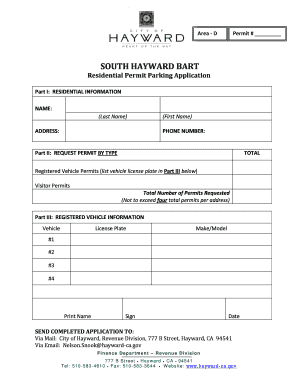
Area D Permit # SOUTH HAYWARD BART Residential Permit Parking Application Part I RESIDENTIAL INFORMATION NAME Last Name ADDRESS


Understanding the Area D Permit # SOUTH HAYWARD BART Residential Permit Parking Application
The Area D Permit # SOUTH HAYWARD BART Residential Permit Parking Application is a crucial document for residents seeking to secure parking permits in designated areas. This application allows residents to request parking permits for their registered vehicles, ensuring they have access to parking spaces near the South Hayward BART station. The application consists of two main parts: residential information and permit request details. Completing this form accurately is essential for obtaining the necessary permits.
Steps to Complete the Area D Permit Application
To complete the Area D Permit application, follow these steps:
- Gather necessary information, including your full name, address, and phone number.
- List all registered vehicles for which you are requesting permits.
- Indicate the type of permit you are requesting.
- Review the application for accuracy before submission.
Ensuring that all information is correct will help expedite the approval process.
Key Elements of the Application
The application includes several key elements that are vital for processing your request:
- Residential Information: This section requires your name, address, and contact number.
- Permit Request: Specify the type of permit you are requesting and the total number of permits needed.
- Registered Vehicle Details: Provide the make, model, and license plate number of each vehicle.
Each of these components must be filled out completely to avoid delays in processing.
Obtaining the Area D Permit
To obtain the Area D Permit, you must submit the completed application form to the appropriate local authority. Check with the city or county office to determine the submission method, whether online, by mail, or in person. After submission, you may receive a confirmation regarding your application status. It is important to follow up if you do not receive a response within a reasonable timeframe.
Legal Use of the Area D Permit
The Area D Permit serves as a legal document that grants parking privileges in specified areas. It is essential to adhere to the regulations associated with the permit to avoid penalties. Misuse of the permit, such as using it for unauthorized vehicles or in non-designated areas, may result in fines or revocation of the permit. Familiarizing yourself with the local parking regulations will help ensure compliance.
State-Specific Rules for the Area D Permit
Each state may have specific rules governing the issuance and use of residential parking permits. It is crucial to review these regulations to ensure that your application meets all requirements. Local ordinances may dictate eligibility criteria, permit types, and enforcement measures. Staying informed about these rules will help you navigate the application process more effectively.
Quick guide on how to complete area d permit south hayward bart residential permit parking application part i residential information name last name address
Complete [SKS] effortlessly on any device
Online document management has become increasingly popular with organizations and individuals. It offers an ideal eco-friendly alternative to traditional printed and signed documents, as you can access the correct form and securely store it online. airSlate SignNow equips you with all the necessary tools to create, modify, and eSign your documents swiftly without delays. Manage [SKS] on any platform with the airSlate SignNow Android or iOS applications and streamline your document-centric operations today.
The easiest way to modify and eSign [SKS] without hassle
- Retrieve [SKS] and click on Get Form to begin.
- Utilize the tools we offer to complete your document.
- Emphasize important sections of the documents or obscure sensitive information with tools that airSlate SignNow offers specifically for that purpose.
- Create your eSignature using the Sign tool, which only takes a few seconds and carries the same legal validity as a conventional wet ink signature.
- Verify all the details and click on the Done button to save your changes.
- Select how you wish to share your form, via email, text message (SMS), or invitation link, or download it to your PC.
Forget about lost or misplaced documents, tedious form searches, or errors that necessitate printing new copies. airSlate SignNow meets your document management needs in a few clicks from any device of your choice. Edit and eSign [SKS] and ensure outstanding communication at every stage of the form preparation process with airSlate SignNow.
Create this form in 5 minutes or less
Create this form in 5 minutes!
How to create an eSignature for the area d permit south hayward bart residential permit parking application part i residential information name last name address
How to create an electronic signature for a PDF online
How to create an electronic signature for a PDF in Google Chrome
How to create an e-signature for signing PDFs in Gmail
How to create an e-signature right from your smartphone
How to create an e-signature for a PDF on iOS
How to create an e-signature for a PDF on Android
People also ask
-
What is the Area D Permit # SOUTH HAYWARD BART Residential Permit Parking Application?
The Area D Permit # SOUTH HAYWARD BART Residential Permit Parking Application allows residents to apply for parking permits efficiently. Through this application, residents can provide their personal information, including name, address, and phone number, to request parking permits conveniently.
-
How do I fill out the Area D Permit # SOUTH HAYWARD BART Residential Permit Parking Application?
To fill out the Area D Permit # SOUTH HAYWARD BART Residential Permit Parking Application, begin by providing your residential information, including your last name, first name, and phone number. Next, indicate the type of permit you are requesting and list any registered vehicles. Ensure all details are accurate for a smooth processing experience.
-
What are the benefits of the Area D Permit # SOUTH HAYWARD BART Residential Permit Parking Application?
The Area D Permit # SOUTH HAYWARD BART Residential Permit Parking Application offers numerous benefits, such as simplifying your parking situation and guaranteeing that you have a designated spot near your residence. This application allows for quick processing times and ensures that residents can park without the added stress of searching for unpaid parking options.
-
Are there any fees associated with the Area D Permit # SOUTH HAYWARD BART Residential Permit Parking Application?
Fees for the Area D Permit # SOUTH HAYWARD BART Residential Permit Parking Application may vary based on the type and number of permits you are requesting. Typically, each registered vehicle permit has an associated fee, which is clearly outlined in the application guidelines. Be sure to check the current fee structure while completing your application.
-
Can I request multiple registered vehicle permits with the Area D Permit # SOUTH HAYWARD BART Residential Permit Parking Application?
Yes, the Area D Permit # SOUTH HAYWARD BART Residential Permit Parking Application allows residents to request multiple registered vehicle permits. In the application, you can list all vehicles that need permits under your name. Be aware that each additional permit may incur a separate fee.
-
How long does it take to process the Area D Permit # SOUTH HAYWARD BART Residential Permit Parking Application?
The processing time for the Area D Permit # SOUTH HAYWARD BART Residential Permit Parking Application typically ranges from a few days to a week. This may vary based on application volume and the completeness of the information provided. It's recommended to submit your application early to avoid delays in receiving your permits.
-
Is there a way to track my application for the Area D Permit # SOUTH HAYWARD BART Residential Permit Parking?
Yes, once you submit your Area D Permit # SOUTH HAYWARD BART Residential Permit Parking Application, you will receive tracking information via email or through the application portal. This allows you to check the status of your application conveniently while awaiting approval.
Get more for Area D Permit # SOUTH HAYWARD BART Residential Permit Parking Application Part I RESIDENTIAL INFORMATION NAME Last Name ADDRESS
Find out other Area D Permit # SOUTH HAYWARD BART Residential Permit Parking Application Part I RESIDENTIAL INFORMATION NAME Last Name ADDRESS
- Sign Wisconsin Construction Purchase Order Template Simple
- Sign Arkansas Doctors LLC Operating Agreement Free
- Sign California Doctors Lease Termination Letter Online
- Sign Iowa Doctors LLC Operating Agreement Online
- Sign Illinois Doctors Affidavit Of Heirship Secure
- Sign Maryland Doctors Quitclaim Deed Later
- How Can I Sign Maryland Doctors Quitclaim Deed
- Can I Sign Missouri Doctors Last Will And Testament
- Sign New Mexico Doctors Living Will Free
- Sign New York Doctors Executive Summary Template Mobile
- Sign New York Doctors Residential Lease Agreement Safe
- Sign New York Doctors Executive Summary Template Fast
- How Can I Sign New York Doctors Residential Lease Agreement
- Sign New York Doctors Purchase Order Template Online
- Can I Sign Oklahoma Doctors LLC Operating Agreement
- Sign South Dakota Doctors LLC Operating Agreement Safe
- Sign Texas Doctors Moving Checklist Now
- Sign Texas Doctors Residential Lease Agreement Fast
- Sign Texas Doctors Emergency Contact Form Free
- Sign Utah Doctors Lease Agreement Form Mobile