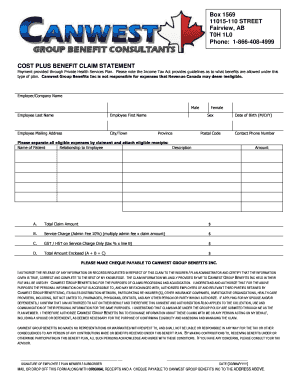
Cost Plus Claim Form Canwest Group Benefits


What is the Cost Plus Claim Form Canwest Group Benefits
The Cost Plus Claim Form Canwest Group Benefits is a specialized document used by employees to claim reimbursement for eligible medical expenses that exceed a certain threshold. This form is essential for those who are enrolled in the Canwest Group Benefits plan, allowing them to submit claims for costs that are not covered by standard health insurance. The form facilitates a streamlined process for individuals to receive funds for out-of-pocket expenses related to healthcare.
How to use the Cost Plus Claim Form Canwest Group Benefits
Using the Cost Plus Claim Form Canwest Group Benefits involves several straightforward steps. First, gather all necessary documentation, including receipts for eligible expenses. Next, fill out the form with accurate information, including your personal details and the specific costs incurred. Ensure that you attach all relevant receipts and any additional documentation required by your benefits plan. Finally, submit the completed form according to the instructions provided, whether online or via mail.
Steps to complete the Cost Plus Claim Form Canwest Group Benefits
Completing the Cost Plus Claim Form Canwest Group Benefits requires careful attention to detail. Follow these steps:
- Collect all receipts for medical expenses you wish to claim.
- Fill in your personal information, including your name, employee ID, and contact details.
- List each expense, providing the date, description, and amount for each item.
- Attach copies of all receipts and any required supporting documents.
- Review the form for accuracy before submission.
Legal use of the Cost Plus Claim Form Canwest Group Benefits
The legal use of the Cost Plus Claim Form Canwest Group Benefits is governed by specific regulations that ensure compliance with healthcare reimbursement standards. It is crucial that the form is completed accurately and submitted within the designated time frame to be considered valid. Adhering to the guidelines set forth by Canwest and relevant healthcare laws protects both the employee and the employer, ensuring that claims are processed efficiently and legally.
Key elements of the Cost Plus Claim Form Canwest Group Benefits
Key elements of the Cost Plus Claim Form Canwest Group Benefits include:
- Personal Information: Employee name, ID, and contact details.
- Expense Details: Clear descriptions of each expense, including dates and amounts.
- Attachments: Required receipts and documentation to support the claim.
- Signature: A declaration confirming the accuracy of the information provided.
How to obtain the Cost Plus Claim Form Canwest Group Benefits
The Cost Plus Claim Form Canwest Group Benefits can be obtained through several channels. Employees can request the form from their HR department or benefits administrator. Additionally, it may be available on the company’s internal website or benefits portal. Ensuring you have the most current version of the form is important for compliance and accurate submission.
Quick guide on how to complete cost plus claim form canwest group benefits
Effortlessly Prepare Cost Plus Claim Form Canwest Group Benefits on Any Device
Digital document management has gained traction among companies and individuals. It offers an ideal environmentally-friendly alternative to traditional printed and signed documents, allowing you to obtain the correct form and securely keep it online. airSlate SignNow equips you with all the tools necessary to create, edit, and electronically sign your documents quickly and without interruptions. Manage Cost Plus Claim Form Canwest Group Benefits on any platform using airSlate SignNow Android or iOS applications and enhance your document-focused processes today.
How to Edit and Electronically Sign Cost Plus Claim Form Canwest Group Benefits with Ease
- Find Cost Plus Claim Form Canwest Group Benefits and click Get Form to begin.
- Utilize the tools we provide to fill out your form.
- Emphasize important sections of your documents or conceal sensitive information using the tools specifically designed for that purpose by airSlate SignNow.
- Create your electronic signature using the Sign tool, which takes mere seconds and holds the same legal validity as a conventional handwritten signature.
- Review all the details and press the Done button to save your changes.
- Choose how you would like to send your form, via email, text message (SMS), invitation link, or download it to your computer.
Eliminate concerns about lost or misplaced files, tedious form navigation, or mistakes requiring the printing of new document copies. airSlate SignNow fulfills your document management needs in just a few clicks from any device you prefer. Edit and electronically sign Cost Plus Claim Form Canwest Group Benefits and ensure exceptional communication at every stage of the document preparation process with airSlate SignNow.
Create this form in 5 minutes or less
Create this form in 5 minutes!
How to create an eSignature for the cost plus claim form canwest group benefits
How to create an electronic signature for a PDF online
How to create an electronic signature for a PDF in Google Chrome
How to create an e-signature for signing PDFs in Gmail
How to create an e-signature right from your smartphone
How to create an e-signature for a PDF on iOS
How to create an e-signature for a PDF on Android
People also ask
-
What are canwest group benefits?
Canwest group benefits are a range of employee benefits provided by Canwest that can help ensure the well-being of your workforce. These benefits can include health insurance, retirement plans, and other perks designed to enhance employee satisfaction and retention. By offering canwest group benefits, businesses can attract top talent and maintain a competitive edge in the market.
-
How can airSlate SignNow facilitate the management of canwest group benefits?
AirSlate SignNow can streamline the documentation process for canwest group benefits by allowing businesses to send and eSign necessary forms quickly and securely. This ensures that enrollments and updates are processed efficiently, reducing manual errors and saving time. With its user-friendly interface, managing canwest group benefits has never been easier.
-
What are the pricing options for canwest group benefits?
The pricing for canwest group benefits varies depending on the specific plans and services chosen. Typically, a custom quote is provided based on the number of employees and types of coverage required. For businesses looking to implement canwest group benefits, it’s advisable to contact a representative to discuss detailed pricing plans.
-
What features are included in canwest group benefits?
Canwest group benefits usually encompass a variety of features such as health coverage, dental care, and life insurance plans. Additionally, these benefits often include wellness programs and employee assistance resources. By choosing canwest group benefits, you ensure comprehensive coverage that meets the diverse needs of your employees.
-
Are there any tax advantages to offering canwest group benefits?
Yes, offering canwest group benefits can provide signNow tax advantages for both the employer and employees. Contributions made by the employer towards group benefit plans are often tax-deductible, and employees may receive these benefits tax-free. This makes canwest group benefits an attractive option for enhancing employee compensation.
-
Can canwest group benefits be customized for our business?
Absolutely, canwest group benefits can be tailored to fit the specific needs of your organization. Various coverage options and plans are available to ensure that your benefits package aligns with your company culture and employee requirements. Customizing canwest group benefits can help you foster a supportive work environment.
-
What integrations does airSlate SignNow support for managing canwest group benefits?
AirSlate SignNow integrates seamlessly with various HR and payroll systems, allowing for smooth management of canwest group benefits documentation. These integrations facilitate data transfer and enhance the efficiency of benefit management processes. By utilizing airSlate SignNow with canwest group benefits, you can improve overall workflow and accuracy.
Get more for Cost Plus Claim Form Canwest Group Benefits
- Fiduciary deed for use by executors trustees trustors administrators and other fiduciaries maryland form
- Warranty deed from limited partnership or llc is the grantor or grantee maryland form
- Maryland trustee form
- Gift deed one individual to two individuals as joint tenants maryland form
- Quitclaim deed from one individual to three individuals as joint tenants with the right of survivorship maryland form
- Md quitclaim 497310607 form
- Maryland quitclaim deed 497310608 form
- Md quitclaim deed form
Find out other Cost Plus Claim Form Canwest Group Benefits
- How To Integrate Sign in Banking
- How To Use Sign in Banking
- Help Me With Use Sign in Banking
- Can I Use Sign in Banking
- How Do I Install Sign in Banking
- How To Add Sign in Banking
- How Do I Add Sign in Banking
- How Can I Add Sign in Banking
- Can I Add Sign in Banking
- Help Me With Set Up Sign in Government
- How To Integrate eSign in Banking
- How To Use eSign in Banking
- How To Install eSign in Banking
- How To Add eSign in Banking
- How To Set Up eSign in Banking
- How To Save eSign in Banking
- How To Implement eSign in Banking
- How To Set Up eSign in Construction
- How To Integrate eSign in Doctors
- How To Use eSign in Doctors