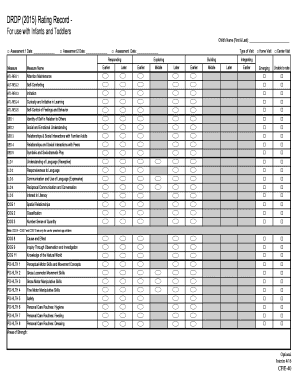
E 40 DRDP Rating Record Infant Toddler E Xlsx Stancoe Form


What is the E 40 DRDP Rating Record Infant Toddler E xlsx Stancoe
The E 40 DRDP Rating Record Infant Toddler E xlsx Stancoe is a specific form used to assess the developmental progress of infants and toddlers. This document is part of the Desired Results Developmental Profile (DRDP) framework, which is designed to support early childhood educators in evaluating and documenting the growth and development of children from birth to age five. The E 40 form allows educators to systematically record observations and ratings based on various developmental domains, ensuring that each child's unique needs are recognized and addressed.
How to use the E 40 DRDP Rating Record Infant Toddler E xlsx Stancoe
Using the E 40 DRDP Rating Record involves several steps. First, educators must familiarize themselves with the developmental indicators outlined in the form. Each indicator corresponds to specific skills and behaviors that children typically exhibit at various stages of development. Educators should then observe the children in their care, documenting their findings directly in the E 40 form. This process helps in identifying areas where children may need additional support or enrichment. Once completed, the form can be used for discussions with parents and other stakeholders to foster a collaborative approach to each child's development.
Steps to complete the E 40 DRDP Rating Record Infant Toddler E xlsx Stancoe
Completing the E 40 DRDP Rating Record involves a systematic approach:
- Review the developmental indicators relevant to the age group of the children being assessed.
- Conduct observations in various settings, such as during playtime or structured activities.
- Document observations in the E 40 form, ensuring accuracy and detail.
- Rate each developmental indicator based on the child's observed behaviors and skills.
- Discuss the completed form with colleagues or supervisors for feedback and insights.
- Share the results with parents to engage them in their child's developmental journey.
Legal use of the E 40 DRDP Rating Record Infant Toddler E xlsx Stancoe
The E 40 DRDP Rating Record is legally recognized as a valid assessment tool for early childhood education programs in the United States. To ensure compliance with legal standards, it is important that educators use the form according to established guidelines and maintain confidentiality regarding the information collected. Proper use of this form not only supports the developmental needs of children but also aligns with state and federal regulations regarding early childhood education assessments.
Key elements of the E 40 DRDP Rating Record Infant Toddler E xlsx Stancoe
Several key elements make up the E 40 DRDP Rating Record:
- Developmental Domains: The form covers various domains such as physical development, social-emotional development, and cognitive development.
- Rating Scale: A standardized rating scale is used to assess each developmental indicator, allowing for consistent evaluations.
- Observation Notes: Educators are encouraged to include detailed notes that provide context for each rating, enhancing the understanding of each child's progress.
- Action Plans: Based on the ratings, educators can create individualized action plans to support children's growth.
Examples of using the E 40 DRDP Rating Record Infant Toddler E xlsx Stancoe
Educators can use the E 40 DRDP Rating Record in various practical scenarios. For instance, during parent-teacher conferences, the completed form can serve as a discussion point to highlight a child's strengths and areas for improvement. Additionally, the ratings can inform curriculum planning, ensuring that activities are tailored to meet the developmental needs of all children in the classroom. By utilizing the E 40 form effectively, educators can foster a supportive learning environment that promotes growth and development.
Quick guide on how to complete e 40 drdp rating record infant toddler e xlsx stancoe
Complete E 40 DRDP Rating Record Infant Toddler E xlsx Stancoe effortlessly on any device
Online document management has become increasingly popular among businesses and individuals. It offers a perfect eco-friendly alternative to conventional printed and signed documents, allowing you to obtain the necessary form and securely store it online. airSlate SignNow equips you with all the resources you require to create, modify, and eSign your documents promptly without delays. Manage E 40 DRDP Rating Record Infant Toddler E xlsx Stancoe on any platform using airSlate SignNow's Android or iOS applications and enhance any document-based process today.
The easiest way to modify and eSign E 40 DRDP Rating Record Infant Toddler E xlsx Stancoe seamlessly
- Obtain E 40 DRDP Rating Record Infant Toddler E xlsx Stancoe and click Get Form to begin.
- Utilize the tools we offer to complete your document.
- Emphasize important sections of your documents or obscure sensitive information with tools specifically designed for that purpose by airSlate SignNow.
- Generate your eSignature using the Sign feature, which takes mere seconds and carries the same legal authority as a traditional hand-signed signature.
- Review all the information and click the Done button to save your modifications.
- Select your preferred method of delivering your form, whether by email, SMS, invite link, or download it to your computer.
Eliminate concerns about missing or lost files, tedious form searching, or errors that necessitate printing new document copies. airSlate SignNow fulfills your document management needs within a few clicks from any device of your choosing. Modify and eSign E 40 DRDP Rating Record Infant Toddler E xlsx Stancoe and ensure excellent communication at every stage of the document preparation process with airSlate SignNow.
Create this form in 5 minutes or less
Create this form in 5 minutes!
How to create an eSignature for the e 40 drdp rating record infant toddler e xlsx stancoe
How to create an electronic signature for a PDF online
How to create an electronic signature for a PDF in Google Chrome
How to create an e-signature for signing PDFs in Gmail
How to create an e-signature right from your smartphone
How to create an e-signature for a PDF on iOS
How to create an e-signature for a PDF on Android
People also ask
-
What is the E 40 DRDP Rating Record Infant Toddler E xlsx Stancoe?
The E 40 DRDP Rating Record Infant Toddler E xlsx Stancoe is a comprehensive tool designed to help educators assess and record the developmental progress of infants and toddlers. This tool is essential for compiling individual development records in a structured format that promotes efficient data management.
-
How does the E 40 DRDP Rating Record Infant Toddler E xlsx Stancoe improve documentation processes?
By utilizing the E 40 DRDP Rating Record Infant Toddler E xlsx Stancoe, educators can streamline documentation processes, making it easier to track children's development over time. The user-friendly format allows for quick entry and easy updates, reducing the burden of paperwork.
-
Is the E 40 DRDP Rating Record Infant Toddler E xlsx Stancoe cost-effective?
Yes, the E 40 DRDP Rating Record Infant Toddler E xlsx Stancoe offers a cost-effective solution for educators and institutions looking to enhance their assessment processes. By integrating with airSlate SignNow’s services, users can minimize the costs associated with traditional document management systems.
-
What features are included in the E 40 DRDP Rating Record Infant Toddler E xlsx Stancoe?
The E 40 DRDP Rating Record Infant Toddler E xlsx Stancoe includes features such as customizable templates, easy data entry forms, and real-time tracking capabilities. These features ensure that users have everything they need to efficiently monitor child development.
-
Can the E 40 DRDP Rating Record Infant Toddler E xlsx Stancoe be integrated with other software?
Absolutely! The E 40 DRDP Rating Record Infant Toddler E xlsx Stancoe can seamlessly integrate with various software applications to enhance your workflow. This includes partnerships with airSlate SignNow, facilitating smoother document signing and sharing processes.
-
What are the benefits of using the E 40 DRDP Rating Record Infant Toddler E xlsx Stancoe?
Using the E 40 DRDP Rating Record Infant Toddler E xlsx Stancoe provides several benefits, including improved data accuracy and time savings in documentation. It enhances collaboration among educators and staff while ensuring compliance with required developmental assessments.
-
How can I access the E 40 DRDP Rating Record Infant Toddler E xlsx Stancoe?
You can access the E 40 DRDP Rating Record Infant Toddler E xlsx Stancoe through the airSlate SignNow platform, which allows users to easily download and utilize the document. Simply sign up for an account, and you can start using it immediately.
Get more for E 40 DRDP Rating Record Infant Toddler E xlsx Stancoe
- Maine prenuptial form
- Maine prenuptial premarital agreement without financial statements maine form
- Amendment to prenuptial or premarital agreement maine form
- Financial statements only in connection with prenuptial premarital agreement maine form
- Revocation of premarital or prenuptial agreement maine form
- No fault agreed uncontested divorce package for dissolution of marriage for people with minor children maine form
- No fault agreed uncontested divorce package for dissolution of marriage for persons with no children with or without property 497310713 form
- Maine business form
Find out other E 40 DRDP Rating Record Infant Toddler E xlsx Stancoe
- eSignature Louisiana Courts Cease And Desist Letter Online
- How Can I Electronic signature Arkansas Banking Lease Termination Letter
- eSignature Maryland Courts Rental Application Now
- eSignature Michigan Courts Affidavit Of Heirship Simple
- eSignature Courts Word Mississippi Later
- eSignature Tennessee Sports Last Will And Testament Mobile
- How Can I eSignature Nevada Courts Medical History
- eSignature Nebraska Courts Lease Agreement Online
- eSignature Nebraska Courts LLC Operating Agreement Easy
- Can I eSignature New Mexico Courts Business Letter Template
- eSignature New Mexico Courts Lease Agreement Template Mobile
- eSignature Courts Word Oregon Secure
- Electronic signature Indiana Banking Contract Safe
- Electronic signature Banking Document Iowa Online
- Can I eSignature West Virginia Sports Warranty Deed
- eSignature Utah Courts Contract Safe
- Electronic signature Maine Banking Permission Slip Fast
- eSignature Wyoming Sports LLC Operating Agreement Later
- Electronic signature Banking Word Massachusetts Free
- eSignature Wyoming Courts Quitclaim Deed Later