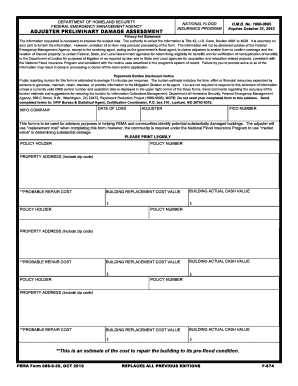
Adjuter Preliminary Damage Assessment Form


What is the Adjuter Preliminary Damage Assessment Form
The Adjuter Preliminary Damage Assessment Form is a crucial document used to evaluate the extent of damage following a disaster. This form serves as a foundational tool for assessing the needs of affected individuals and communities. It is typically utilized by governmental agencies, insurance companies, and disaster relief organizations to gather essential information regarding property damage, personal losses, and necessary assistance. The accurate completion of this form can significantly impact the allocation of resources and support for recovery efforts.
How to Use the Adjuter Preliminary Damage Assessment Form
Using the Adjuter Preliminary Damage Assessment Form involves several key steps. First, ensure that you have the correct version of the form, which can be obtained from official sources. Next, gather all relevant information regarding the damages incurred, including photographs, estimates, and personal accounts. As you fill out the form, be thorough and precise, providing as much detail as possible about the damages and losses. Once completed, review the form for accuracy before submitting it to the appropriate agency or organization for processing.
Steps to Complete the Adjuter Preliminary Damage Assessment Form
Completing the Adjuter Preliminary Damage Assessment Form requires careful attention to detail. Follow these steps to ensure accuracy:
- Gather necessary documentation, including identification and any supporting evidence of damage.
- Fill out personal information accurately, including your name, address, and contact details.
- Describe the nature of the damage, specifying the type of property affected and the extent of the loss.
- Include any additional information that may support your claim, such as repair estimates or photographs.
- Review the form for completeness and accuracy before submission.
Legal Use of the Adjuter Preliminary Damage Assessment Form
The Adjuter Preliminary Damage Assessment Form holds legal significance when it comes to disaster recovery. It is essential that the form is filled out accurately to ensure compliance with relevant laws and regulations. In the United States, the form must adhere to guidelines set forth by local, state, and federal agencies involved in disaster response. Proper documentation can aid in the verification of claims and facilitate access to necessary resources and support.
Key Elements of the Adjuter Preliminary Damage Assessment Form
Understanding the key elements of the Adjuter Preliminary Damage Assessment Form is vital for effective completion. Important components include:
- Personal Information: Details about the individual or entity submitting the form.
- Description of Damage: A detailed account of the damages sustained, including types of property and estimated costs.
- Supporting Documentation: Any additional materials that substantiate the claims made on the form.
- Signature: The form must be signed to validate the information provided.
Examples of Using the Adjuter Preliminary Damage Assessment Form
Examples of using the Adjuter Preliminary Damage Assessment Form can vary based on the situation. For instance, a homeowner may use the form to report damage from a recent storm, detailing the impact on their residence and any personal property lost. Alternatively, a business owner may utilize the form to assess damages to their commercial property following a natural disaster, ensuring they receive the necessary support for recovery. Each example highlights the form's role in facilitating aid and assistance in the aftermath of disasters.
Quick guide on how to complete adjuter preliminary damage assessment form
Effortlessly prepare Adjuter Preliminary Damage Assessment Form on any device
The management of online documents has gained immense traction among businesses and individuals. It offers an ideal environmentally friendly substitute for traditional printed and signed paperwork, as you can easily locate the necessary form and securely archive it online. airSlate SignNow equips you with all the necessary tools to create, modify, and eSign your documents promptly without any hold-ups. Handle Adjuter Preliminary Damage Assessment Form on any platform using airSlate SignNow's Android or iOS applications and simplify any document-related task today.
How to modify and eSign Adjuter Preliminary Damage Assessment Form with ease
- Search for Adjuter Preliminary Damage Assessment Form and click Get Form to begin.
- Utilize the tools we offer to complete your document.
- Emphasize important sections of the documents or redact sensitive information using the tools available from airSlate SignNow specifically designed for that purpose.
- Generate your eSignature with the Sign tool, which takes mere seconds and holds the same legal validity as a traditional ink signature.
- Verify the details and then click on the Done button to save your modifications.
- Choose how you'd like to share your form—via email, text message (SMS), invite link, or download it to your computer.
Eliminate the worry of lost or misplaced documents, tedious form searching, or mistakes that necessitate printing new copies. airSlate SignNow meets your document management needs with just a few clicks from any device you prefer. Edit and eSign Adjuter Preliminary Damage Assessment Form to ensure excellent communication at every phase of your form preparation process with airSlate SignNow.
Create this form in 5 minutes or less
Create this form in 5 minutes!
How to create an eSignature for the adjuter preliminary damage assessment form
How to create an electronic signature for a PDF online
How to create an electronic signature for a PDF in Google Chrome
How to create an e-signature for signing PDFs in Gmail
How to create an e-signature right from your smartphone
How to create an e-signature for a PDF on iOS
How to create an e-signature for a PDF on Android
People also ask
-
What is airSlate SignNow and how can it help me adjuter my document signing process?
airSlate SignNow is an eSignature platform that allows businesses to send and electronically sign documents effortlessly. With its intuitive interface, you can adjuter your workflow by streamlining the signing process, reducing the time spent on manual paperwork, and enhancing overall productivity.
-
What features does airSlate SignNow offer to adjuter document management?
airSlate SignNow provides a range of powerful features such as customizable templates, real-time tracking, and secure storage to adjuter document management. These tools allow you to optimize your workflow, maintain compliance, and ensure that all your important documents are easily accessible in one place.
-
How does pricing work for airSlate SignNow, and how can it adjuter my budget?
airSlate SignNow offers flexible pricing plans tailored to fit different business needs, making it easier to adjuter your budget. With a cost-effective solution, you can choose a plan that provides the essential features you require without overspending, ensuring your eSigning process remains efficient and affordable.
-
Can I integrate airSlate SignNow with other tools to adjuter my existing workflows?
Yes, airSlate SignNow seamlessly integrates with various third-party applications such as Google Drive, Salesforce, and Microsoft Office. These integrations allow you to adjuter your existing workflows by connecting your favorite tools with our eSignature platform, enhancing productivity and collaboration across your organization.
-
Is it secure to use airSlate SignNow to adjuter sensitive documents?
Absolutely! airSlate SignNow prioritizes security and compliance, utilizing industry-leading encryption to safeguard your sensitive documents. This makes it a reliable choice to adjuter your document signing process while ensuring that your data remains protected and confidential.
-
How can airSlate SignNow help me adjuter the speed of my document approvals?
With airSlate SignNow, you can signNowly adjuter the speed of your document approvals by using automated workflows and notifications. This streamlined approach eliminates delays related to manual signing, allowing you to quickly obtain the necessary approvals and keep your projects on track.
-
What customer support options are available with airSlate SignNow to help adjuter my experience?
airSlate SignNow offers robust customer support options, including live chat, email assistance, and an extensive knowledge base. These resources enable you to adjuter your experience by accessing help whenever you need it, ensuring a smooth and efficient use of the eSignature platform.
Get more for Adjuter Preliminary Damage Assessment Form
- Letter from tenant to landlord about illegal entry by landlord michigan form
- Letter from landlord to tenant about time of intent to enter premises michigan form
- Letter from tenant to landlord containing notice to cease unjustified nonacceptance of rent michigan form
- Letter from tenant to landlord about sexual harassment michigan form
- Letter from tenant to landlord about fair housing reduction or denial of services to family with children michigan form
- Michigan letter tenant landlord 497311402 form
- Letter from tenant to landlord responding to notice to terminate for noncompliance noncompliant condition caused by landlords 497311403 form
- Landlord return rent form
Find out other Adjuter Preliminary Damage Assessment Form
- eSign Texas Profit Sharing Agreement Template Safe
- eSign Iowa Amendment to an LLC Operating Agreement Myself
- eSign Kentucky Amendment to an LLC Operating Agreement Safe
- eSign Minnesota Affidavit of Identity Now
- eSign North Dakota Affidavit of Identity Free
- Help Me With eSign Illinois Affidavit of Service
- eSign North Dakota Affidavit of Identity Simple
- eSign Maryland Affidavit of Service Now
- How To eSign Hawaii Affidavit of Title
- How Do I eSign New Mexico Affidavit of Service
- How To eSign Texas Affidavit of Title
- How Do I eSign Texas Affidavit of Service
- eSign California Cease and Desist Letter Online
- eSign Colorado Cease and Desist Letter Free
- How Do I eSign Alabama Hold Harmless (Indemnity) Agreement
- eSign Connecticut Hold Harmless (Indemnity) Agreement Mobile
- eSign Hawaii Hold Harmless (Indemnity) Agreement Mobile
- Help Me With eSign Hawaii Hold Harmless (Indemnity) Agreement
- How To eSign Louisiana Hold Harmless (Indemnity) Agreement
- eSign Nevada Hold Harmless (Indemnity) Agreement Easy