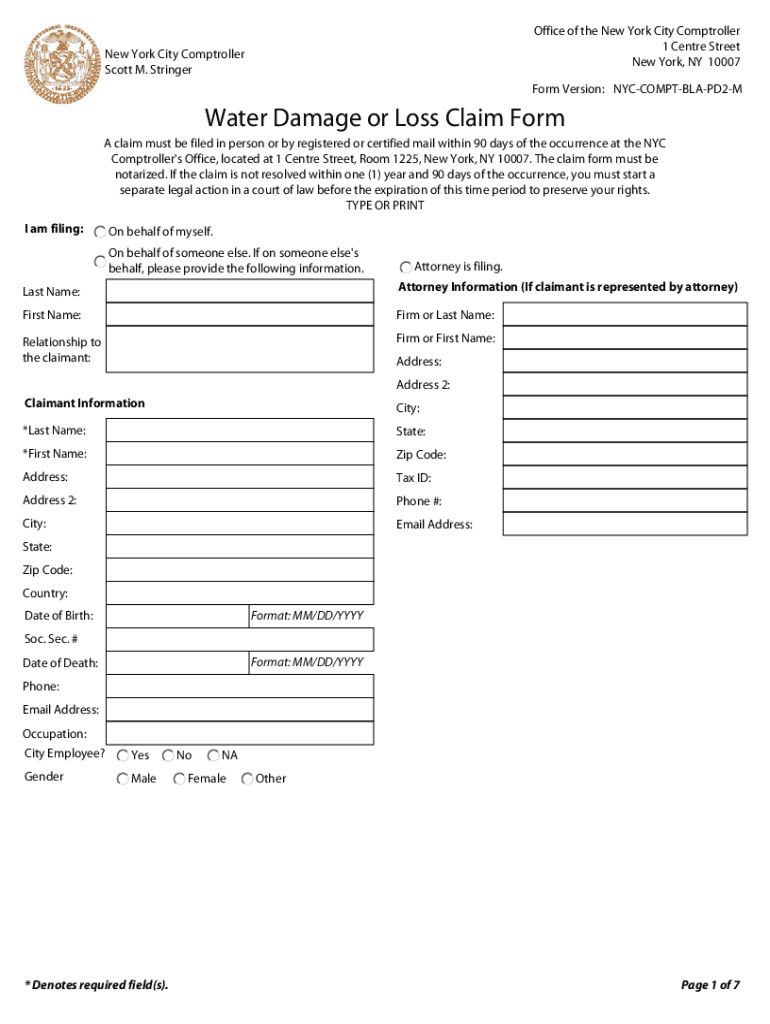
Nyc Water Damage Form


What is the NYC Water Damage Form
The NYC water damage form is a legal document used to report and claim damages related to water incidents within the city. This form is crucial for individuals and businesses seeking compensation for losses incurred due to water damage, such as flooding or pipe bursts. It is processed by the NYC Comptroller’s office, which evaluates claims based on the information provided. Understanding the specifics of this form is essential for ensuring that claims are filed accurately and efficiently.
How to Use the NYC Water Damage Form
Using the NYC water damage form involves several steps to ensure proper submission. First, gather all necessary documentation, including evidence of the damage and any related expenses. Next, fill out the form with accurate details, including your contact information and a description of the incident. After completing the form, review it for accuracy before submitting it to the appropriate office. This careful approach helps facilitate the claims process and increases the likelihood of a successful outcome.
Steps to Complete the NYC Water Damage Form
Completing the NYC water damage form requires attention to detail. Follow these steps for effective completion:
- Collect all relevant documentation, such as photos of the damage, repair estimates, and any correspondence related to the incident.
- Fill out the form, ensuring that all fields are completed accurately, including your name, address, and details of the water damage.
- Provide a clear and concise description of the incident, including the date it occurred and the extent of the damage.
- Review the form for any errors or omissions before submission.
- Submit the completed form to the NYC Comptroller’s office either online or by mail, as per the submission guidelines.
Legal Use of the NYC Water Damage Form
The NYC water damage form is legally binding when completed and submitted according to the regulations set forth by the city. It must meet specific legal requirements to ensure that claims are recognized. This includes providing accurate information and adhering to deadlines for submission. The form serves as a formal request for compensation, making it essential to understand its legal implications and ensure compliance with all relevant laws.
Required Documents
When filing a claim using the NYC water damage form, certain documents are required to support your claim. These may include:
- Photos of the damage to provide visual evidence.
- Receipts or invoices for repairs or related expenses.
- Any correspondence with insurance companies or city agencies regarding the incident.
- Documentation of any previous claims related to the same incident, if applicable.
Having these documents ready can streamline the claims process and enhance the credibility of your submission.
Form Submission Methods
The NYC water damage form can be submitted through various methods, catering to different preferences. Options include:
- Online submission via the NYC Comptroller’s website, which allows for quick and efficient processing.
- Mailing the completed form to the designated office address, ensuring that it is sent via a traceable method for confirmation.
- In-person submission at the Comptroller’s office, which may provide immediate assistance and clarification on the claims process.
Choosing the right submission method can impact the speed and efficiency of your claim processing.
Quick guide on how to complete nyc water damage form
Complete Nyc Water Damage Form seamlessly on any device
Online document administration has gained traction with businesses and individuals alike. It provides an excellent eco-friendly substitute to conventional printed and signed documents, as you can locate the appropriate form and securely store it online. airSlate SignNow equips you with all the necessary tools to create, modify, and eSign your documents promptly without delays. Manage Nyc Water Damage Form on any platform with airSlate SignNow Android or iOS applications and simplify any document-related process today.
How to adjust and eSign Nyc Water Damage Form effortlessly
- Locate Nyc Water Damage Form and click Get Form to begin.
- Utilize the tools we offer to complete your form.
- Highlight important sections of your documents or redact sensitive information with tools specifically provided by airSlate SignNow for that purpose.
- Generate your eSignature with the Sign tool, which takes seconds and carries the same legal standing as a traditional wet ink signature.
- Review all the information and press the Done button to save your modifications.
- Choose how you wish to share your form, via email, text message (SMS), invitation link, or download it to your computer.
Eliminate concerns about lost or misplaced files, tedious form searching, or mistakes that necessitate printing new document copies. airSlate SignNow manages all your document administration needs in just a few clicks from any device you prefer. Adjust and eSign Nyc Water Damage Form and ensure outstanding communication at any stage of the form preparation process with airSlate SignNow.
Create this form in 5 minutes or less
Create this form in 5 minutes!
How to create an eSignature for the nyc water damage form
How to create an electronic signature for a PDF online
How to create an electronic signature for a PDF in Google Chrome
How to create an e-signature for signing PDFs in Gmail
How to create an e-signature right from your smartphone
How to create an e-signature for a PDF on iOS
How to create an e-signature for a PDF on Android
People also ask
-
What is the role of the comptroller in NYC water damage claims?
The comptroller in NYC oversees financial accountability and is responsible for processing water damage claims. Their guidance can help ensure that property owners receive the necessary reimbursements for damages caused by water incidents. Understanding this process is essential for those dealing with NYC water damage.
-
How does airSlate SignNow assist with NYC water damage documentation?
airSlate SignNow streamlines the process of sending and eSigning documents related to NYC water damage claims. Our platform allows users to quickly gather necessary signatures and submit their claims efficiently. This can signNowly speed up the compensation process for property damage.
-
What are the pricing options for using airSlate SignNow?
airSlate SignNow offers a variety of pricing plans suited for different business needs, including options for those who frequently deal with NYC water damage claims. Each plan provides access to essential features that facilitate document management. For more details on our pricing, visit our website.
-
What features does airSlate SignNow offer to help with water damage claims?
Our platform includes features such as customizable templates, mobile access, and secure cloud storage, all of which are beneficial for managing water damage claims. The ease of use helps ensure that all required documentation is completed efficiently. These features are designed to support users during the claims process.
-
Can airSlate SignNow integrate with other software for managing water damage claims?
Yes, airSlate SignNow can seamlessly integrate with various applications that assist in managing NYC water damage claims. This integration helps users streamline their workflows and ensure all processes are connected. This leads to a more organized approach to handling claims effectively.
-
What are the benefits of using airSlate SignNow for NYC water damage claims?
The primary benefits of using airSlate SignNow for NYC water damage claims include faster processing times and reduced paperwork hassle. Our secure eSigning solutions ensure that all documents are legally binding. Additionally, the user-friendly interface makes document management straightforward.
-
How secure is my information when using airSlate SignNow for water damage claims?
airSlate SignNow prioritizes the security of your information, especially when dealing with sensitive data like NYC water damage claims. Our robust encryption and compliance with industry standards ensure that your documents are safe. You can trust us to protect your information throughout the claims process.
Get more for Nyc Water Damage Form
- Paint disclosure form
- Lead based paint disclosure for rental transaction michigan form
- Notice of lease for recording michigan form
- Sample cover letter for filing of llc articles or certificate with secretary of state michigan form
- Mi lease form
- Landlord tenant form 497311623
- Mi instructions pdf form
- Mi instructions 497311625 form
Find out other Nyc Water Damage Form
- How To Sign Montana Business Operations Warranty Deed
- Sign Nevada Business Operations Emergency Contact Form Simple
- Sign New Hampshire Business Operations Month To Month Lease Later
- Can I Sign New York Business Operations Promissory Note Template
- Sign Oklahoma Business Operations Contract Safe
- Sign Oregon Business Operations LLC Operating Agreement Now
- Sign Utah Business Operations LLC Operating Agreement Computer
- Sign West Virginia Business Operations Rental Lease Agreement Now
- How To Sign Colorado Car Dealer Arbitration Agreement
- Sign Florida Car Dealer Resignation Letter Now
- Sign Georgia Car Dealer Cease And Desist Letter Fast
- Sign Georgia Car Dealer Purchase Order Template Mobile
- Sign Delaware Car Dealer Limited Power Of Attorney Fast
- How To Sign Georgia Car Dealer Lease Agreement Form
- How To Sign Iowa Car Dealer Resignation Letter
- Sign Iowa Car Dealer Contract Safe
- Sign Iowa Car Dealer Limited Power Of Attorney Computer
- Help Me With Sign Iowa Car Dealer Limited Power Of Attorney
- Sign Kansas Car Dealer Contract Fast
- Sign Kansas Car Dealer Agreement Secure