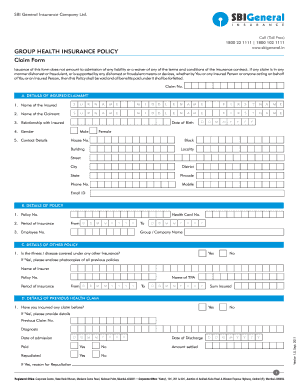
Raksha Tpa Claim Form


What is the Raksha Tpa Claim Form
The Raksha Tpa Claim Form is a document used to initiate a claim for insurance benefits under Raksha Health Insurance policies. It serves as a formal request for reimbursement or direct payment for medical expenses incurred by the insured. This form is essential for policyholders seeking to recover costs related to hospital stays, treatments, and other healthcare services covered by their insurance plan. Understanding the purpose of this form is crucial for ensuring a smooth claims process.
How to use the Raksha Tpa Claim Form
Using the Raksha Tpa Claim Form involves several key steps. First, gather all necessary documents, including medical bills, discharge summaries, and any other relevant paperwork. Next, accurately fill out the form with the required information, such as personal details, policy number, and specifics of the medical treatment received. It is important to double-check all entries for accuracy to avoid delays in processing. Once completed, submit the form along with the supporting documents to the designated claims department.
Steps to complete the Raksha Tpa Claim Form
Completing the Raksha Tpa Claim Form involves a systematic approach to ensure all necessary information is provided. Follow these steps:
- Obtain the Raksha Tpa Claim Form, which can typically be downloaded from the Raksha website.
- Fill in your personal information, including your name, address, and contact details.
- Provide your policy number and the details of the medical treatment or hospitalization.
- Attach all required documents, such as medical bills and prescriptions.
- Review the form for completeness and accuracy before submission.
Required Documents
When submitting the Raksha Tpa Claim Form, certain documents must accompany the form to support your claim. These typically include:
- Original medical bills and receipts from healthcare providers.
- Discharge summary or medical reports detailing the treatment received.
- Prescriptions for medications or treatments related to the claim.
- Any additional documents specified by the insurance policy or claims department.
Form Submission Methods
The Raksha Tpa Claim Form can be submitted through various methods, ensuring convenience for policyholders. Common submission methods include:
- Online submission through the Raksha insurance portal, where you can upload the completed form and documents.
- Mailing the form and documents to the designated claims address provided by Raksha.
- In-person submission at a local Raksha office, if available, for those who prefer direct interaction.
Legal use of the Raksha Tpa Claim Form
The Raksha Tpa Claim Form is legally binding once submitted in accordance with the insurance policy terms. It is essential to ensure that all information provided is truthful and accurate, as any discrepancies may lead to denial of the claim. Additionally, the form must be signed by the policyholder or an authorized representative to validate the claim request. Compliance with these legal requirements helps protect both the policyholder's rights and the insurer's interests.
Quick guide on how to complete raksha tpa claim form 57337746
Effortlessly Prepare Raksha Tpa Claim Form on Any Device
Managing documents online has gained signNow popularity among enterprises and individuals alike. It offers an ideal eco-friendly alternative to traditional printed and signed papers, allowing you to access the necessary forms and securely store them online. airSlate SignNow provides all the resources you need to create, modify, and electronically sign your documents quickly and without delays. Handle Raksha Tpa Claim Form on any platform with the airSlate SignNow apps for Android or iOS, and enhance any document-focused workflow today.
How to Alter and eSign Raksha Tpa Claim Form with Ease
- Obtain Raksha Tpa Claim Form and click Get Form to commence.
- Make use of the tools available to complete your document.
- Emphasize signNow sections of the documents or obscure sensitive information with tools that airSlate SignNow specifically provides for that purpose.
- Create your signature using the Sign feature, which only takes seconds and holds the same legal validity as a conventional wet ink signature.
- Verify all the details and click the Done button to save your modifications.
- Choose how you want to send your form: via email, SMS, invitation link, or download it to your computer.
Say goodbye to lost or misplaced documents, tedious form searching, or errors that require new printed copies. airSlate SignNow caters to your document management needs in a few clicks from any device of your choice. Modify and eSign Raksha Tpa Claim Form to ensure exceptional communication at any point of your form preparation journey with airSlate SignNow.
Create this form in 5 minutes or less
Create this form in 5 minutes!
How to create an eSignature for the raksha tpa claim form 57337746
How to create an electronic signature for a PDF online
How to create an electronic signature for a PDF in Google Chrome
How to create an e-signature for signing PDFs in Gmail
How to create an e-signature right from your smartphone
How to create an e-signature for a PDF on iOS
How to create an e-signature for a PDF on Android
People also ask
-
What is the raksha tpa claim form, and why is it important?
The raksha tpa claim form is a crucial document required for filing health insurance claims under the Raksha TPA. This form ensures that claims are processed efficiently, allowing policyholders to receive their reimbursements quickly. Understanding how to fill out and submit this form can signNowly simplify your claims experience.
-
How can airSlate SignNow help with the raksha tpa claim form?
airSlate SignNow simplifies the process of filling and signing the raksha tpa claim form. With our easy-to-use platform, you can digitally sign your forms and send them securely without the hassle of printing and faxing. This streamlines the claims process, helping you save time and effort.
-
Is there a cost associated with using airSlate SignNow for the raksha tpa claim form?
airSlate SignNow offers a variety of pricing plans, which can accommodate businesses of all sizes. Depending on the features you need, there are affordable options available to help you manage your raksha tpa claim form efficiently. You can choose a plan that fits your budget while accessing all the essential functionalities.
-
What features does airSlate SignNow offer for managing claims like the raksha tpa claim form?
airSlate SignNow provides features like electronic signatures, document collaboration, and automated reminders to keep your raksha tpa claim form process seamless. You can easily track the status of your forms and receive notifications when documents are viewed or signed. These capabilities enhance efficiency and ensure timely submissions.
-
Can I integrate airSlate SignNow with other applications for my raksha tpa claim form?
Yes, airSlate SignNow offers integrations with various applications like Google Drive, Dropbox, and Salesforce, making it easy to manage your raksha tpa claim form alongside other tools you use. These integrations allow for better organization and accessibility of your documents. You can automate workflows to enhance productivity.
-
How does using airSlate SignNow benefit my overall claims process?
Utilizing airSlate SignNow for your raksha tpa claim form can signNowly reduce processing time and minimize errors. With our digital solution, you eliminate the need for physical paperwork, which often leads to delays. Our platform promotes efficiency and enhances your overall claims experience.
-
Is airSlate SignNow secure for handling sensitive information on the raksha tpa claim form?
Absolutely. airSlate SignNow prioritizes data security, ensuring that all documents, including the raksha tpa claim form, are protected with advanced encryption measures. Our platform complies with industry standards, guaranteeing that your sensitive information remains confidential and secure.
Get more for Raksha Tpa Claim Form
- Defendants answers to plaintiffs first set of interrogatories and requests for production of documents form
- Motion for judgement form
- Response motion for form
- Order overruling motion for jnov form
- Death civil form
- Amended complaint 497426648 form
- Defenses home form
- Answer and defenses to amended complaint 497426650 form
Find out other Raksha Tpa Claim Form
- eSign Missouri Real Estate Affidavit Of Heirship Simple
- eSign New Jersey Real Estate Limited Power Of Attorney Later
- eSign Alabama Police LLC Operating Agreement Fast
- eSign North Dakota Real Estate Business Letter Template Computer
- eSign North Dakota Real Estate Quitclaim Deed Myself
- eSign Maine Sports Quitclaim Deed Easy
- eSign Ohio Real Estate LLC Operating Agreement Now
- eSign Ohio Real Estate Promissory Note Template Online
- How To eSign Ohio Real Estate Residential Lease Agreement
- Help Me With eSign Arkansas Police Cease And Desist Letter
- How Can I eSign Rhode Island Real Estate Rental Lease Agreement
- How Do I eSign California Police Living Will
- Can I eSign South Dakota Real Estate Quitclaim Deed
- How To eSign Tennessee Real Estate Business Associate Agreement
- eSign Michigan Sports Cease And Desist Letter Free
- How To eSign Wisconsin Real Estate Contract
- How To eSign West Virginia Real Estate Quitclaim Deed
- eSign Hawaii Police Permission Slip Online
- eSign New Hampshire Sports IOU Safe
- eSign Delaware Courts Operating Agreement Easy