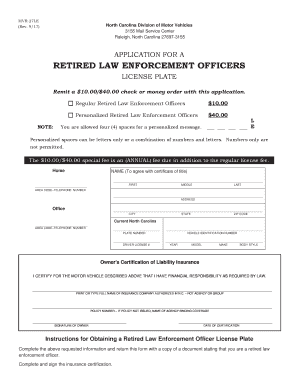
Mvr 27le Form


What is the Mvr 27le
The Mvr 27le form is an essential document used in various administrative processes, particularly related to motor vehicle records. This form serves to provide a comprehensive overview of an individual's driving history, including any violations, accidents, and license status. It is often required for purposes such as employment verification, insurance assessments, and legal proceedings. Understanding the significance of the Mvr 27le is crucial for individuals and organizations that rely on accurate driving records for decision-making.
How to use the Mvr 27le
Utilizing the Mvr 27le form effectively involves several key steps. First, ensure you have the correct version of the form, as variations may exist based on state requirements. Next, gather all necessary personal information, including your driver's license number, full name, and any additional details that may be required. Once completed, the form can be submitted electronically or in person, depending on the specific guidelines provided by the issuing authority. It is important to follow all instructions carefully to avoid delays or complications.
Steps to complete the Mvr 27le
Completing the Mvr 27le form involves a systematic approach to ensure accuracy and compliance. Here are the steps to follow:
- Obtain the Mvr 27le form from the appropriate source.
- Fill in your personal details accurately, including your name, address, and driver's license number.
- Provide any additional information required, such as the purpose for which the record is being requested.
- Review the form for any errors or omissions before submission.
- Submit the completed form through the designated method, whether online, by mail, or in person.
Legal use of the Mvr 27le
The Mvr 27le form is legally recognized and must be used in accordance with relevant laws and regulations. This includes compliance with privacy laws that protect personal information. When used correctly, the form can serve as a reliable source of information for employers, insurers, and legal entities. It is important to understand the legal implications of using this form, including the potential consequences of providing inaccurate information.
Key elements of the Mvr 27le
Several key elements define the Mvr 27le form and its functionality. These include:
- Personal Information: Essential details such as name, address, and driver's license number.
- Driving History: A comprehensive account of any traffic violations, accidents, and license status.
- Request Purpose: The specific reason for obtaining the record, which may influence how the information is processed.
- Signature: A required signature to validate the request and confirm the accuracy of the provided information.
How to obtain the Mvr 27le
Obtaining the Mvr 27le form typically involves a straightforward process. Individuals can request the form through their state's Department of Motor Vehicles (DMV) website or office. Some states may offer online access to the form, while others may require a physical visit or submission by mail. It is advisable to check the specific requirements and procedures for your state to ensure a smooth acquisition process.
Quick guide on how to complete mvr 27le
Prepare Mvr 27le effortlessly on any device
Digital document management has gained traction among businesses and individuals alike. It offers an excellent environmentally-friendly substitute for traditional printed and signed papers, allowing you to obtain the correct format and securely store it online. airSlate SignNow equips you with all the tools necessary to create, modify, and eSign your documents quickly and without delays. Handle Mvr 27le on any device with the airSlate SignNow Android or iOS applications and streamline any document-related process today.
The easiest way to edit and eSign Mvr 27le with no hassle
- Find Mvr 27le and click Get Form to begin.
- Make use of the tools we offer to complete your document.
- Emphasize important sections of your documents or obscure sensitive details with tools that airSlate SignNow provides specifically for that purpose.
- Generate your eSignature using the Sign tool, which takes mere seconds and carries the same legal validity as a conventional wet ink signature.
- Verify the information and click on the Done button to save your changes.
- Select how you would prefer to send your form: via email, SMS, or an invitation link, or download it to your computer.
Say goodbye to lost or misplaced documents, tedious form navigation, or mistakes that require printing new document copies. airSlate SignNow addresses all your document management needs in just a few clicks from any device you prefer. Edit and eSign Mvr 27le and ensure excellent communication at every stage of your form preparation process with airSlate SignNow.
Create this form in 5 minutes or less
Create this form in 5 minutes!
How to create an eSignature for the mvr 27le
How to create an electronic signature for a PDF online
How to create an electronic signature for a PDF in Google Chrome
How to create an e-signature for signing PDFs in Gmail
How to create an e-signature right from your smartphone
How to create an e-signature for a PDF on iOS
How to create an e-signature for a PDF on Android
People also ask
-
What is mvr 27le and how does it work?
The mvr 27le is a powerful tool designed for electronic signatures and document management. It allows users to send, sign, and manage documents securely and efficiently. Utilizing cloud technology, the mvr 27le simplifies the workflow for businesses of all sizes.
-
What are the primary features of mvr 27le?
Key features of the mvr 27le include customizable templates, real-time tracking, and secure storage. With these features, businesses can streamline their document processes and ensure compliance. The mvr 27le also integrates seamlessly with various applications for an enhanced user experience.
-
How much does mvr 27le cost?
The pricing for mvr 27le varies based on the plan you choose and the number of users. airSlate SignNow offers flexible pricing tiers to meet different business needs and budgets. By offering a cost-effective solution, the mvr 27le ensures that companies can efficiently manage documents without overspending.
-
Can mvr 27le integrate with other software?
Yes, mvr 27le can easily integrate with popular software applications like CRM systems and document management platforms. This feature allows users to enhance their workflow and increase productivity by connecting their existing tools. With mvr 27le, organizations can enjoy a seamless transition between various software.
-
Is mvr 27le secure for sensitive documents?
Absolutely, the mvr 27le prioritizes document security by using encryption and secure storage methods. It ensures that sensitive information remains confidential and complies with legal requirements. Businesses can trust mvr 27le to protect their documents while facilitating an easy signing process.
-
What are the benefits of using mvr 27le for businesses?
Implementing mvr 27le offers numerous benefits, including time savings, reduced paperwork, and lower operational costs. Businesses can signNowly improve their efficiency and accelerate the signing process. Furthermore, mvr 27le enhances customer satisfaction with its user-friendly interface.
-
Can I use mvr 27le on mobile devices?
Yes, mvr 27le is designed to be fully functional on mobile devices. This allows users to send and sign documents on the go, providing flexibility and convenience. Whether in the office or away, mvr 27le ensures that document management is always at your fingertips.
Get more for Mvr 27le
Find out other Mvr 27le
- How Do I Sign Connecticut Real Estate Operating Agreement
- Sign Delaware Real Estate Quitclaim Deed Secure
- Sign Georgia Real Estate Business Plan Template Computer
- Sign Georgia Real Estate Last Will And Testament Computer
- How To Sign Georgia Real Estate LLC Operating Agreement
- Sign Georgia Real Estate Residential Lease Agreement Simple
- Sign Colorado Sports Lease Agreement Form Simple
- How To Sign Iowa Real Estate LLC Operating Agreement
- Sign Iowa Real Estate Quitclaim Deed Free
- How To Sign Iowa Real Estate Quitclaim Deed
- Sign Mississippi Orthodontists LLC Operating Agreement Safe
- Sign Delaware Sports Letter Of Intent Online
- How Can I Sign Kansas Real Estate Job Offer
- Sign Florida Sports Arbitration Agreement Secure
- How Can I Sign Kansas Real Estate Residential Lease Agreement
- Sign Hawaii Sports LLC Operating Agreement Free
- Sign Georgia Sports Lease Termination Letter Safe
- Sign Kentucky Real Estate Warranty Deed Myself
- Sign Louisiana Real Estate LLC Operating Agreement Myself
- Help Me With Sign Louisiana Real Estate Quitclaim Deed