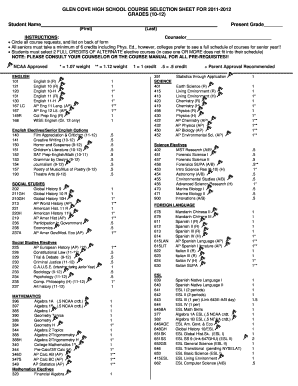
High School Selection Form


What is the High School Selection Form
The High School Selection Form is a crucial document used by students and their families to indicate preferences for high school placement. This form typically includes information such as the student's name, current school, and a list of preferred high schools. The selection process helps educational institutions manage enrollment and ensure that students are placed in schools that best meet their academic and social needs. Understanding this form is essential for families navigating the high school admission landscape in the United States.
How to use the High School Selection Form
Using the High School Selection Form involves several straightforward steps. First, gather all necessary information, including the student's academic records and any specific requirements for each preferred school. Next, fill out the form accurately, ensuring that all sections are completed. After filling out the form, review it for any errors or omissions. Finally, submit the form according to the instructions provided, which may include online submission, mailing, or in-person delivery to the designated school district office.
Steps to complete the High School Selection Form
Completing the High School Selection Form requires careful attention to detail. Here are the steps to follow:
- Collect necessary documents, such as report cards and recommendation letters.
- Fill in personal information, including the student's name, address, and contact details.
- List preferred high schools in order of preference.
- Provide any additional information requested, such as special programs or interests.
- Review the completed form for accuracy.
- Submit the form by the specified deadline.
Legal use of the High School Selection Form
The High School Selection Form is legally binding once submitted, provided it adheres to state and federal regulations. This means that the information provided must be accurate and truthful, as any discrepancies could lead to complications in the enrollment process. Schools may rely on this form to make decisions regarding student placements, and false information can result in penalties or denial of admission.
Key elements of the High School Selection Form
Several key elements are essential to the High School Selection Form. These include:
- Student Information: Name, date of birth, and current school.
- Preferred Schools: A ranked list of high schools the student wishes to attend.
- Parent/Guardian Information: Contact details and signatures of parents or guardians.
- Special Considerations: Any specific needs or preferences, such as programs for gifted students or special education services.
Form Submission Methods (Online / Mail / In-Person)
The High School Selection Form can typically be submitted through various methods, depending on the school district's policies. Common submission methods include:
- Online: Many districts offer an online portal for form submission.
- Mail: Forms can often be printed and mailed to the appropriate school district office.
- In-Person: Families may also choose to deliver the form directly to the school or district office.
Quick guide on how to complete high school selection form
Complete High School Selection Form effortlessly on any device
Digital document management has become increasingly favored by companies and individuals alike. It offers an ideal eco-conscious alternative to traditional printed and signed paperwork, allowing you to access the necessary form and securely store it online. airSlate SignNow equips you with all the tools required to create, modify, and eSign your documents swiftly without delays. Manage High School Selection Form on any device with airSlate SignNow's Android or iOS apps and enhance any document-focused process today.
The easiest method to modify and eSign High School Selection Form with ease
- Obtain High School Selection Form and click on Get Form to begin.
- Utilize the tools we provide to fill out your document.
- Highlight relevant sections of the documents or obscure sensitive information with tools that airSlate SignNow provides specifically for that purpose.
- Create your signature using the Sign tool, which takes mere seconds and carries the same legal validity as a conventional wet ink signature.
- Review the information and click on the Done button to save your changes.
- Select your preferred method to deliver your form, whether by email, text message (SMS), or invitation link, or download it to your computer.
Eliminate the worries of lost or misfiled documents, tedious form searches, or errors that necessitate printing new document copies. airSlate SignNow meets your document management needs in just a few clicks from your chosen device. Modify and eSign High School Selection Form and guarantee smooth communication at every stage of the form preparation process with airSlate SignNow.
Create this form in 5 minutes or less
Create this form in 5 minutes!
How to create an eSignature for the high school selection form
How to create an electronic signature for a PDF online
How to create an electronic signature for a PDF in Google Chrome
How to create an e-signature for signing PDFs in Gmail
How to create an e-signature right from your smartphone
How to create an e-signature for a PDF on iOS
How to create an e-signature for a PDF on Android
People also ask
-
What is the High School Selection Form?
The High School Selection Form is a digital document that allows students and parents to select their preferred high schools efficiently. Using airSlate SignNow, you can create, send, and eSign this form with ease, ensuring that all necessary information is collected accurately.
-
How does the High School Selection Form benefit schools?
The High School Selection Form benefits schools by streamlining the enrollment process and reducing paperwork. With airSlate SignNow, schools can quickly collect selections and preferences from students, enhancing the overall experience and improving administrative efficiency.
-
Is the High School Selection Form secure?
Yes, the High School Selection Form is secure when using airSlate SignNow. Our platform employs top-notch security measures, such as encryption and secure storage, ensuring that sensitive data is protected throughout the process.
-
Can I customize the High School Selection Form?
Absolutely! With airSlate SignNow, you can customize the High School Selection Form to meet your specific needs. You can add fields, adjust layouts, and include branding elements to make the form unique to your school.
-
What integrations are available for the High School Selection Form?
airSlate SignNow integrates seamlessly with various applications, facilitating the use of the High School Selection Form across platforms. You can connect it with CRM systems, management tools, and other software to enhance your overall workflow.
-
How much does it cost to use the High School Selection Form?
The cost of using the High School Selection Form through airSlate SignNow varies based on your subscription plan. We offer competitive pricing, ensuring that our eSignature solutions are cost-effective for schools of all sizes.
-
Can parents eSign the High School Selection Form?
Yes, parents can easily eSign the High School Selection Form using airSlate SignNow. Our platform provides a user-friendly experience, making it simple for parents to review and sign the form from any device.
Get more for High School Selection Form
Find out other High School Selection Form
- eSign Minnesota Affidavit of Identity Now
- eSign North Dakota Affidavit of Identity Free
- Help Me With eSign Illinois Affidavit of Service
- eSign North Dakota Affidavit of Identity Simple
- eSign Maryland Affidavit of Service Now
- How To eSign Hawaii Affidavit of Title
- How Do I eSign New Mexico Affidavit of Service
- How To eSign Texas Affidavit of Title
- How Do I eSign Texas Affidavit of Service
- eSign California Cease and Desist Letter Online
- eSign Colorado Cease and Desist Letter Free
- How Do I eSign Alabama Hold Harmless (Indemnity) Agreement
- eSign Connecticut Hold Harmless (Indemnity) Agreement Mobile
- eSign Hawaii Hold Harmless (Indemnity) Agreement Mobile
- Help Me With eSign Hawaii Hold Harmless (Indemnity) Agreement
- How To eSign Louisiana Hold Harmless (Indemnity) Agreement
- eSign Nevada Hold Harmless (Indemnity) Agreement Easy
- eSign Utah Hold Harmless (Indemnity) Agreement Myself
- eSign Wyoming Toll Manufacturing Agreement Later
- eSign Texas Photo Licensing Agreement Online