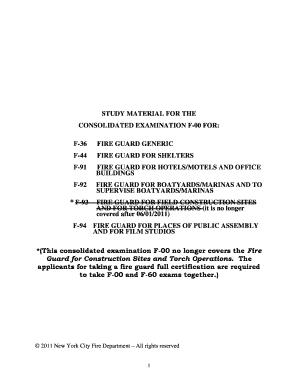
Fireguard F 00 Form


What is the Fireguard F 00 Form
The Fireguard F 00 Form is an essential document used in the United States for fire safety compliance. This form is primarily utilized by businesses and organizations to demonstrate adherence to fire safety regulations and standards. It serves as a declaration of fire safety measures implemented within a facility, ensuring that all necessary precautions are in place to protect occupants and property. The form may also be required during inspections by fire marshals or other regulatory authorities.
How to use the Fireguard F 00 Form
Using the Fireguard F 00 Form involves a straightforward process. First, gather all necessary information regarding your fire safety measures, including details about fire alarms, extinguishers, and emergency exits. Next, accurately fill out the form, ensuring that all sections are completed with precise information. Once completed, the form should be submitted to the appropriate regulatory body or retained for internal records. It is important to keep a copy for your records and ensure it is updated regularly to reflect any changes in fire safety protocols.
Steps to complete the Fireguard F 00 Form
Completing the Fireguard F 00 Form requires careful attention to detail. Follow these steps for successful completion:
- Review the form to understand all required sections.
- Collect necessary documentation related to fire safety measures.
- Fill in the form with accurate and current information.
- Double-check for any errors or omissions.
- Sign the form to validate its authenticity.
- Submit the form as required, either online or via mail.
Legal use of the Fireguard F 00 Form
The Fireguard F 00 Form is legally binding when completed correctly and submitted to the appropriate authorities. It must comply with local fire safety regulations and standards. Failure to submit this form or providing false information can result in legal penalties, including fines or other enforcement actions. Therefore, it is crucial to ensure that the information provided is accurate and up-to-date to maintain compliance with fire safety laws.
Key elements of the Fireguard F 00 Form
The Fireguard F 00 Form includes several key elements that must be addressed. These elements typically encompass:
- Identification of the facility and its address.
- Details of fire safety equipment installed, such as alarms and extinguishers.
- Emergency evacuation procedures.
- Contact information for responsible personnel.
- Certification of compliance with fire safety regulations.
How to obtain the Fireguard F 00 Form
The Fireguard F 00 Form can be obtained through various channels. Most commonly, it is available from local fire department websites or regulatory agencies responsible for fire safety in your area. Additionally, some organizations may provide downloadable versions of the form on their websites. It is advisable to ensure that you are using the most current version of the form to comply with updated regulations.
Quick guide on how to complete fireguard f 00 form
Complete Fireguard F 00 Form effortlessly on every device
Online document management has become increasingly popular among businesses and individuals. It serves as an ideal eco-friendly alternative to conventional printed and signed documentation, allowing you to obtain the correct form and securely store it online. airSlate SignNow provides all the tools necessary to create, edit, and electronically sign your documents swiftly without delays. Manage Fireguard F 00 Form on any device using airSlate SignNow's Android or iOS applications and enhance any document-centric process today.
How to modify and electronically sign Fireguard F 00 Form with ease
- Obtain Fireguard F 00 Form and click Get Form to begin.
- Utilize the tools we offer to fill out your form.
- Highlight pertinent sections of your documents or redact sensitive information with tools that airSlate SignNow provides specifically for that purpose.
- Generate your signature using the Sign tool, which takes mere seconds and carries the same legal validity as a conventional ink signature.
- Review the information and click the Done button to save your changes.
- Select your preferred method of delivering the form, whether it be via email, SMS, invitation link, or download to your computer.
Eliminate concerns about lost or misplaced documents, time-consuming form searches, or mistakes that necessitate printing new document copies. airSlate SignNow addresses all your document management needs in just a few clicks from any chosen device. Modify and electronically sign Fireguard F 00 Form and ensure seamless communication at every stage of your form preparation process with airSlate SignNow.
Create this form in 5 minutes or less
Create this form in 5 minutes!
How to create an eSignature for the fireguard f 00 form
How to create an electronic signature for a PDF online
How to create an electronic signature for a PDF in Google Chrome
How to create an e-signature for signing PDFs in Gmail
How to create an e-signature right from your smartphone
How to create an e-signature for a PDF on iOS
How to create an e-signature for a PDF on Android
People also ask
-
What is the Fireguard F 00 Form and why is it important?
The Fireguard F 00 Form is a vital document used for fire safety compliance in certain industries. It ensures that businesses follow necessary regulations and maintain safety standards. By utilizing the Fireguard F 00 Form, organizations not only adhere to legal requirements but also enhance workplace safety.
-
How can airSlate SignNow help in managing the Fireguard F 00 Form?
airSlate SignNow offers an intuitive platform to easily create, send, and eSign the Fireguard F 00 Form. Its user-friendly interface streamlines the process, making it efficient for teams to comply with fire safety regulations. Additionally, the ability to track document status ensures that all forms are completed timely.
-
What features does airSlate SignNow provide for the Fireguard F 00 Form?
airSlate SignNow comes equipped with features like customizable templates, secure eSignature capabilities, and real-time notifications, which are particularly beneficial for managing the Fireguard F 00 Form. This ensures that not only is the signing process quick, but users can also easily modify the form to meet specific requirements. Collaboration tools also allow for seamless communication among teams.
-
What are the pricing options for using airSlate SignNow for the Fireguard F 00 Form?
airSlate SignNow offers various pricing plans that cater to different business needs for managing the Fireguard F 00 Form. The pricing is flexible, providing options for small teams to larger enterprises with more extensive requirements. Each plan includes access to essential features that simplify processes around document management and signing.
-
Are there any integrations available with airSlate SignNow for managing the Fireguard F 00 Form?
Yes, airSlate SignNow provides numerous integrations with popular applications, allowing users to manage the Fireguard F 00 Form easily. Integrations with tools like Google Drive, Dropbox, and CRM systems enable seamless workflow management. This means users can access their documents across platforms, enhancing productivity and efficiency.
-
What benefits does electronic signing of the Fireguard F 00 Form provide?
Electronic signing of the Fireguard F 00 Form signNowly reduces turnaround time and ensures faster compliance with fire safety regulations. It eliminates the need for physical paperwork, helping businesses save on costs related to printing and shipping. Additionally, eSigning enhances security with encrypted signatures, providing a reliable way to authenticate documents.
-
Can I customize the Fireguard F 00 Form in airSlate SignNow?
Absolutely, airSlate SignNow allows you to customize the Fireguard F 00 Form to fit your specific requirements. You can easily add fields, modify text, and change layouts according to your business needs. This flexibility ensures that the form meets regulatory standards while also being tailored for your unique processes.
Get more for Fireguard F 00 Form
- Stylist pull request form
- Completing an airplane certificate of insurancer form
- Preliminary application nyc gov home nyc form
- Single song publishing agreement form
- Personal savings account application form first citizens bank
- Abuela book pdf form
- Animal data transfer form
- Love letter to normals form
Find out other Fireguard F 00 Form
- How To Sign Illinois Sales Invoice Template
- How Do I Sign Indiana Sales Invoice Template
- Sign North Carolina Equipment Sales Agreement Online
- Sign South Dakota Sales Invoice Template Free
- How Can I Sign Nevada Sales Proposal Template
- Can I Sign Texas Confirmation Of Reservation Or Order
- How To Sign Illinois Product Defect Notice
- Sign New Mexico Refund Request Form Mobile
- Sign Alaska Sponsorship Agreement Safe
- How To Sign Massachusetts Copyright License Agreement
- How Do I Sign Vermont Online Tutoring Services Proposal Template
- How Do I Sign North Carolina Medical Records Release
- Sign Idaho Domain Name Registration Agreement Easy
- Sign Indiana Domain Name Registration Agreement Myself
- Sign New Mexico Domain Name Registration Agreement Easy
- How To Sign Wisconsin Domain Name Registration Agreement
- Sign Wyoming Domain Name Registration Agreement Safe
- Sign Maryland Delivery Order Template Myself
- Sign Minnesota Engineering Proposal Template Computer
- Sign Washington Engineering Proposal Template Secure