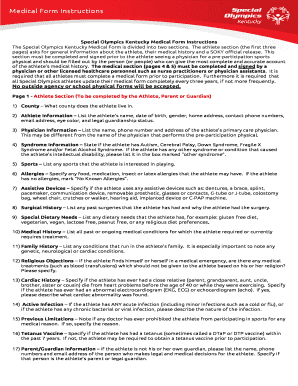
Soky Medical Form


What is the Soky Medical Form
The Soky Medical Form is a document used primarily in healthcare settings to collect essential medical information from patients. This form serves various purposes, including documenting medical history, consent for treatment, and insurance information. It is crucial for healthcare providers to have accurate and complete information to ensure proper care and compliance with legal standards.
How to use the Soky Medical Form
Using the Soky Medical Form involves several straightforward steps. First, ensure that you have the most current version of the form, which can typically be obtained from your healthcare provider or their website. Next, fill in the required fields with accurate information, including personal details, medical history, and any relevant allergies. Once completed, the form should be submitted according to your healthcare provider’s instructions, which may include electronic submission or in-person delivery.
Steps to complete the Soky Medical Form
Completing the Soky Medical Form requires careful attention to detail. Follow these steps for a smooth process:
- Gather necessary personal information, such as your full name, date of birth, and contact details.
- Collect your medical history, including past surgeries, medications, and allergies.
- Review any consent statements and ensure you understand them before signing.
- Double-check all entries for accuracy and completeness.
- Submit the form as directed by your healthcare provider.
Legal use of the Soky Medical Form
The Soky Medical Form is legally binding when filled out correctly and submitted according to the applicable regulations. It must comply with privacy laws such as HIPAA, which protects patient information. Ensuring that the form is signed and dated by the patient or their legal representative is essential for its legal validity. Electronic submissions must also adhere to eSignature laws to maintain compliance.
Key elements of the Soky Medical Form
Key elements of the Soky Medical Form typically include:
- Patient identification information, including name and contact details.
- Medical history section, detailing past illnesses, surgeries, and medications.
- Allergy information to prevent adverse reactions during treatment.
- Consent statements for treatment and sharing of medical records.
- Signature line for the patient or their authorized representative.
Who Issues the Form
The Soky Medical Form is usually issued by healthcare providers, including hospitals, clinics, and private practices. These institutions create and distribute the form to ensure that they gather all necessary information from patients before providing medical services. It is essential to use the version provided by your specific healthcare provider to ensure compliance with their policies and procedures.
Quick guide on how to complete soky medical form
Finish Soky Medical Form effortlessly on any gadget
Digital document management has become increasingly favored by companies and individuals alike. It offers an ideal eco-friendly substitute for conventional printed and signed documents, allowing you to obtain the appropriate form and securely store it online. airSlate SignNow provides you with all the tools necessary to create, modify, and eSign your documents swiftly without delays. Manage Soky Medical Form on any device with airSlate SignNow's Android or iOS applications and simplify any document-related task today.
The easiest way to modify and eSign Soky Medical Form seamlessly
- Locate Soky Medical Form and then click Get Form to begin.
- Utilize the tools we provide to complete your form.
- Emphasize pertinent sections of your documents or conceal sensitive information with tools that airSlate SignNow offers specifically for this purpose.
- Create your signature using the Sign tool, which takes mere seconds and carries the same legal validity as a traditional ink signature.
- Verify all the details and then click the Done button to save your changes.
- Choose how you wish to send your form, via email, text message (SMS), an invitation link, or download it to your computer.
Say goodbye to lost or misplaced documents, tiresome form hunting, or mistakes that require printing new copies. airSlate SignNow meets your document management needs in just a few clicks from your preferred device. Modify and eSign Soky Medical Form and ensure outstanding communication at every stage of the form preparation process with airSlate SignNow.
Create this form in 5 minutes or less
Create this form in 5 minutes!
How to create an eSignature for the soky medical form
How to create an electronic signature for a PDF online
How to create an electronic signature for a PDF in Google Chrome
How to create an e-signature for signing PDFs in Gmail
How to create an e-signature right from your smartphone
How to create an e-signature for a PDF on iOS
How to create an e-signature for a PDF on Android
People also ask
-
What is the soky medical form and how does it work?
The soky medical form is a digital document designed to facilitate medical data collection and patient information management. Utilizing airSlate SignNow, healthcare providers can easily send, receive, and eSign the soky medical form, streamlining the process and enhancing patient experience. The platform’s user-friendly interface ensures that both providers and patients can navigate the form efficiently.
-
How much does it cost to use the soky medical form on airSlate SignNow?
airSlate SignNow offers various pricing plans to accommodate different needs, including options for accessing the soky medical form. The pricing is competitive and designed to provide value, making it an affordable choice for healthcare organizations. A free trial is also available, allowing users to explore features before committing to a plan.
-
What features does airSlate SignNow offer for the soky medical form?
airSlate SignNow provides multiple features specifically for the soky medical form, including eSigning, form templates, and real-time tracking. Users can customize the soky medical form to suit their specific requirements, adding fields and instructions as needed. Furthermore, all data is securely stored, ensuring compliance and confidentiality.
-
What are the benefits of using the soky medical form in my practice?
Utilizing the soky medical form through airSlate SignNow brings several benefits, such as increased efficiency and improved patient engagement. It reduces the need for physical paperwork, thus minimizing errors and speeding up the intake process. Additionally, patients appreciate the convenience of completing forms digitally.
-
Can I integrate the soky medical form with other software platforms?
Yes, airSlate SignNow allows you to integrate the soky medical form with various software platforms, enhancing its functionality. This means you can connect with EMRs, CRMs, and other healthcare systems to streamline workflows. Integration helps maintain data consistency and improves overall productivity within your practice.
-
Is the soky medical form compliant with healthcare regulations?
Absolutely, the soky medical form created with airSlate SignNow is compliant with healthcare regulations such as HIPAA. The platform ensures that all patient information is handled securely and that privacy is maintained throughout the document management process. This compliance is essential for any healthcare organization looking to protect patient data.
-
How can I customize the soky medical form for my specific needs?
Customizing the soky medical form is simple with airSlate SignNow's intuitive drag-and-drop editor. You can add or modify fields, include instructions, and tailor the design to fit your branding. This flexibility allows you to create a soky medical form that meets the unique needs of your practice and your patients.
Get more for Soky Medical Form
- Minnesota certificate redemption 497312156 form
- Affidavit statement form
- Affidavit of service of mechanics lien statement by certified mail form 4042 minnesota
- Assignor whether one or more hereby sells assigns and transfers to assignee whether one or more a mechanic s lien the verified form
- Self assessment tax returns govuk form
- Minnesota mechanic lien form
- Minnesota entity form
- Notice of lis pendens general form
Find out other Soky Medical Form
- eSign Minnesota Construction Purchase Order Template Safe
- Can I eSign South Dakota Doctors Contract
- eSign Mississippi Construction Rental Application Mobile
- How To eSign Missouri Construction Contract
- eSign Missouri Construction Rental Lease Agreement Easy
- How To eSign Washington Doctors Confidentiality Agreement
- Help Me With eSign Kansas Education LLC Operating Agreement
- Help Me With eSign West Virginia Doctors Lease Agreement Template
- eSign Wyoming Doctors Living Will Mobile
- eSign Wyoming Doctors Quitclaim Deed Free
- How To eSign New Hampshire Construction Rental Lease Agreement
- eSign Massachusetts Education Rental Lease Agreement Easy
- eSign New York Construction Lease Agreement Online
- Help Me With eSign North Carolina Construction LLC Operating Agreement
- eSign Education Presentation Montana Easy
- How To eSign Missouri Education Permission Slip
- How To eSign New Mexico Education Promissory Note Template
- eSign New Mexico Education Affidavit Of Heirship Online
- eSign California Finance & Tax Accounting IOU Free
- How To eSign North Dakota Education Rental Application