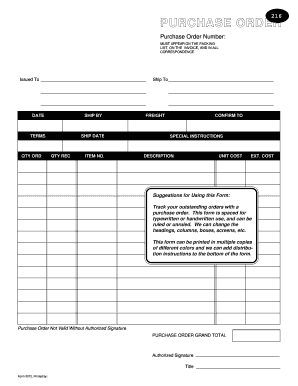
Purchase Order Forms Online


What is the Purchase Order Forms Online
The purchase order form online is a document used by businesses to request goods or services from suppliers. This form serves as a formal agreement between the buyer and the seller, detailing the items being ordered, their quantities, and agreed-upon prices. By utilizing an electronic format, businesses can streamline their procurement processes, ensuring accuracy and efficiency. The digital nature of these forms allows for quick access, easy modifications, and secure storage, making it an essential tool for modern business operations.
How to use the Purchase Order Forms Online
Using purchase order forms online involves several straightforward steps. First, access the electronic form through a secure platform. Next, fill in the required fields, including the supplier's information, item descriptions, quantities, and prices. It is important to review the details for accuracy before submission. After completing the form, you can electronically sign it to validate the order. Once submitted, the supplier receives the order immediately, facilitating prompt processing and delivery.
Key elements of the Purchase Order Forms Online
Essential elements of a purchase order form online include:
- Buyer Information: Name, address, and contact details of the purchasing company.
- Supplier Information: Name, address, and contact details of the vendor.
- Order Details: Description of items, quantities, unit prices, and total cost.
- Payment Terms: Information regarding payment methods and due dates.
- Delivery Instructions: Shipping address and any specific delivery requirements.
Including these elements ensures clarity and helps prevent misunderstandings between the buyer and seller.
Steps to complete the Purchase Order Forms Online
Completing purchase order forms online can be done in a few simple steps:
- Access the online purchase order form on a secure platform.
- Enter the buyer's and supplier's information accurately.
- List the items being ordered, including descriptions, quantities, and prices.
- Specify payment terms and delivery instructions.
- Review the completed form for accuracy.
- Electronically sign the form to authenticate the order.
- Submit the form to the supplier for processing.
Following these steps ensures a smooth and efficient ordering process.
Legal use of the Purchase Order Forms Online
Purchase order forms online are legally binding documents when executed properly. To ensure legal compliance, it is essential to follow eSignature laws, such as the ESIGN Act and UETA, which recognize electronic signatures as valid. Additionally, maintaining an audit trail of the transaction, including timestamps and IP addresses, can provide further legal protection. By using a reputable platform for electronic signatures, businesses can confidently execute purchase orders online.
Examples of using the Purchase Order Forms Online
There are various scenarios in which businesses utilize purchase order forms online:
- A retail company orders inventory from a supplier to restock its shelves.
- A construction firm requests materials from a vendor for a specific project.
- An office supplies company places an order for necessary equipment and stationery.
These examples illustrate the versatility of purchase order forms online in different industries, helping businesses manage their procurement efficiently.
Quick guide on how to complete purchase order forms online 17647
Accomplish Purchase Order Forms Online seamlessly on any gadget
Digital document management has become increasingly prevalent among businesses and individuals. It offers an ideal eco-friendly alternative to traditional printed and signed documents, as you can obtain the correct form and securely archive it online. airSlate SignNow provides all the resources you require to create, modify, and electronically sign your documents swiftly without any hold-ups. Manage Purchase Order Forms Online on any device with airSlate SignNow Android or iOS applications and enhance any document-related procedure today.
How to alter and electronically sign Purchase Order Forms Online effortlessly
- Obtain Purchase Order Forms Online and click Get Form to begin.
- Utilize the tools we provide to fill out your form.
- Emphasize relevant sections of the documents or obscure sensitive information with features specifically offered by airSlate SignNow for that purpose.
- Generate your signature using the Sign tool, which takes mere seconds and holds the same legal validity as a conventional wet ink signature.
- Review the information and click on the Done button to save your modifications.
- Choose how you wish to send your form, via email, SMS, invite link, or download it to your computer.
Eliminate concerns about lost or misplaced files, tedious form searching, or errors that necessitate reprinting new document copies. airSlate SignNow meets all your document management needs in just a few clicks from a device of your choice. Edit and electronically sign Purchase Order Forms Online and ensure outstanding communication at any stage of the form preparation process with airSlate SignNow.
Create this form in 5 minutes or less
Create this form in 5 minutes!
How to create an eSignature for the purchase order forms online 17647
How to create an electronic signature for a PDF online
How to create an electronic signature for a PDF in Google Chrome
How to create an e-signature for signing PDFs in Gmail
How to create an e-signature right from your smartphone
How to create an e-signature for a PDF on iOS
How to create an e-signature for a PDF on Android
People also ask
-
What are Purchase Order Forms Online and why are they important?
Purchase Order Forms Online are digital documents that allow businesses to request goods or services from suppliers. They help streamline the purchasing process, reduce paperwork, and improve efficiency. Using airSlate SignNow, you can create, send, and eSign these forms quickly and securely, ensuring a smooth transaction process.
-
How does airSlate SignNow facilitate the use of Purchase Order Forms Online?
airSlate SignNow provides a user-friendly platform where you can create customizable Purchase Order Forms Online tailored to your business needs. It allows for easy collaborative editing, secure eSigning, and automatic document management. This makes it easy for teams to manage their orders efficiently.
-
What are the pricing options for using airSlate SignNow for Purchase Order Forms Online?
airSlate SignNow offers flexible pricing plans to meet different business needs when it comes to Purchase Order Forms Online. Plans range from basic to advanced features, accommodating small businesses to large enterprises. You can select a plan that best fits your budget and document signing requirements.
-
Can I integrate Purchase Order Forms Online created in airSlate SignNow with other software?
Yes, airSlate SignNow provides seamless integrations with numerous software applications, including CRMs, ERPs, and accounting tools. This allows you to automatically sync your Purchase Order Forms Online with existing workflows, enhancing productivity and data accuracy across your business tools.
-
What benefits do Purchase Order Forms Online provide over traditional paper forms?
Purchase Order Forms Online eliminate the need for paper documents, reducing costs and environmental impact. They enhance speed and efficiency by allowing instant access and electronic signatures. Moreover, airSlate SignNow ensures secure storage and easy retrieval of your Purchase Order Forms Online.
-
Is it easy to track Purchase Order Forms Online with airSlate SignNow?
Absolutely! airSlate SignNow provides tracking features that enable you to monitor the status of your Purchase Order Forms Online in real time. You can see when a document has been sent, viewed, and signed, giving you complete visibility into the procurement process.
-
Are Purchase Order Forms Online compliant with legal standards?
Yes, Purchase Order Forms Online created through airSlate SignNow comply with industry standards and regulations for electronic signatures. This means that your orders are legally binding, providing peace of mind for both you and your suppliers when finalizing your transactions.
Get more for Purchase Order Forms Online
Find out other Purchase Order Forms Online
- Sign Montana Banking RFP Easy
- Sign Missouri Banking Last Will And Testament Online
- Sign Montana Banking Quitclaim Deed Secure
- Sign Montana Banking Quitclaim Deed Safe
- Sign Missouri Banking Rental Lease Agreement Now
- Sign Nebraska Banking Last Will And Testament Online
- Sign Nebraska Banking LLC Operating Agreement Easy
- Sign Missouri Banking Lease Agreement Form Simple
- Sign Nebraska Banking Lease Termination Letter Myself
- Sign Nevada Banking Promissory Note Template Easy
- Sign Nevada Banking Limited Power Of Attorney Secure
- Sign New Jersey Banking Business Plan Template Free
- Sign New Jersey Banking Separation Agreement Myself
- Sign New Jersey Banking Separation Agreement Simple
- Sign Banking Word New York Fast
- Sign New Mexico Banking Contract Easy
- Sign New York Banking Moving Checklist Free
- Sign New Mexico Banking Cease And Desist Letter Now
- Sign North Carolina Banking Notice To Quit Free
- Sign Banking PPT Ohio Fast