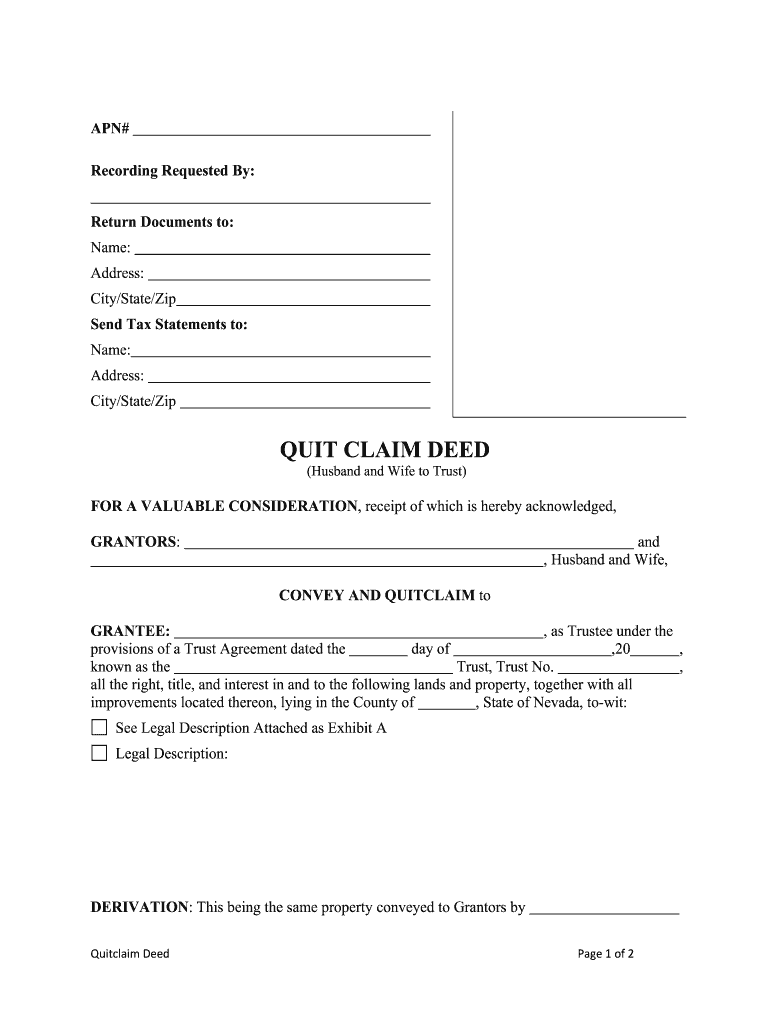
Nevada Deed Trust Form


Understanding the quitclaim deed between husband and wife
A quitclaim deed is a legal document that allows one spouse to transfer their interest in a property to the other spouse. This type of deed is often used in situations such as divorce settlements or when one spouse wants to add the other to the property title. Unlike a warranty deed, a quitclaim deed does not guarantee that the title is free of claims or liens; it simply conveys whatever interest the grantor has in the property. This makes it a straightforward option for spouses looking to clarify ownership without the complexities of a warranty deed.
Steps to complete a quitclaim deed between spouses
Completing a quitclaim deed involves several key steps. First, both spouses should gather necessary information, including the legal description of the property and the names of both parties involved. Next, the grantor (the spouse transferring their interest) must fill out the quitclaim deed form accurately. After completing the form, both spouses should sign it in the presence of a notary public to ensure its legality. Once notarized, the deed must be filed with the appropriate county recorder's office to make the transfer official. It is essential to check state-specific requirements, as they may vary.
Legal implications of using a quitclaim deed
Using a quitclaim deed can have significant legal implications for both spouses. It is crucial to understand that this type of deed does not provide any warranties regarding the title. Therefore, if there are existing liens or claims against the property, the spouse receiving the interest may inherit these issues. Additionally, the quitclaim deed may affect property division in the event of a divorce. Consulting with a legal professional before executing a quitclaim deed is advisable to ensure that both parties understand their rights and responsibilities.
State-specific rules for quitclaim deeds
Each state in the U.S. has its own regulations regarding quitclaim deeds, including specific requirements for execution and recording. For instance, some states may require additional documentation, such as a transfer tax declaration or a property tax form. Additionally, the laws governing marital property can influence how a quitclaim deed is treated in terms of ownership rights. It is important for spouses to familiarize themselves with their state's laws to ensure compliance and avoid potential legal issues.
Common scenarios for using a quitclaim deed
There are several common scenarios in which spouses might utilize a quitclaim deed. One frequent situation is during a divorce, where one spouse may relinquish their interest in the marital home to the other. Another scenario is when one spouse wishes to add the other to the property title after marriage. Additionally, a quitclaim deed may be used for estate planning purposes, allowing one spouse to transfer property to the other upon their passing. Understanding these scenarios can help spouses make informed decisions about property ownership.
Quick guide on how to complete nevada deed trust
Complete Nevada Deed Trust effortlessly on any device
Online document management has gained greater popularity among businesses and individuals. It serves as an ideal eco-friendly substitute for conventional printed and signed paperwork, allowing you to obtain the correct form and securely store it online. airSlate SignNow equips you with all the tools necessary to create, modify, and eSign your documents swiftly without delays. Handle Nevada Deed Trust on any device using the airSlate SignNow Android or iOS applications and enhance any document-focused process today.
How to edit and eSign Nevada Deed Trust without any hassle
- Locate Nevada Deed Trust and click Get Form to begin.
- Use the tools we provide to complete your form.
- Emphasize important sections of your documents or redact sensitive information with tools that airSlate SignNow offers specifically for that purpose.
- Generate your eSignature using the Sign tool, which takes mere seconds and holds the same legal significance as a traditional wet ink signature.
- Review the details and click on the Done button to save your changes.
- Select how you want to share your form, via email, SMS, or an invite link, or download it to your computer.
Eliminate worries about lost or misplaced documents, tedious form searches, or mistakes that necessitate printing new document copies. airSlate SignNow meets your document management needs in just a few clicks from any device of your preference. Modify and eSign Nevada Deed Trust to ensure outstanding communication at every stage of the form preparation process with airSlate SignNow.
Create this form in 5 minutes or less
Create this form in 5 minutes!
People also ask
-
What is a quitclaim deed between husband and wife?
A quitclaim deed between husband and wife is a legal document used to transfer ownership of property from one spouse to another. It allows one spouse to relinquish any claim or interest in the property, simplifying the process of property transfer during events such as divorce or the sale of a shared property. This document is crucial in real estate transactions to ensure clear ownership.
-
How does airSlate SignNow facilitate the quitclaim husband wife process?
airSlate SignNow streamlines the quitclaim husband wife process by providing an easy-to-use platform for eSigning and sending documents securely. With templates and automation features, you can quickly create and manage your quitclaim deed, ensuring all parties can sign electronically from anywhere. This saves time and reduces the hassle associated with traditional paperwork.
-
What are the costs associated with using airSlate SignNow for a quitclaim deed?
The costs associated with using airSlate SignNow for a quitclaim deed are competitive and often lower than traditional legal services. You can choose from various pricing plans based on your needs, including monthly and annual subscriptions. Investing in airSlate SignNow not only enhances efficiency but also provides signNow cost savings in document management.
-
Is it legal to use airSlate SignNow for a quitclaim husband wife deed?
Yes, it is legal to use airSlate SignNow for a quitclaim husband wife deed, provided that all parties involved understand and consent to the terms. The platform complies with electronic signature laws, ensuring that signed documents hold up in court. It's a modern solution that meets legal requirements for electronic transactions.
-
What features does airSlate SignNow offer for quitclaim deeds?
airSlate SignNow offers a range of features for quitclaim deeds, including customizable templates, secure eSigning, and document storage. You can collaborate in real-time with your spouse or legal advisor, track document statuses, and receive notifications when signatures are completed. These features enhance the overall experience for managing a quitclaim husband wife deed.
-
Can I integrate airSlate SignNow with other applications for my quitclaim deed needs?
Yes, airSlate SignNow can integrate with various applications to enhance your quitclaim husband wife document management. It works seamlessly with popular platforms like Google Drive, Dropbox, and CRM systems, making it easy to store and share your quitclaim deed. These integrations further simplify the workflow and improve efficiency.
-
What are the benefits of using an eSignature solution for quitclaim husband wife transactions?
Using an eSignature solution like airSlate SignNow for quitclaim husband wife transactions offers several benefits, including speed, security, and convenience. It eliminates the need for physical paperwork and enables quick execution of legal documents from any device. Furthermore, the secure storage and tracking capabilities ensure that your important documents are protected and easily accessible.
Get more for Nevada Deed Trust
- Any homestead or personal property exemption allowed by the constitutions or laws of any state form
- West virginia title transferetagsvehicle registration form
- Laws of the state of west virginia form
- Diagrams or measurements of the work area together with a description of the work to be form
- Manufacturer of such materials form
- Architectengineers form
- Agreements oral or written pertaining to the work to be performed under this contract exist
- Name and address of license holder form
Find out other Nevada Deed Trust
- Can I Electronic signature Michigan Trademark License Agreement
- Electronic signature Indiana Letter Bankruptcy Inquiry Now
- eSignature Oklahoma Payroll Deduction Authorization Easy
- How To eSignature Texas Payroll Deduction Authorization
- Can I Electronic signature Connecticut Retainer for Attorney
- How Do I Electronic signature Idaho Assignment of License
- Electronic signature New Jersey Lease Renewal Free
- Electronic signature Texas Lease Renewal Fast
- How Can I Electronic signature Colorado Notice of Intent to Vacate
- eSignature Delaware Employee Compliance Survey Later
- eSignature Kansas Employee Compliance Survey Myself
- Can I Electronic signature Colorado Bill of Sale Immovable Property
- How Can I Electronic signature West Virginia Vacation Rental Short Term Lease Agreement
- How Do I Electronic signature New Hampshire Bill of Sale Immovable Property
- Electronic signature North Dakota Bill of Sale Immovable Property Myself
- Can I Electronic signature Oregon Bill of Sale Immovable Property
- How To Electronic signature West Virginia Bill of Sale Immovable Property
- Electronic signature Delaware Equipment Sales Agreement Fast
- Help Me With Electronic signature Louisiana Assignment of Mortgage
- Can I Electronic signature Minnesota Assignment of Mortgage