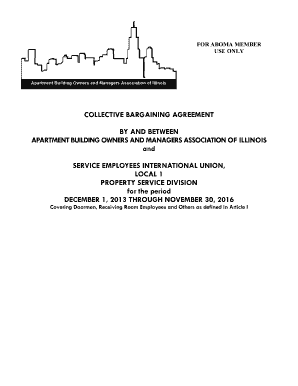
Seiu Local 1 Doorman Contract Form


What is the SEIU Local 1 Doorman Contract
The SEIU Local 1 Doorman Contract is a legally binding agreement that outlines the terms and conditions of employment for doormen represented by the SEIU Local 1 union. This contract serves to protect the rights of workers in the building services industry, ensuring fair wages, benefits, and working conditions. It includes provisions related to job responsibilities, hours of work, overtime pay, and grievance procedures. Understanding the specifics of this contract is crucial for doormen to ensure they receive the protections and benefits they are entitled to under their union representation.
How to Obtain the SEIU Local 1 Doorman Contract
To obtain the SEIU Local 1 Doorman Contract, individuals can contact their local union office directly. The union typically provides copies of the contract to its members and may also have it available on their official website. Additionally, members can request a printed copy during union meetings or through union representatives. It is important for doormen to have access to this document to understand their rights and obligations as outlined in the agreement.
Steps to Complete the SEIU Local 1 Doorman Contract
Completing the SEIU Local 1 Doorman Contract involves several key steps to ensure accuracy and compliance. First, individuals should carefully read through the entire contract to understand all terms. Next, they should gather any required personal information, such as identification details and employment history. After filling out the necessary sections, it is essential to review the document for any errors before signing. Finally, submitting the completed contract to the appropriate union representative or office is crucial for it to be officially recognized.
Legal Use of the SEIU Local 1 Doorman Contract
The legal use of the SEIU Local 1 Doorman Contract hinges on its compliance with relevant labor laws and regulations. The contract must be signed by both the employer and the employee to be enforceable. Electronic signatures, when executed through a compliant platform, can also be legally binding, provided they meet the requirements set forth by the ESIGN Act and UETA. It is important for doormen to ensure that their contracts are executed properly to uphold their rights under this agreement.
Key Elements of the SEIU Local 1 Doorman Contract
Key elements of the SEIU Local 1 Doorman Contract include wage rates, benefits such as health insurance and retirement plans, work hours, and job duties. Additionally, the contract outlines procedures for addressing grievances and disputes, ensuring that workers have a clear path to resolve issues that may arise in the workplace. Understanding these elements is essential for doormen to advocate for their rights and ensure compliance with the contract's terms.
Examples of Using the SEIU Local 1 Doorman Contract
Examples of using the SEIU Local 1 Doorman Contract can include scenarios such as negotiating wages or benefits during contract renewal periods. Additionally, doormen may refer to the contract when addressing workplace disputes, ensuring that their rights are upheld according to the agreed terms. Familiarity with the contract can empower doormen to effectively communicate with their employers and union representatives regarding their employment conditions.
Quick guide on how to complete seiu local 1 doorman contract
Effortlessly organize Seiu Local 1 Doorman Contract on any device
Digital document management has become increasingly favored by businesses and individuals alike. It serves as an ideal eco-friendly alternative to traditional printed and signed documents, allowing you to access the necessary form and securely store it online. airSlate SignNow equips you with all the features necessary to create, modify, and eSign your documents quickly and efficiently. Handle Seiu Local 1 Doorman Contract on any device using airSlate SignNow's Android or iOS applications, and streamline your document-related processes today.
How to amend and eSign Seiu Local 1 Doorman Contract with ease
- Obtain Seiu Local 1 Doorman Contract and click on Get Form to begin.
- Utilize the tools we provide to complete your document.
- Mark important sections of your documents or redact sensitive information with tools that airSlate SignNow specifically offers for such tasks.
- Generate your signature using the Sign feature, which takes mere seconds and holds the same legal validity as a standard wet ink signature.
- Review all the details and click the Done button to save your changes.
- Decide how you want to deliver your form, whether by email, SMS, invitation link, or download it to your computer.
Say goodbye to lost or misfiled documents, tedious form searches, or mistakes that necessitate printing new copies. airSlate SignNow meets all your document management requirements in just a few clicks from your chosen device. Modify and eSign Seiu Local 1 Doorman Contract to ensure excellent communication at every stage of the form preparation process with airSlate SignNow.
Create this form in 5 minutes or less
Create this form in 5 minutes!
How to create an eSignature for the seiu local 1 doorman contract
How to create an electronic signature for a PDF online
How to create an electronic signature for a PDF in Google Chrome
How to create an e-signature for signing PDFs in Gmail
How to create an e-signature right from your smartphone
How to create an e-signature for a PDF on iOS
How to create an e-signature for a PDF on Android
People also ask
-
What is the SEIU Local 1 doorman contract?
The SEIU Local 1 doorman contract is a collective bargaining agreement designed to protect the rights and benefits of doormen who are members of the SEIU Local 1 union. This contract outlines wages, working conditions, and job security for doormen, ensuring they receive fair treatment from employers.
-
How does airSlate SignNow assist with the SEIU Local 1 doorman contract?
airSlate SignNow offers a streamlined solution for managing and eSigning documents related to the SEIU Local 1 doorman contract. By using our platform, unions and employers can easily create, send, and sign contract documents securely and efficiently.
-
What features does airSlate SignNow provide for handling contracts?
With airSlate SignNow, you gain access to features such as customizable templates, advanced eSignature options, and secure cloud storage. These features make it easier to manage the SEIU Local 1 doorman contract and maintain all necessary documentation in compliance with legal standards.
-
Is airSlate SignNow cost-effective for managing the SEIU Local 1 doorman contract?
Yes, airSlate SignNow is designed to be a cost-effective solution for managing documents like the SEIU Local 1 doorman contract. By reducing the costs associated with printing, mailing, and physical storage, our platform helps ensure that businesses can handle their contracts efficiently without breaking the bank.
-
Can I integrate airSlate SignNow with other tools for the SEIU Local 1 doorman contract?
Absolutely! airSlate SignNow supports seamless integration with a variety of business applications, including CRM and project management tools. This allows you to efficiently manage the SEIU Local 1 doorman contract alongside your other business processes, promoting better collaboration.
-
What benefits does airSlate SignNow offer for unions managing the SEIU Local 1 doorman contract?
For unions managing the SEIU Local 1 doorman contract, airSlate SignNow provides enhanced document control, faster signing processes, and improved member communication. These benefits help reduce administrative burdens and ensure that all members are informed and engaged throughout the signing process.
-
How secure is the process of eSigning the SEIU Local 1 doorman contract with airSlate SignNow?
The eSigning process with airSlate SignNow is highly secure, utilizing industry-standard encryption and compliance with eSignature laws such as ESIGN and UETA. This ensures that the SEIU Local 1 doorman contract is protected and signed safely, giving all parties peace of mind.
Get more for Seiu Local 1 Doorman Contract
Find out other Seiu Local 1 Doorman Contract
- Help Me With eSign Oregon Courts LLC Operating Agreement
- eSign North Dakota Police Rental Lease Agreement Now
- eSign Tennessee Courts Living Will Simple
- eSign Utah Courts Last Will And Testament Free
- eSign Ohio Police LLC Operating Agreement Mobile
- eSign Virginia Courts Business Plan Template Secure
- How To eSign West Virginia Courts Confidentiality Agreement
- eSign Wyoming Courts Quitclaim Deed Simple
- eSign Vermont Sports Stock Certificate Secure
- eSign Tennessee Police Cease And Desist Letter Now
- Help Me With eSign Texas Police Promissory Note Template
- eSign Utah Police LLC Operating Agreement Online
- eSign West Virginia Police Lease Agreement Online
- eSign Wyoming Sports Residential Lease Agreement Online
- How Do I eSign West Virginia Police Quitclaim Deed
- eSignature Arizona Banking Moving Checklist Secure
- eSignature California Banking Warranty Deed Later
- eSignature Alabama Business Operations Cease And Desist Letter Now
- How To eSignature Iowa Banking Quitclaim Deed
- How To eSignature Michigan Banking Job Description Template