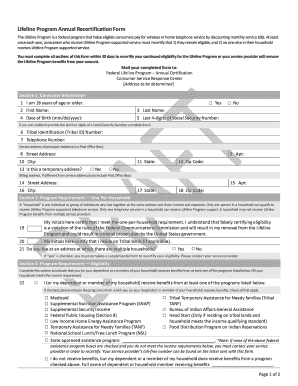
Lifeline Program Annual Recertification Form Universalservice


What is the Lifeline Program Annual Recertification Form?
The Lifeline Program Annual Recertification Form is a crucial document for participants in the Lifeline program, which provides discounted phone and internet services to eligible low-income individuals. This form is necessary to verify continued eligibility for the benefits offered under the program. By completing this form, participants confirm that they still meet the income requirements or other eligibility criteria set forth by the Federal Communications Commission (FCC).
Steps to Complete the Lifeline Program Annual Recertification Form
Completing the Lifeline Program Annual Recertification Form online is a straightforward process. Here are the essential steps to follow:
- Access the form through the designated online portal.
- Provide personal information, including your name, address, and contact details.
- Indicate your eligibility status by selecting the appropriate criteria, such as income level or participation in qualifying assistance programs.
- Review your information for accuracy before submitting.
- Submit the form electronically and keep a confirmation for your records.
Eligibility Criteria for the Lifeline Program
To qualify for the Lifeline Program, applicants must meet specific eligibility criteria. These criteria include:
- Income must be at or below 135% of the Federal Poverty Guidelines.
- Participation in certain federal assistance programs, such as Medicaid or Supplemental Nutrition Assistance Program (SNAP).
- Residency in the state where the application is submitted.
It is essential to provide accurate information regarding your eligibility to ensure a smooth recertification process.
Required Documents for Recertification
When completing the Lifeline Program Annual Recertification Form, you may need to provide specific documents to verify your eligibility. Commonly required documents include:
- Proof of income, such as pay stubs or tax returns.
- Documentation of participation in qualifying assistance programs.
- Identification documents, such as a driver’s license or state ID.
Having these documents ready will help facilitate the online recertification process.
Form Submission Methods
The Lifeline Program Annual Recertification Form can be submitted through various methods to accommodate different preferences:
- Online submission through the official Lifeline program portal.
- Mailing a completed paper form to the designated address.
- In-person submission at local offices, if available.
Choosing the online method is often the quickest and most efficient way to ensure timely recertification.
Legal Use of the Lifeline Program Annual Recertification Form
The Lifeline Program Annual Recertification Form is legally binding once completed and submitted. It is essential to ensure that all information provided is accurate and truthful, as any discrepancies may lead to penalties or loss of benefits. Compliance with the program's requirements is crucial for maintaining eligibility and receiving continued assistance.
Quick guide on how to complete lifeline program annual recertification form universalservice
Complete Lifeline Program Annual Recertification Form Universalservice effortlessly on any device
Digital document management has gained traction with businesses and individuals alike. It serves as an ideal environmentally friendly replacement for conventional printed and signed documents, enabling you to access the correct form and securely store it online. airSlate SignNow provides you with all the tools necessary to create, modify, and eSign your documents quickly without delays. Handle Lifeline Program Annual Recertification Form Universalservice on any device using airSlate SignNow's Android or iOS applications and simplify any document-centric operation today.
The easiest way to modify and eSign Lifeline Program Annual Recertification Form Universalservice with minimal effort
- Find Lifeline Program Annual Recertification Form Universalservice and click Get Form to begin.
- Use the tools we provide to complete your form.
- Highlight important sections of your documents or redact sensitive information using the tools that airSlate SignNow provides specifically for that purpose.
- Create your signature with the Sign tool, which takes just seconds and carries the same legal validity as a traditional wet ink signature.
- Review all the details and then click the Done button to save your modifications.
- Select how you wish to share your form, whether by email, SMS, or an invite link, or download it to your computer.
Eliminate concerns over lost or misplaced documents, tedious form navigation, or errors that require reprinting new document copies. airSlate SignNow meets all your document management needs in just a few clicks from any device you prefer. Modify and eSign Lifeline Program Annual Recertification Form Universalservice and ensure seamless communication at every stage of your form preparation process with airSlate SignNow.
Create this form in 5 minutes or less
Create this form in 5 minutes!
How to create an eSignature for the lifeline program annual recertification form universalservice
How to create an electronic signature for a PDF online
How to create an electronic signature for a PDF in Google Chrome
How to create an e-signature for signing PDFs in Gmail
How to create an e-signature right from your smartphone
How to create an e-signature for a PDF on iOS
How to create an e-signature for a PDF on Android
People also ask
-
What is the lifeline recertification form?
The lifeline recertification form is a document that individuals must complete to maintain their eligibility for the Lifeline program. It ensures that customers continue to receive financial assistance for phone and internet services. airSlate SignNow simplifies this process by allowing you to digitally eSign and submit the form quickly.
-
How does airSlate SignNow help with the lifeline recertification form?
airSlate SignNow provides an easy-to-use platform for creating and managing your lifeline recertification form. You can easily fill out, eSign, and send the form directly from your device without any hassle. This streamlines the process and ensures your recertification is processed in a timely manner.
-
Is there a cost associated with the lifeline recertification form in airSlate SignNow?
Using airSlate SignNow for the lifeline recertification form comes at a competitive price point. Our tiered pricing plans allow you to choose a plan that fits your budget and business needs. You get access to various features that can enhance your document management, making it a cost-effective solution.
-
What features does airSlate SignNow offer for managing the lifeline recertification form?
airSlate SignNow offers features such as customizable templates, reusable fields, and real-time tracking for your lifeline recertification form. Additionally, it includes secure storage and easy sharing options to ensure your documents are well-organized and accessible. These features enhance efficiency and make the entire process smoother.
-
Can I integrate airSlate SignNow with other tools for the lifeline recertification form?
Yes, airSlate SignNow can integrate with various tools and platforms to help manage your lifeline recertification form efficiently. You can connect with CRM systems, cloud storage, and other applications to streamline your processes further. Integrations enhance functionality and make it easier to manage documents.
-
What are the benefits of using airSlate SignNow for the lifeline recertification form?
Using airSlate SignNow for your lifeline recertification form offers numerous benefits such as increased efficiency, reduced paperwork, and faster processing times. With electronic signatures, you can eliminate delays often caused by traditional methods. Additionally, it enhances accuracy and minimizes errors in the form-filling process.
-
How secure is the submission of the lifeline recertification form through airSlate SignNow?
airSlate SignNow prioritizes security for all documents, including the lifeline recertification form. We use advanced encryption techniques to protect your data and ensure that your information remains confidential throughout the signing process. You can have peace of mind knowing that your documents are secure.
Get more for Lifeline Program Annual Recertification Form Universalservice
- Name affidavit of buyer nebraska form
- Name affidavit of seller nebraska form
- Non foreign affidavit under irc 1445 nebraska form
- Owners or sellers affidavit of no liens nebraska form
- Affidavit of occupancy and financial status nebraska form
- Complex will with credit shelter marital trust for large estates nebraska form
- Marital domestic separation and property settlement agreement for persons with no children no joint property or debts where 497318242 form
- Marital domestic separation and property settlement agreement minor children no joint property or debts where divorce action 497318243 form
Find out other Lifeline Program Annual Recertification Form Universalservice
- eSignature Idaho Education Lease Termination Letter Secure
- eSignature Colorado Doctors Business Letter Template Now
- eSignature Iowa Education Last Will And Testament Computer
- How To eSignature Iowa Doctors Business Letter Template
- Help Me With eSignature Indiana Doctors Notice To Quit
- eSignature Ohio Education Purchase Order Template Easy
- eSignature South Dakota Education Confidentiality Agreement Later
- eSignature South Carolina Education Executive Summary Template Easy
- eSignature Michigan Doctors Living Will Simple
- How Do I eSignature Michigan Doctors LLC Operating Agreement
- How To eSignature Vermont Education Residential Lease Agreement
- eSignature Alabama Finance & Tax Accounting Quitclaim Deed Easy
- eSignature West Virginia Education Quitclaim Deed Fast
- eSignature Washington Education Lease Agreement Form Later
- eSignature Missouri Doctors Residential Lease Agreement Fast
- eSignature Wyoming Education Quitclaim Deed Easy
- eSignature Alaska Government Agreement Fast
- How Can I eSignature Arizona Government POA
- How Do I eSignature Nevada Doctors Lease Agreement Template
- Help Me With eSignature Nevada Doctors Lease Agreement Template