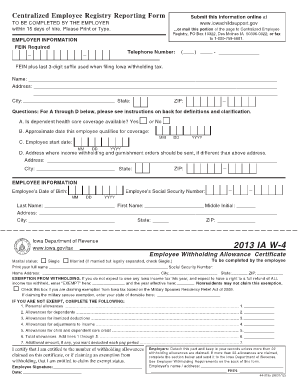
Centralized Employee Registry Reporting Form


Understanding the Centralized Employee Registry Reporting Form
The centralized employee registry reporting form is a crucial document utilized by employers to report new hires and employee information to state agencies. This form helps maintain accurate records of the workforce and ensures compliance with state regulations. It is particularly important for tracking employment data that can affect various state benefits and programs.
Steps to Complete the Centralized Employee Registry Reporting Form
Completing the centralized employee registry reporting form involves several key steps to ensure accuracy and compliance. First, gather all necessary employee information, including full name, Social Security number, and address. Next, accurately fill out the form, ensuring that all fields are completed as required. After filling out the form, review it for any errors or omissions. Finally, submit the form according to your state’s guidelines, which may include online submission, mailing, or in-person delivery.
Legal Use of the Centralized Employee Registry Reporting Form
The centralized employee registry reporting form is legally binding when completed correctly and submitted in accordance with state laws. It is essential for employers to understand the legal implications of this form, including the requirement to report new hires within a specific timeframe. Compliance with these regulations helps avoid penalties and ensures that employee records are accurately maintained.
Required Documents for the Centralized Employee Registry Reporting Form
When completing the centralized employee registry reporting form, certain documents may be required to support the information provided. These documents typically include proof of identity such as a driver’s license or Social Security card, and any relevant employment verification documents. Having these documents ready can facilitate a smoother completion process and ensure compliance with state regulations.
Form Submission Methods
Employers have several options for submitting the centralized employee registry reporting form. The most common methods include:
- Online Submission: Many states offer an online portal for employers to submit the form electronically, streamlining the process.
- Mail: Employers can print the completed form and send it via postal service to the appropriate state agency.
- In-Person: Some employers may choose to deliver the form directly to their local state office.
Penalties for Non-Compliance
Failure to submit the centralized employee registry reporting form on time or providing inaccurate information can lead to significant penalties. These may include fines imposed by state agencies and potential legal repercussions for the employer. It is crucial for businesses to adhere to submission deadlines and ensure the accuracy of the information reported to avoid these consequences.
Quick guide on how to complete centralized employee registry reporting form 100092101
Manage Centralized Employee Registry Reporting Form effortlessly on any device
Digital document management has gained traction among enterprises and individuals alike. It serves as an ideal environmentally friendly alternative to traditional printed and signed documents, allowing you to access the necessary forms and securely archive them online. airSlate SignNow equips you with all the tools needed to create, modify, and eSign your documents quickly and efficiently. Manage Centralized Employee Registry Reporting Form on any system using airSlate SignNow's Android or iOS applications and enhance any document-related task today.
How to update and eSign Centralized Employee Registry Reporting Form with ease
- Obtain Centralized Employee Registry Reporting Form and then click Get Form to initiate the process.
- Utilize the tools we provide to complete your document.
- Highlight pertinent sections of your documents or conceal sensitive information with tools that airSlate SignNow offers specifically for that purpose.
- Generate your signature using the Sign feature, which takes mere seconds and holds the same legal validity as a conventional wet ink signature.
- Review the details and then click the Done button to store your changes.
- Choose how you would like to share your form, whether via email, text message (SMS), invite link, or download it to your computer.
Wave goodbye to lost or misplaced documents, frustrating form searches, or mistakes that necessitate printing new copies. airSlate SignNow addresses all your document management needs in just a few clicks from any device of your choice. Modify and eSign Centralized Employee Registry Reporting Form to ensure exceptional communication throughout your form preparation process with airSlate SignNow.
Create this form in 5 minutes or less
Create this form in 5 minutes!
How to create an eSignature for the centralized employee registry reporting form 100092101
How to create an electronic signature for a PDF online
How to create an electronic signature for a PDF in Google Chrome
How to create an e-signature for signing PDFs in Gmail
How to create an e-signature right from your smartphone
How to create an e-signature for a PDF on iOS
How to create an e-signature for a PDF on Android
People also ask
-
What is the centralized employee registry reporting form 2024?
The centralized employee registry reporting form 2024 is a streamlined solution designed to facilitate the management and reporting of employee information. It provides businesses with the tools to organize, update, and report employee data efficiently, helping ensure compliance with regulatory requirements.
-
How does airSlate SignNow integrate with the centralized employee registry reporting form 2024?
AirSlate SignNow seamlessly integrates with the centralized employee registry reporting form 2024, allowing for easy electronic signatures and document management. This integration enhances workflow efficiency, enabling users to send, track, and securely sign forms in real time.
-
What are the key features of the centralized employee registry reporting form 2024?
Key features of the centralized employee registry reporting form 2024 include customizable templates, real-time data tracking, and automated notifications. These features work together to improve accuracy and reduce administrative burdens, making employee registry management more efficient.
-
How much does the centralized employee registry reporting form 2024 cost?
Pricing for the centralized employee registry reporting form 2024 varies based on the chosen plan and the number of users. AirSlate SignNow offers flexible pricing options that cater to businesses of all sizes, ensuring that you receive a cost-effective solution tailored to your needs.
-
What are the benefits of using the centralized employee registry reporting form 2024?
Using the centralized employee registry reporting form 2024 allows for enhanced data accuracy, improved compliance, and efficient document management. This results in reduced paperwork, time savings, and a more organized approach to handling employee records.
-
Can I customize the centralized employee registry reporting form 2024?
Yes, the centralized employee registry reporting form 2024 is fully customizable, allowing businesses to tailor the form to fit their specific needs and workflows. Customization options include branding, field modifications, and adding additional data points as necessary.
-
Is the centralized employee registry reporting form 2024 secure?
Absolutely, the centralized employee registry reporting form 2024 is built with security in mind. AirSlate SignNow employs advanced encryption and security measures to protect your sensitive employee data, ensuring compliance with industry standards and regulations.
Get more for Centralized Employee Registry Reporting Form
Find out other Centralized Employee Registry Reporting Form
- Sign Indiana Healthcare / Medical Moving Checklist Safe
- Sign Wisconsin Government Cease And Desist Letter Online
- Sign Louisiana Healthcare / Medical Limited Power Of Attorney Mobile
- Sign Healthcare / Medical PPT Michigan Now
- Sign Massachusetts Healthcare / Medical Permission Slip Now
- Sign Wyoming Government LLC Operating Agreement Mobile
- Sign Wyoming Government Quitclaim Deed Free
- How To Sign Nebraska Healthcare / Medical Living Will
- Sign Nevada Healthcare / Medical Business Plan Template Free
- Sign Nebraska Healthcare / Medical Permission Slip Now
- Help Me With Sign New Mexico Healthcare / Medical Medical History
- Can I Sign Ohio Healthcare / Medical Residential Lease Agreement
- How To Sign Oregon Healthcare / Medical Living Will
- How Can I Sign South Carolina Healthcare / Medical Profit And Loss Statement
- Sign Tennessee Healthcare / Medical Business Plan Template Free
- Help Me With Sign Tennessee Healthcare / Medical Living Will
- Sign Texas Healthcare / Medical Contract Mobile
- Sign Washington Healthcare / Medical LLC Operating Agreement Now
- Sign Wisconsin Healthcare / Medical Contract Safe
- Sign Alabama High Tech Last Will And Testament Online