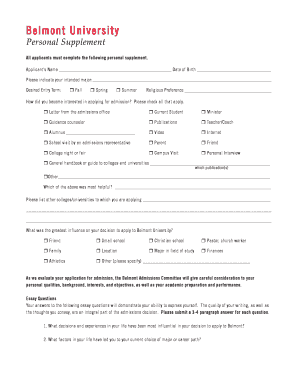
Belmont Personal Supplement Form


What is the Belmont Personal Supplement Form
The Belmont Personal Supplement Form is a document designed to collect personal information from individuals, often used in conjunction with various applications or requests for services. This form is essential for ensuring that the necessary data is gathered to support the processing of claims, applications, or other formal requests. It typically includes sections for personal identification, contact information, and specific details relevant to the purpose of the submission.
How to use the Belmont Personal Supplement Form
Using the Belmont Personal Supplement Form involves several straightforward steps. First, ensure you have the correct version of the form, which can usually be obtained from official sources. Next, fill out the required fields accurately, providing all necessary personal information. After completing the form, review it for any errors or omissions. Finally, submit the form according to the specified submission methods, whether online, by mail, or in person.
Steps to complete the Belmont Personal Supplement Form
Completing the Belmont Personal Supplement Form requires careful attention to detail. Follow these steps for successful completion:
- Obtain the latest version of the form from a trusted source.
- Read the instructions thoroughly to understand the requirements.
- Fill in your personal information, ensuring accuracy in names, addresses, and contact details.
- Provide any additional information requested, such as financial details or identification numbers.
- Review the form for completeness and correctness before submission.
Legal use of the Belmont Personal Supplement Form
The Belmont Personal Supplement Form is legally binding when completed and submitted according to established guidelines. To ensure its legal standing, it must be filled out accurately and submitted to the appropriate authority. Compliance with relevant laws and regulations, including data protection and privacy standards, is crucial. Using a reliable eSignature solution can further enhance the legal validity of the form.
Key elements of the Belmont Personal Supplement Form
Several key elements are essential for the Belmont Personal Supplement Form to be effective:
- Personal Information: This includes the individual's name, address, and contact details.
- Identification Numbers: Social Security numbers or other identifiers may be required.
- Purpose of the Form: Clearly stating the reason for submitting the form helps in processing.
- Signature: A signature or eSignature is often necessary to validate the form.
Form Submission Methods
The Belmont Personal Supplement Form can typically be submitted through various methods, including:
- Online Submission: Many organizations allow for digital submission via secure portals.
- Mail: The form can be printed and mailed to the designated address.
- In-Person: Some institutions may require or allow for in-person submission at specific locations.
Quick guide on how to complete belmont personal supplement form
Prepare Belmont Personal Supplement Form effortlessly on any device
Online document management has gained popularity among businesses and individuals. It offers an ideal eco-friendly substitute for conventional printed and signed papers, allowing you to obtain the correct format and securely preserve it online. airSlate SignNow equips you with all the resources necessary to create, edit, and electronically sign your documents swiftly without delays. Manage Belmont Personal Supplement Form on any system using airSlate SignNow Android or iOS applications and simplify any document-related operation today.
The most efficient way to modify and eSign Belmont Personal Supplement Form with ease
- Find Belmont Personal Supplement Form and click Get Form to begin.
- Utilize the tools we provide to complete your form.
- Select important parts of your documents or redact sensitive information using tools specifically offered by airSlate SignNow for that purpose.
- Generate your eSignature with the Sign tool, which takes only seconds and carries the same legal validity as a traditional handwritten signature.
- Review all the details and click the Done button to save your changes.
- Decide how you wish to send your form, whether by email, text message (SMS), invitation link, or download it to your computer.
Say goodbye to lost or misplaced documents, tedious form searching, or errors that necessitate printing new copies. airSlate SignNow meets your document management needs in just a few clicks from any device you choose. Modify and eSign Belmont Personal Supplement Form and guarantee excellent communication at every step of your form preparation process with airSlate SignNow.
Create this form in 5 minutes or less
Create this form in 5 minutes!
How to create an eSignature for the belmont personal supplement form
How to create an electronic signature for a PDF online
How to create an electronic signature for a PDF in Google Chrome
How to create an e-signature for signing PDFs in Gmail
How to create an e-signature right from your smartphone
How to create an e-signature for a PDF on iOS
How to create an e-signature for a PDF on Android
People also ask
-
What is the Belmont Personal Supplement Form?
The Belmont Personal Supplement Form is a customizable document solution that allows individuals to easily submit their personal information securely. It is designed to streamline the submission process and ensure that all necessary details are captured effectively. Utilizing this form can enhance efficiency for both personal and business needs.
-
How does the Belmont Personal Supplement Form improve efficiency?
The Belmont Personal Supplement Form simplifies information collection by automating the submission process. With features such as pre-filled fields and electronic signatures, users can complete and submit forms more quickly. This efficiency not only saves time but also reduces the likelihood of errors, ensuring data accuracy.
-
Are there any costs associated with the Belmont Personal Supplement Form?
While airSlate SignNow offers various pricing plans, the Belmont Personal Supplement Form can be utilized at an affordable rate. It’s important to review the specific features included in each plan to determine the best fit for your needs. Many users find that the cost is justified by the time saved and improved workflow.
-
What features does the Belmont Personal Supplement Form offer?
The Belmont Personal Supplement Form includes features like custom branding, conditional logic, and electronic signatures. These features help tailor the form to your specific requirements, enhancing user experience. Additionally, the ability to track submissions and gather analytics provides valuable insights into form usage.
-
Can the Belmont Personal Supplement Form integrate with other platforms?
Yes, the Belmont Personal Supplement Form integrates seamlessly with various applications, such as CRMs and project management tools. This compatibility ensures that data flows smoothly between systems, enhancing overall productivity. Check the integration options to see if they align with your existing workflows.
-
Is my information secure when using the Belmont Personal Supplement Form?
Absolutely! The Belmont Personal Supplement Form is designed with security in mind, employing encryption protocols to protect your data. airSlate SignNow adheres to industry standards for security and compliance, ensuring that your personal information remains confidential and secure.
-
What are the benefits of using the Belmont Personal Supplement Form for businesses?
For businesses, the Belmont Personal Supplement Form streamlines documentation processes and enhances client interaction. It saves time by reducing paper-based workflows and enabling prompt data collection. Ultimately, this leads to improved customer satisfaction and operational efficiency.
Get more for Belmont Personal Supplement Form
- Quitclaim deed from corporation to llc missouri form
- Quitclaim deed from corporation to corporation missouri form
- Warranty deed from corporation to corporation missouri form
- Missouri corporation 497313020 form
- Quitclaim deed from corporation to two individuals missouri form
- Warranty deed from corporation to two individuals missouri form
- Warranty deed from individual to a trust missouri form
- Missouri wife 497313024 form
Find out other Belmont Personal Supplement Form
- Sign Missouri Joint Venture Agreement Template Free
- Sign Tennessee Joint Venture Agreement Template Free
- How Can I Sign South Dakota Budget Proposal Template
- Can I Sign West Virginia Budget Proposal Template
- Sign Alaska Debt Settlement Agreement Template Free
- Help Me With Sign Alaska Debt Settlement Agreement Template
- How Do I Sign Colorado Debt Settlement Agreement Template
- Can I Sign Connecticut Stock Purchase Agreement Template
- How Can I Sign North Dakota Share Transfer Agreement Template
- Sign Oklahoma Debt Settlement Agreement Template Online
- Can I Sign Oklahoma Debt Settlement Agreement Template
- Sign Pennsylvania Share Transfer Agreement Template Now
- Sign Nevada Stock Purchase Agreement Template Later
- Sign Arkansas Indemnity Agreement Template Easy
- Sign Oklahoma Stock Purchase Agreement Template Simple
- Sign South Carolina Stock Purchase Agreement Template Fast
- Sign California Stock Transfer Form Template Online
- How Do I Sign California Stock Transfer Form Template
- How Can I Sign North Carolina Indemnity Agreement Template
- How Do I Sign Delaware Stock Transfer Form Template