Official Letter Format Sinhala


What is the Official Letter Format Sinhala
The official letter format in Sinhala is a structured template used for formal communication in Sri Lanka. This format adheres to specific conventions that ensure clarity and professionalism. Typically, it includes essential elements such as the sender's address, date, recipient's address, subject line, salutation, body content, closing remarks, and signature. Each component plays a crucial role in conveying the message effectively and maintaining a formal tone.
Key Elements of the Official Letter Format Sinhala
Understanding the key elements of the official letter format in Sinhala is vital for effective communication. The primary components include:
- Sender's Address: Located at the top, providing the sender's contact information.
- Date: The date when the letter is written, positioned below the sender's address.
- Recipient's Address: The address of the person or organization receiving the letter.
- Subject Line: A brief statement summarizing the letter's purpose.
- Salutation: A formal greeting addressing the recipient.
- Body: The main content of the letter, detailing the message.
- Closing: A polite sign-off, often followed by the sender's signature.
How to Use the Official Letter Format Sinhala
Using the official letter format in Sinhala involves several steps to ensure that the letter meets formal standards. Begin by gathering the necessary information, including the recipient's details and the purpose of the letter. Follow the structured format by placing the sender's address at the top, followed by the date and recipient's address. Clearly state the subject line and use a formal salutation. In the body, express your message clearly and concisely, ensuring that the tone remains professional. Finally, conclude with a suitable closing and your signature.
Steps to Complete the Official Letter Format Sinhala
Completing the official letter format in Sinhala requires attention to detail. Here are the steps to follow:
- Start with your address at the top right corner.
- Include the date on the left side, below your address.
- Write the recipient's address on the left side, below the date.
- Add a subject line that summarizes the letter's intent.
- Begin with a formal salutation, addressing the recipient appropriately.
- Compose the body of the letter, ensuring clarity and professionalism.
- End with a closing statement, such as "Sincerely," followed by your signature.
Legal Use of the Official Letter Format Sinhala
The official letter format in Sinhala holds legal significance when used for formal communications, such as contracts, agreements, or official requests. To ensure its legal validity, it is essential to adhere to the prescribed format and include all necessary components. This format can be recognized by institutions and courts, provided it meets the requirements for formal documentation. Additionally, using a reliable platform for electronic signatures can enhance the legal standing of the document.
Examples of Using the Official Letter Format Sinhala
Examples of the official letter format in Sinhala can be found in various contexts, including:
- Business Correspondence: Letters sent between companies discussing contracts or agreements.
- Government Communication: Requests for permits or official documentation.
- Personal Requests: Letters addressing personal matters, such as leave applications.
Each example illustrates the importance of maintaining a formal tone and structure to convey the intended message effectively.
Quick guide on how to complete official letter format sinhala
Prepare Official Letter Format Sinhala effortlessly on any device
Digital document management has become increasingly popular among companies and individuals. It offers an excellent eco-friendly substitute for traditional printed and signed documents, as you can access the right form and securely store it online. airSlate SignNow equips you with all the essential tools to create, modify, and electronically sign your documents quickly without any delays. Manage Official Letter Format Sinhala on any device using airSlate SignNow's Android or iOS applications and simplify any document-related process today.
How to edit and electronically sign Official Letter Format Sinhala with ease
- Obtain Official Letter Format Sinhala and then click Get Form to begin.
- Utilize the tools we provide to complete your form.
- Highlight relevant sections of the documents or conceal sensitive information with the tools that airSlate SignNow specifically provides for that purpose.
- Create your electronic signature using the Sign feature, which takes just seconds and carries the same legal validity as a conventional wet ink signature.
- Review all the details and then click on the Done button to save your changes.
- Choose how you wish to send your form, whether by email, text message (SMS), or invitation link, or download it to your computer.
Eliminate the stress of lost or misplaced documents, tedious form searches, or errors that require printing new document copies. airSlate SignNow meets your document management needs in just a few clicks from any device of your preference. Edit and electronically sign Official Letter Format Sinhala to ensure excellent communication at every stage of the form preparation process with airSlate SignNow.
Create this form in 5 minutes or less
Create this form in 5 minutes!
How to create an eSignature for the official letter format sinhala
How to create an electronic signature for a PDF online
How to create an electronic signature for a PDF in Google Chrome
How to create an e-signature for signing PDFs in Gmail
How to create an e-signature right from your smartphone
How to create an e-signature for a PDF on iOS
How to create an e-signature for a PDF on Android
People also ask
-
What is the best Sinhala letter format for business communication?
The best Sinhala letter format for business communication typically includes a clear header with your organization's name, date, and recipient information. It also features a polite greeting, the main body detailing your message, and a respectful closing. airSlate SignNow supports various Sinhala letter formats, making it easier to create professional correspondence.
-
How can I create a Sinhala letter format using airSlate SignNow?
Creating a Sinhala letter format in airSlate SignNow is straightforward. Simply select a template, input your text in Sinhala, and format it to your preference. With our intuitive editor, you can customize every aspect of the letter format to ensure it meets your specific requirements.
-
Are there any cost-effective plans for using airSlate SignNow for Sinhala letter formats?
Yes, airSlate SignNow offers several cost-effective plans tailored to meet the needs of various users. Whether you're an individual or a business, you can choose a plan that fits your budget and the volume of documents you need to manage. Each plan includes features specifically designed to enhance the use of Sinhala letter formats.
-
What features does airSlate SignNow provide for Sinhala letter formats?
airSlate SignNow provides robust features for creating and managing Sinhala letter formats, including customizable templates, electronic signatures, and real-time collaboration tools. These features enhance the efficiency of your document management process, ensuring that your Sinhala letters are professionally presented and easily approved.
-
Can I integrate airSlate SignNow with other applications for Sinhala letter formats?
Absolutely! airSlate SignNow seamlessly integrates with various applications, enabling you to streamline your workflow while creating Sinhala letter formats. You can connect it with services like Google Drive and Dropbox, allowing you to easily access and manage your letters from one centralized location.
-
What are the benefits of using airSlate SignNow for creating Sinhala letter formats?
Using airSlate SignNow for creating Sinhala letter formats offers numerous benefits, including improved efficiency, enhanced security for document sharing, and easy electronic signing capabilities. It simplifies the documentation process, allowing you to focus more on your communication rather than formatting.
-
Is it easy to collaborate on Sinhala letters using airSlate SignNow?
Yes, collaborating on Sinhala letters is easy with airSlate SignNow. You can invite team members to review, comment, or edit the letter format in real time. This collaborative approach ensures that all stakeholders can contribute to the document, leading to better outcomes and more accurate communications.
Get more for Official Letter Format Sinhala
- Wedding planning or consultant package missouri form
- Hunting forms package missouri
- Identity theft recovery package missouri form
- Durable power of attorney for health care missouri form
- Missouri revocation form
- Aging parent package missouri form
- Missouri sale form
- Missouri legal documents 497313412 form
Find out other Official Letter Format Sinhala
- Can I eSignature Oregon Orthodontists LLC Operating Agreement
- How To eSignature Rhode Island Orthodontists LLC Operating Agreement
- Can I eSignature West Virginia Lawers Cease And Desist Letter
- eSignature Alabama Plumbing Confidentiality Agreement Later
- How Can I eSignature Wyoming Lawers Quitclaim Deed
- eSignature California Plumbing Profit And Loss Statement Easy
- How To eSignature California Plumbing Business Letter Template
- eSignature Kansas Plumbing Lease Agreement Template Myself
- eSignature Louisiana Plumbing Rental Application Secure
- eSignature Maine Plumbing Business Plan Template Simple
- Can I eSignature Massachusetts Plumbing Business Plan Template
- eSignature Mississippi Plumbing Emergency Contact Form Later
- eSignature Plumbing Form Nebraska Free
- How Do I eSignature Alaska Real Estate Last Will And Testament
- Can I eSignature Alaska Real Estate Rental Lease Agreement
- eSignature New Jersey Plumbing Business Plan Template Fast
- Can I eSignature California Real Estate Contract
- eSignature Oklahoma Plumbing Rental Application Secure
- How Can I eSignature Connecticut Real Estate Quitclaim Deed
- eSignature Pennsylvania Plumbing Business Plan Template Safe