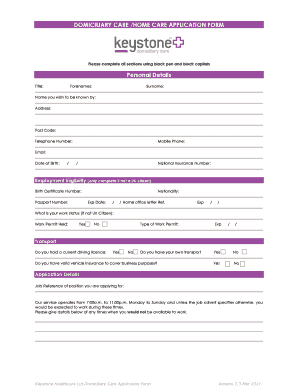
DOMICILIARY CARE HOME CARE APPLICATION FORM Personal


Understanding the care home application form
The care home application form is a crucial document used to gather essential information about individuals seeking admission to a care facility. This form typically includes sections for personal details, medical history, emergency contacts, and preferences regarding care services. Each section is designed to ensure that the care home can provide tailored support that meets the specific needs of the applicant. It is important for applicants to fill out this form accurately, as it lays the foundation for the care they will receive.
Steps to complete the care home application form
Completing the care home application form involves several key steps to ensure that all necessary information is provided. Begin by gathering personal information, including full name, date of birth, and contact details. Next, provide details about medical history, including any existing conditions, medications, and allergies. It is also essential to list emergency contacts and any specific preferences related to care. After filling out the form, review all entries for accuracy before submitting it. This careful attention to detail helps facilitate a smoother admission process.
Legal considerations for the care home application form
The care home application form must comply with various legal requirements to ensure that it is valid and enforceable. In the United States, electronic signatures are recognized under the ESIGN Act and UETA, which means that applicants can sign the form digitally. However, it is vital to use a secure platform that provides a digital certificate to validate the signature. Additionally, the form should adhere to privacy regulations such as HIPAA, which protects the confidentiality of medical information. Ensuring compliance with these legal frameworks helps protect both the applicant and the care facility.
Key elements of the care home application form
Several key elements are essential in the care home application form to ensure comprehensive information is collected. These include:
- Personal Information: Name, address, phone number, and date of birth.
- Medical History: Details about current and past medical conditions, medications, and allergies.
- Care Preferences: Specific needs or preferences regarding care services.
- Emergency Contacts: Names and contact information for individuals to reach in case of emergencies.
- Financial Information: Details about insurance coverage or payment methods, if applicable.
Obtaining the care home application form
The care home application form can typically be obtained directly from the care facility’s website or by contacting their admissions office. Many facilities offer downloadable versions of the form for convenience. If a digital version is preferred, applicants can often fill it out online and submit it electronically. It is advisable to check for any specific instructions or requirements outlined by the care home to ensure that the application process is completed correctly.
Submission methods for the care home application form
Submitting the care home application form can be done through various methods, depending on the facility's preferences. Common submission methods include:
- Online Submission: Many care homes allow applicants to complete and submit the form electronically through their website.
- Mail: Applicants can print the completed form and send it via postal mail to the admissions office.
- In-Person: Some facilities may require or allow applicants to submit the form in person during a scheduled visit.
Quick guide on how to complete domiciliary care home care application form personal
Effortlessly manage DOMICILIARY CARE HOME CARE APPLICATION FORM Personal on any device
Digital document management has gained signNow traction among businesses and individuals alike. It serves as an ideal environmentally-friendly alternative to conventional printed and signed documents, allowing you to obtain the correct format and securely store it online. airSlate SignNow provides all the tools necessary to create, amend, and electronically sign your documents promptly without any hold-ups. Handle DOMICILIARY CARE HOME CARE APPLICATION FORM Personal on any device using airSlate SignNow's Android or iOS applications and enhance your document-related tasks today.
The simplest way to edit and electronically sign DOMICILIARY CARE HOME CARE APPLICATION FORM Personal without hassle
- Obtain DOMICILIARY CARE HOME CARE APPLICATION FORM Personal and then click Get Form to commence.
- Utilize the tools available to fill out your form.
- Emphasize important sections of the documents or redact sensitive information using specialized tools provided by airSlate SignNow.
- Create your signature with the Sign feature, which takes mere seconds and carries the same legal validity as a conventional wet ink signature.
- Review the details and then click the Done button to finalize your changes.
- Select your preferred method for sending your form—via email, SMS, invitation link, or download it to your computer.
Say goodbye to lost or misfiled documents, cumbersome form navigation, or errors that necessitate printing new copies. airSlate SignNow addresses all your document management needs in just a few clicks from any device of your choice. Edit and electronically sign DOMICILIARY CARE HOME CARE APPLICATION FORM Personal to ensure smooth communication at every step of the document preparation process with airSlate SignNow.
Create this form in 5 minutes or less
Create this form in 5 minutes!
How to create an eSignature for the domiciliary care home care application form personal
How to create an electronic signature for a PDF online
How to create an electronic signature for a PDF in Google Chrome
How to create an e-signature for signing PDFs in Gmail
How to create an e-signature right from your smartphone
How to create an e-signature for a PDF on iOS
How to create an e-signature for a PDF on Android
People also ask
-
What is a care home application form example?
A care home application form example is a standardized template used by facilities to collect essential information from potential residents. It typically includes personal details, medical history, and care requirements, ensuring that the application process is thorough and efficient.
-
How can airSlate SignNow help with care home application forms?
AirSlate SignNow simplifies the creation and management of care home application form examples by providing easy-to-use templates. Users can customize these forms, send them for eSignature, and track their status, ensuring a smooth application process for both care homes and applicants.
-
Are there any costs associated with using airSlate SignNow for care home application forms?
Yes, airSlate SignNow offers various pricing plans to suit different business needs, including options tailored for care home providers. The cost-effective solution ensures that you can easily manage care home application form examples without breaking your budget.
-
What features does airSlate SignNow offer for handling care home application forms?
AirSlate SignNow includes features such as customizable templates, eSignature capabilities, real-time tracking, and robust security. These tools make it easier to manage care home application form examples efficiently while maintaining compliance and data protection.
-
Can I integrate airSlate SignNow with other software for managing care home applications?
Absolutely! AirSlate SignNow offers integrations with several popular applications and platforms, allowing you to streamline your workflow. This means you can connect with CRM systems and other tools to create a seamless process for handling care home application form examples.
-
What benefits can I expect from using airSlate SignNow for care home applications?
Using airSlate SignNow for care home applications streamlines the submission and review process, saving time and reducing administrative burdens. Additionally, the eSignature feature enhances efficiency and speeds up approvals for care home application form examples.
-
Is it easy to customize care home application form examples with airSlate SignNow?
Yes, airSlate SignNow allows users to easily customize care home application form examples to meet specific needs. With a user-friendly interface, you can add fields, adjust layouts, and tailor questions to ensure that the forms capture all necessary information.
Get more for DOMICILIARY CARE HOME CARE APPLICATION FORM Personal
- Order granting letters of administration mississippi form
- Mississippi oath form
- Quitclaim deed from husband and wife to husband and wife mississippi form
- Ms warranty deed 497313669 form
- Administrators bond mississippi form
- Mississippi revocation form
- Postnuptial property agreement mississippi mississippi form
- Ms property agreement form
Find out other DOMICILIARY CARE HOME CARE APPLICATION FORM Personal
- eSign Hawaii Contract Easy
- How Do I eSign Texas Contract
- How To eSign Vermont Digital contracts
- eSign Vermont Digital contracts Now
- eSign Vermont Digital contracts Later
- How Can I eSign New Jersey Contract of employment
- eSignature Kansas Travel Agency Agreement Now
- How Can I eSign Texas Contract of employment
- eSignature Tennessee Travel Agency Agreement Mobile
- eSignature Oregon Amendment to an LLC Operating Agreement Free
- Can I eSign Hawaii Managed services contract template
- How Do I eSign Iowa Managed services contract template
- Can I eSignature Wyoming Amendment to an LLC Operating Agreement
- eSign Massachusetts Personal loan contract template Simple
- How Do I eSign Massachusetts Personal loan contract template
- How To eSign Mississippi Personal loan contract template
- How Do I eSign Oklahoma Personal loan contract template
- eSign Oklahoma Managed services contract template Easy
- Can I eSign South Carolina Real estate contracts
- eSign Texas Renter's contract Mobile