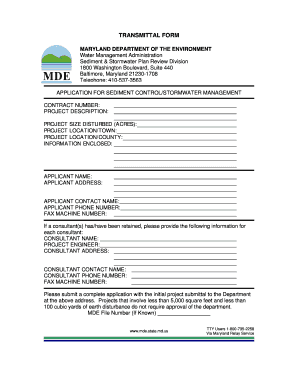
Mde Transmittal Form


What is the Mde Transmittal
The Mde transmittal is a crucial document used primarily in the context of electronic submissions for various regulatory and administrative purposes. It serves as a formal cover sheet that accompanies other forms or documents, ensuring that the information is organized and submitted correctly. This transmittal is essential for maintaining compliance with specific regulations and streamlining the processing of submitted materials.
How to use the Mde Transmittal
Using the Mde transmittal involves several straightforward steps. First, gather all necessary documents that need to be submitted alongside the transmittal. Ensure that each document is complete and accurate. Next, fill out the transmittal form, providing essential information such as your name, contact details, and any relevant identifiers. Once completed, attach the transmittal to your documents and submit them through the designated method, whether online, by mail, or in person. It is crucial to keep a copy of the transmittal for your records.
Steps to complete the Mde Transmittal
Completing the Mde transmittal requires careful attention to detail. Follow these steps for a successful submission:
- Obtain the latest version of the Mde transmittal form from the appropriate source.
- Fill in your personal information, including your name, address, and any identification numbers.
- List the documents you are submitting, ensuring they are correctly labeled and organized.
- Review the completed transmittal for accuracy and completeness.
- Sign and date the form if required.
- Submit the transmittal along with the attached documents as per the specified submission guidelines.
Legal use of the Mde Transmittal
The legal validity of the Mde transmittal hinges on its proper completion and submission. It must comply with relevant regulations, ensuring that all information provided is truthful and accurate. Electronic submissions, including those involving the Mde transmittal, are recognized as legally binding when they adhere to standards set by laws such as the ESIGN Act and UETA. This compliance ensures that the transmittal and accompanying documents hold up in legal contexts, should the need arise.
Required Documents
When submitting the Mde transmittal, it is essential to include all required documents to avoid delays or rejections. Commonly required documents may include:
- Completed forms that the transmittal covers.
- Identification documents, if applicable.
- Supporting documentation relevant to the submission.
Ensure that all documents are current and meet the specific requirements outlined by the governing body overseeing the submission process.
Form Submission Methods
The Mde transmittal can be submitted through various methods, depending on the requirements of the agency or organization. Common submission methods include:
- Online: Many agencies allow electronic submissions through their portals.
- Mail: Physical copies can be sent via postal service to the designated address.
- In-Person: Some submissions may require personal delivery to a specific office.
Choose the method that best suits your needs and ensure that you follow any specific guidelines related to your chosen submission method.
Quick guide on how to complete mde transmittal
Complete Mde Transmittal seamlessly on any device
Online document management has gained popularity among businesses and individuals. It offers an ideal eco-friendly substitute for traditional printed and signed documents, as you can easily find the correct form and securely store it online. airSlate SignNow equips you with all necessary tools to create, modify, and eSign your documents swiftly without delays. Manage Mde Transmittal on any device with airSlate SignNow Android or iOS applications and simplify any document-related task today.
How to adjust and eSign Mde Transmittal with ease
- Find Mde Transmittal and then click Get Form to begin.
- Utilize the tools we offer to complete your document.
- Highlight important sections of your documents or redact sensitive information using tools that airSlate SignNow provides specifically for that function.
- Create your eSignature using the Sign tool, which takes mere seconds and carries the same legal validity as a conventional wet ink signature.
- Review the details and then click on the Done button to save your changes.
- Choose how you want to send your form, via email, SMS, or invite link, or download it to your computer.
Forget about lost or misplaced documents, tedious form navigation, or mistakes that necessitate printing new document copies. airSlate SignNow addresses your document management needs in just a few clicks from a device of your choice. Modify and eSign Mde Transmittal and ensure excellent communication at every stage of the form preparation process with airSlate SignNow.
Create this form in 5 minutes or less
Create this form in 5 minutes!
How to create an eSignature for the mde transmittal
How to create an electronic signature for a PDF online
How to create an electronic signature for a PDF in Google Chrome
How to create an e-signature for signing PDFs in Gmail
How to create an e-signature right from your smartphone
How to create an e-signature for a PDF on iOS
How to create an e-signature for a PDF on Android
People also ask
-
What is an MDE transmittal and how does airSlate SignNow facilitate it?
An MDE transmittal refers to a Managed Data Exchange document that is often used in project management and compliance. With airSlate SignNow, you can easily create, send, and eSign MDE transmittals, streamlining your workflow and ensuring that all necessary parties have quick access to the documents they need.
-
How much does it cost to use airSlate SignNow for MDE transmittals?
airSlate SignNow offers various pricing plans tailored to businesses of all sizes. Each plan provides access to features that enhance the MDE transmittal process, making it a cost-effective solution for managing your document signing needs without hidden fees.
-
What features does airSlate SignNow provide for managing MDE transmittals?
airSlate SignNow includes features like document templates, real-time tracking, and secure cloud storage, all designed to enhance your MDE transmittal management. These features simplify the creation and approval process, allowing teams to collaborate more efficiently.
-
Can airSlate SignNow integrate with other software for MDE transmittals?
Yes, airSlate SignNow offers integrations with various third-party applications, which makes managing MDE transmittals even more efficient. You can connect with CRM systems, productivity tools, and cloud storage solutions, ensuring seamless workflows.
-
How does airSlate SignNow improve the efficiency of MDE transmittals?
With airSlate SignNow, the MDE transmittal process is signNowly faster due to automated workflows and instant notifications. This means your team can focus more on their core tasks instead of getting bogged down in paperwork.
-
Is it safe to use airSlate SignNow for MDE transmittals?
Absolutely! airSlate SignNow prioritizes security with features like bank-level encryption and detailed audit trails, making it a reliable choice for managing MDE transmittals. You can rest assured that your documents are safe and compliance-ready.
-
What benefits does airSlate SignNow offer for businesses handling MDE transmittals?
By using airSlate SignNow for your MDE transmittals, businesses can save time, reduce costs, and improve compliance. The ability to send, eSign, and manage documents online ensures that your processes remain agile and responsive.
Get more for Mde Transmittal
Find out other Mde Transmittal
- Can I eSignature Mississippi Business Operations Document
- How To eSignature Missouri Car Dealer Document
- How Can I eSignature Missouri Business Operations PPT
- How Can I eSignature Montana Car Dealer Document
- Help Me With eSignature Kentucky Charity Form
- How Do I eSignature Michigan Charity Presentation
- How Do I eSignature Pennsylvania Car Dealer Document
- How To eSignature Pennsylvania Charity Presentation
- Can I eSignature Utah Charity Document
- How Do I eSignature Utah Car Dealer Presentation
- Help Me With eSignature Wyoming Charity Presentation
- How To eSignature Wyoming Car Dealer PPT
- How To eSignature Colorado Construction PPT
- How To eSignature New Jersey Construction PDF
- How To eSignature New York Construction Presentation
- How To eSignature Wisconsin Construction Document
- Help Me With eSignature Arkansas Education Form
- Can I eSignature Louisiana Education Document
- Can I eSignature Massachusetts Education Document
- Help Me With eSignature Montana Education Word