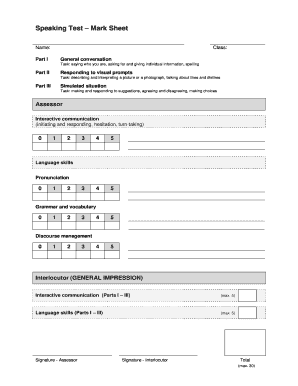
Speaking Test Mark Sheet Bayern Form


What is the speaking test mark sheet?
The speaking test mark sheet is a formal document used to evaluate a candidate's performance during a speaking test. This document typically includes criteria such as fluency, pronunciation, grammar, vocabulary, and overall communication skills. It serves as a record of the assessment and is often required for academic or professional purposes. The mark sheet provides a structured way for evaluators to capture their observations and scores, ensuring a fair and objective evaluation process.
How to use the speaking test mark sheet
Using the speaking test mark sheet involves several steps to ensure accurate and effective evaluation. First, familiarize yourself with the criteria outlined on the mark sheet. During the speaking test, listen carefully to the candidate's responses and take notes based on the established criteria. After the test, assign scores for each category, providing specific feedback where necessary. This feedback can be invaluable for the candidate's growth and improvement. Finally, ensure that the completed mark sheet is securely stored or submitted according to the requirements of the institution or organization.
Steps to complete the speaking test mark sheet
Completing the speaking test mark sheet involves a systematic approach. Begin by reviewing the criteria and guidelines provided for the evaluation. During the speaking test, observe the candidate and record your impressions in real-time. After the test, assess each criterion individually, assigning scores based on your observations. Provide constructive comments to support the scores given. Ensure that all sections of the mark sheet are filled out completely, including the candidate’s details and the evaluator’s signature. Finally, submit the mark sheet as required by the relevant authority.
Key elements of the speaking test mark sheet
The speaking test mark sheet typically includes several key elements that facilitate effective evaluation. These elements often comprise:
- Candidate Information: Name, date of birth, and identification details.
- Evaluation Criteria: Specific aspects of speaking skills, such as fluency, pronunciation, and vocabulary.
- Scoring System: A clear method for assigning scores, often on a scale from one to five or one to ten.
- Comments Section: Space for evaluators to provide feedback and observations.
- Evaluator Information: Name and signature of the evaluator to validate the assessment.
Legal use of the speaking test mark sheet
The speaking test mark sheet is considered a legal document when used in formal assessments, such as academic evaluations or professional certifications. To ensure its legal validity, it must be completed accurately and honestly. Compliance with relevant regulations, such as data protection laws, is essential, especially when handling personal information of candidates. Additionally, institutions may have specific guidelines regarding the retention and submission of these documents to maintain their legal standing.
Examples of using the speaking test mark sheet
Examples of using the speaking test mark sheet can vary across different contexts. In educational settings, teachers may use it to assess students during language proficiency exams. In professional environments, it can be utilized during job interviews to evaluate candidates' communication skills. Furthermore, language assessment organizations may implement the mark sheet to standardize evaluations across various testing locations. Each of these examples highlights the versatility and importance of the speaking test mark sheet in capturing and documenting speaking proficiency.
Quick guide on how to complete speaking test mark sheet bayern
Complete Speaking Test Mark Sheet Bayern effortlessly on any device
Digital document management has gained traction among businesses and individuals alike. It offers an excellent green alternative to conventional printed and signed documents, allowing you to access the necessary form and securely store it online. airSlate SignNow equips you with all the tools required to create, modify, and electronically sign your documents swiftly and without interruptions. Manage Speaking Test Mark Sheet Bayern on any device using the airSlate SignNow applications for Android or iOS and enhance any document-related task today.
How to modify and electronically sign Speaking Test Mark Sheet Bayern with ease
- Obtain Speaking Test Mark Sheet Bayern and click Get Form to begin.
- Utilize the tools we offer to fill out your form.
- Select pertinent sections of your documents or redact sensitive information using tools specifically provided by airSlate SignNow for that purpose.
- Create your electronic signature with the Sign feature, which takes mere seconds and carries the same legal validity as a traditional handwritten signature.
- Review the details and click on the Done button to save your changes.
- Select your preferred method to submit your form, whether by email, SMS, invite link, or download it to your computer.
Eliminate the hassle of lost or misplaced files, tedious form searches, or mistakes that necessitate reprinting new copies. airSlate SignNow meets your document management needs in just a few clicks from any device you choose. Modify and electronically sign Speaking Test Mark Sheet Bayern and guarantee seamless communication at every stage of your form preparation process with airSlate SignNow.
Create this form in 5 minutes or less
Create this form in 5 minutes!
How to create an eSignature for the speaking test mark sheet bayern
How to create an electronic signature for a PDF online
How to create an electronic signature for a PDF in Google Chrome
How to create an e-signature for signing PDFs in Gmail
How to create an e-signature right from your smartphone
How to create an e-signature for a PDF on iOS
How to create an e-signature for a PDF on Android
People also ask
-
What are mark sheets and how can airSlate SignNow help with them?
Mark sheets are official documents that display a candidate's academic performance. With airSlate SignNow, you can easily eSign and send mark sheets securely, ensuring that they signNow your intended recipients quickly and efficiently.
-
Is airSlate SignNow a cost-effective solution for managing mark sheets?
Yes, airSlate SignNow provides a cost-effective way to manage and eSign mark sheets. Our pricing plans are designed to fit different budgets, allowing you to choose the best option that meets your needs without compromising on quality.
-
What features does airSlate SignNow offer for handling mark sheets?
airSlate SignNow offers several features for managing mark sheets, including customizable templates, bulk sending, and secure eSigning. These capabilities streamline the process, making it easier to distribute and collect signatures on your academic documents.
-
Can I integrate airSlate SignNow with other applications for mark sheets?
Absolutely! airSlate SignNow integrates seamlessly with various applications you may already use. This functionality allows you to enhance your workflow by connecting different tools for easier management of mark sheets and related documents.
-
How secure is my data when using airSlate SignNow for mark sheets?
Data security is a top priority at airSlate SignNow. We implement advanced encryption protocols and comply with industry standards to protect your mark sheets and sensitive information throughout the eSigning process.
-
Can I track the status of my mark sheets sent through airSlate SignNow?
Yes, airSlate SignNow provides real-time tracking for all documents, including mark sheets. You can monitor when a document is sent, viewed, and signed, ensuring that you are always aware of its progress.
-
Do I need technical skills to use airSlate SignNow for mark sheets?
No, airSlate SignNow is designed with user-friendliness in mind, requiring no technical skills. Our intuitive interface allows anyone to create, send, and eSign mark sheets effortlessly.
Get more for Speaking Test Mark Sheet Bayern
- Shoring services contract self employed form
- Service contract self employed form
- Oil cleanup services contract self employed form
- Masonry services contract self employed form
- Insulation services contract self employed 497337057 form
- Hvac service contract self employed form
- Fire contract form
- Fence agreement 497337060 form
Find out other Speaking Test Mark Sheet Bayern
- Sign Wyoming Insurance LLC Operating Agreement Simple
- Sign Kentucky Life Sciences Profit And Loss Statement Now
- How To Sign Arizona Non-Profit Cease And Desist Letter
- Can I Sign Arkansas Non-Profit LLC Operating Agreement
- Sign Arkansas Non-Profit LLC Operating Agreement Free
- Sign California Non-Profit Living Will Easy
- Sign California Non-Profit IOU Myself
- Sign California Non-Profit Lease Agreement Template Free
- Sign Maryland Life Sciences Residential Lease Agreement Later
- Sign Delaware Non-Profit Warranty Deed Fast
- Sign Florida Non-Profit LLC Operating Agreement Free
- Sign Florida Non-Profit Cease And Desist Letter Simple
- Sign Florida Non-Profit Affidavit Of Heirship Online
- Sign Hawaii Non-Profit Limited Power Of Attorney Myself
- Sign Hawaii Non-Profit Limited Power Of Attorney Free
- Sign Idaho Non-Profit Lease Agreement Template Safe
- Help Me With Sign Illinois Non-Profit Business Plan Template
- Sign Maryland Non-Profit Business Plan Template Fast
- How To Sign Nevada Life Sciences LLC Operating Agreement
- Sign Montana Non-Profit Warranty Deed Mobile