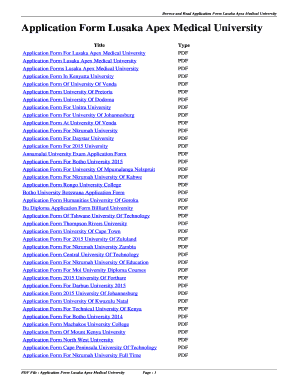
Apex University Form


What is the Lusaka Apex Medical University?
Lusaka Apex Medical University is a prominent institution located in Lusaka, Zambia, dedicated to providing quality education in the field of health sciences. It offers a range of programs aimed at training future healthcare professionals, including degrees in medicine, nursing, and allied health fields. The university emphasizes a practical approach to learning, ensuring that students gain hands-on experience through clinical placements and internships.
Eligibility Criteria for the Application
To apply for admission to Lusaka Apex Medical University, prospective students must meet specific eligibility criteria. Typically, applicants should have completed their secondary education with a strong academic record, particularly in science subjects. Additional requirements may include:
- A minimum grade point average (GPA) as specified by the university.
- Completion of prerequisite courses in biology, chemistry, and mathematics.
- Submission of letters of recommendation and a personal statement.
Steps to Complete the Application Form
Filling out the Lusaka Apex Medical University application form requires careful attention to detail. Here are the key steps to ensure a successful application:
- Download the application form in PDF format from the university's official website.
- Fill out the form with accurate personal and academic information.
- Attach required documents, such as transcripts and identification.
- Review the form for completeness and accuracy before submission.
- Submit the application form either online or via mail as per the university's guidelines.
Required Documents for Application
When applying to Lusaka Apex Medical University, applicants must prepare and submit several important documents. These typically include:
- A completed application form in PDF format.
- Official high school transcripts or equivalent qualifications.
- Proof of identity, such as a national ID or passport.
- Letters of recommendation from teachers or professionals in the field.
- A personal statement outlining the applicant's motivation and career goals.
Form Submission Methods
Applicants have multiple options for submitting their application to Lusaka Apex Medical University. The methods include:
- Online submission through the university's application portal.
- Mailing a printed version of the completed application form and supporting documents.
- In-person submission at the university's admissions office.
Application Process & Approval Time
The application process at Lusaka Apex Medical University involves several stages. After submission, the university will review applications and notify candidates of their admission status. The typical approval time can vary but generally takes several weeks. Applicants are encouraged to check their application status through the university's online portal or by contacting the admissions office directly.
Quick guide on how to complete lusaka apex medical university lusaka
Prepare lusaka apex medical university lusaka effortlessly on any device
Digital document management has gained immense popularity among businesses and individuals alike. It offers an ideal eco-friendly alternative to traditional printed and signed documents, allowing you to locate the correct form and securely save it online. airSlate SignNow equips you with all the necessary tools to create, modify, and eSign your documents quickly without any holdups. Manage lusaka apex medical university application form pdf on any device using the airSlate SignNow Android or iOS applications and simplify your document-related tasks today.
How to edit and eSign lusaka apex medical university lusaka with ease
- Obtain apex university and click on Get Form to begin.
- Utilize the tools we offer to complete your form.
- Emphasize important sections of the documents or redact sensitive information using tools specifically provided by airSlate SignNow for that purpose.
- Create your signature with the Sign tool, which takes mere seconds and holds the same legal authority as a traditional handwritten signature.
- Review all information and click on the Done button to save your modifications.
- Choose your preferred method for sending your form, whether via email, text message (SMS), or share link, or download it to your computer.
Say goodbye to lost or misplaced documents, tiring form searches, or errors that necessitate printing new copies. airSlate SignNow addresses all your document management needs with just a few clicks from any device you prefer. Modify and eSign lusaka apex medical university application form pdf and ensure seamless communication throughout your form preparation journey with airSlate SignNow.
Create this form in 5 minutes or less
Create this form in 5 minutes!
How to create an eSignature for the lusaka apex medical university application form pdf
How to create an electronic signature for a PDF online
How to create an electronic signature for a PDF in Google Chrome
How to create an e-signature for signing PDFs in Gmail
How to create an e-signature right from your smartphone
How to create an e-signature for a PDF on iOS
How to create an e-signature for a PDF on Android
People also ask apex university
-
What is the Lusaka Apex Medical University application form PDF?
The Lusaka Apex Medical University application form PDF is a downloadable document that applicants need to fill out to enroll in courses offered by the university. This PDF format makes it easier for potential students to complete and submit their applications online.
-
How can I obtain the Lusaka Apex Medical University application form PDF?
You can obtain the Lusaka Apex Medical University application form PDF directly from the university's official website. Look for the admissions section where all necessary documents, including the application form PDF, are readily available for download.
-
Are there any fees associated with submitting the Lusaka Apex Medical University application form PDF?
Yes, submitting the Lusaka Apex Medical University application form PDF typically requires a processing fee. This fee varies depending on the program you are applying for, so be sure to check the university's official website for the most accurate information.
-
What are the benefits of using the Lusaka Apex Medical University application form PDF?
Using the Lusaka Apex Medical University application form PDF simplifies the application process as it provides clear guidelines and a structured format to follow. This ensures that all required information is submitted correctly, increasing your chances of a successful application.
-
Can I submit the Lusaka Apex Medical University application form PDF electronically?
Yes, many students opt to submit the Lusaka Apex Medical University application form PDF electronically, typically via email or through the university's online portal. Be sure to follow the submission guidelines provided on the university's website.
-
What features are included in the Lusaka Apex Medical University application form PDF?
The Lusaka Apex Medical University application form PDF includes essential sections such as personal information, educational background, and program choices, allowing for a comprehensive application. It also often contains instructions on required documents that must accompany your application.
-
Is there a deadline for submitting the Lusaka Apex Medical University application form PDF?
Yes, there are specific deadlines for submitting the Lusaka Apex Medical University application form PDF, which can vary by program. Always check the university's admissions calendar to ensure your application is submitted on time.
Get more for lusaka apex medical university application form pdf
Find out other lusaka apex medical university lusaka
- How To eSign Rhode Island Legal Lease Agreement
- How Do I eSign Rhode Island Legal Residential Lease Agreement
- How Can I eSign Wisconsin Non-Profit Stock Certificate
- How Do I eSign Wyoming Non-Profit Quitclaim Deed
- eSign Hawaii Orthodontists Last Will And Testament Fast
- eSign South Dakota Legal Letter Of Intent Free
- eSign Alaska Plumbing Memorandum Of Understanding Safe
- eSign Kansas Orthodontists Contract Online
- eSign Utah Legal Last Will And Testament Secure
- Help Me With eSign California Plumbing Business Associate Agreement
- eSign California Plumbing POA Mobile
- eSign Kentucky Orthodontists Living Will Mobile
- eSign Florida Plumbing Business Plan Template Now
- How To eSign Georgia Plumbing Cease And Desist Letter
- eSign Florida Plumbing Credit Memo Now
- eSign Hawaii Plumbing Contract Mobile
- eSign Florida Plumbing Credit Memo Fast
- eSign Hawaii Plumbing Claim Fast
- eSign Hawaii Plumbing Letter Of Intent Myself
- eSign Hawaii Plumbing Letter Of Intent Fast