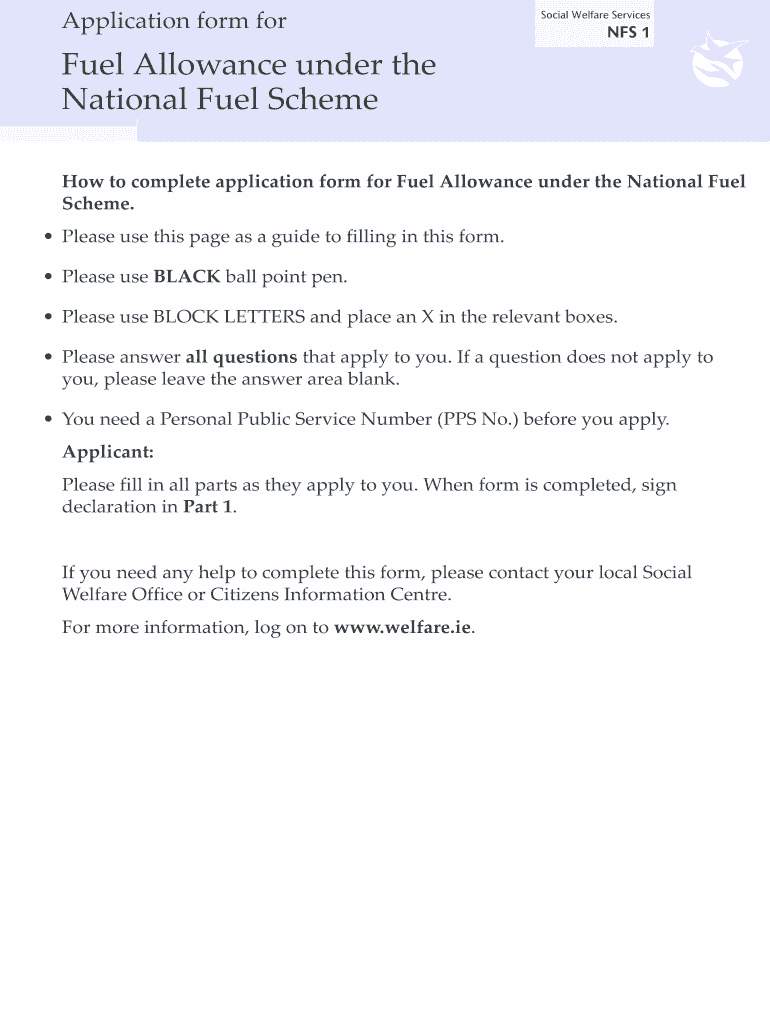
Nfs Form


What is the NFS Form
The NFS form, commonly known as the National Food Security Act 2013 application form, is designed to provide eligible individuals and families with access to food security benefits. This form is crucial for those seeking assistance under the provisions of the National Food Security Act, which aims to ensure that every citizen has access to adequate food. By completing the NFS form, applicants can apply for various benefits, including subsidized food grains, which are essential for maintaining nutrition and food security.
Steps to Complete the NFS Form
Completing the NFS form involves several clear steps to ensure accuracy and compliance. First, gather all necessary information, including personal identification details, income proof, and family composition. Next, fill out the form carefully, ensuring that all sections are completed accurately. It is important to double-check the information provided to avoid delays in processing. After filling out the form, review it for any errors before submission. Finally, submit the completed NFS form either online or through the designated mailing address, depending on your preference.
Legal Use of the NFS Form
The NFS form must be completed and submitted in accordance with legal requirements to ensure its validity. This includes adhering to guidelines set forth by the National Food Security Act. Electronic submissions of the NFS form are legally recognized, provided that they comply with eSignature regulations. Utilizing a secure platform for submission can enhance the legal standing of your application, ensuring that it is processed efficiently and correctly.
Eligibility Criteria
To successfully apply using the NFS form, applicants must meet specific eligibility criteria. These criteria typically include income limits, family size, and residency requirements. It is essential for applicants to review the eligibility guidelines thoroughly to determine their qualification for food security benefits. Understanding these criteria can help streamline the application process and increase the chances of approval.
Required Documents
When applying with the NFS form, several documents are required to substantiate your application. Commonly needed documents include proof of identity, such as a driver's license or state ID, income verification documents, and proof of residency. Additionally, applicants may need to provide information regarding family members and their respective income levels. Having these documents ready can facilitate a smoother application process.
Form Submission Methods
The NFS form can be submitted through various methods, including online applications, mail, or in-person submissions. Online submission is often the most efficient option, allowing for quicker processing times. For those who prefer traditional methods, mailing the completed form to the appropriate office or submitting it in person at designated locations are also viable options. Each method has its benefits, and applicants should choose the one that best suits their needs.
Application Process & Approval Time
The application process for the NFS form typically involves several stages, including submission, review, and approval. Once the form is submitted, it will be reviewed by the relevant authorities to verify the information provided. The approval time can vary depending on the volume of applications and the completeness of the submitted information. Generally, applicants can expect to receive a response within a few weeks, although this timeline may be longer during peak application periods.
Quick guide on how to complete nfs form
Complete Nfs Form seamlessly on any device
Digital document management has gained traction among organizations and individuals alike. It offers an ideal environmentally friendly substitute for traditional printed and signed documents, as you can access the appropriate form and securely keep it online. airSlate SignNow equips you with all the necessary tools to create, modify, and eSign your documents quickly and efficiently. Manage Nfs Form on any device using the airSlate SignNow applications for Android or iOS and simplify any document-related procedure today.
How to modify and eSign Nfs Form with ease
- Locate Nfs Form and click Get Form to begin.
- Leverage the tools we provide to fill out your form.
- Mark pertinent areas of your documents or obscure sensitive information with tools that airSlate SignNow specifically provides for that purpose.
- Create your signature using the Sign feature, which takes just seconds and carries the same legal authority as a conventional wet ink signature.
- Review all the details and click the Done button to save your adjustments.
- Choose how you wish to share your form, whether by email, text message (SMS), invite link, or download it to your computer.
Eliminate the frustration of lost or misplaced documents, cumbersome form navigation, or mistakes that necessitate printing new document copies. airSlate SignNow meets all your document management necessities in just a few clicks from any device you prefer. Modify and eSign Nfs Form and ensure excellent communication at every stage of your form preparation journey with airSlate SignNow.
Create this form in 5 minutes or less
Create this form in 5 minutes!
How to create an eSignature for the nfs form
How to create an electronic signature for a PDF online
How to create an electronic signature for a PDF in Google Chrome
How to create an e-signature for signing PDFs in Gmail
How to create an e-signature right from your smartphone
How to create an e-signature for a PDF on iOS
How to create an e-signature for a PDF on Android
People also ask
-
What is the process for nfs online apply using airSlate SignNow?
The nfs online apply process using airSlate SignNow is simple and efficient. First, you’ll create your application document using our intuitive editor. Then, you can easily send it to recipients for eSignature, streamlining your application process in a matter of minutes.
-
Are there any fees associated with nfs online apply through airSlate SignNow?
Using airSlate SignNow for nfs online apply offers a cost-effective solution with transparent pricing. We provide various pricing plans that cater to different business sizes, ensuring you only pay for the features your business needs. Explore our pricing options to find the right fit for you.
-
What features does airSlate SignNow offer for nfs online apply?
AirSlate SignNow includes robust features for nfs online apply, such as customizable templates, multi-party signing, and real-time tracking of document status. These features not only enhance user experience but also improve efficiency, allowing for quicker application processing.
-
Can I integrate airSlate SignNow with other software for nfs online apply?
Yes, airSlate SignNow provides seamless integrations with various third-party applications, making nfs online apply even easier. Whether you use CRM systems, cloud storage, or productivity tools, our integrations enhance your workflow and simplify document management.
-
What are the benefits of using airSlate SignNow for nfs online apply?
Using airSlate SignNow for nfs online apply comes with numerous benefits, including improved efficiency, cost-saving measures, and enhanced security for your documents. Our solution ensures that your application process is not only quick but also compliant with industry regulations.
-
How secure is the nfs online apply process with airSlate SignNow?
AirSlate SignNow prioritizes security for your nfs online apply process by employing bank-level encryption and secure storage. We also adhere to strict compliance standards, ensuring that your documents and personal information are protected at all times.
-
Is it easy to use airSlate SignNow for nfs online apply?
Absolutely! airSlate SignNow is designed to be user-friendly, allowing anyone to complete an nfs online apply with ease. Our intuitive interface guides you through the entire process, ensuring that you can manage your documents efficiently, even without prior experience.
Get more for Nfs Form
- Affidavit of incarceration form
- Copy of 641 576asonsitesewageinspectionreport deq state ok form
- Medical records authorization form new mexico heart institute
- Attorney opinion letter conventional form
- Star health insurance claim form filled sample
- Complaint sample template form
- Exhibit list for trial form
- Examples of a civil complaint form
Find out other Nfs Form
- Sign Tennessee Car Insurance Quotation Form Online
- How Can I Sign Tennessee Car Insurance Quotation Form
- Sign North Dakota Business Insurance Quotation Form Online
- Sign West Virginia Car Insurance Quotation Form Online
- Sign Wisconsin Car Insurance Quotation Form Online
- Sign Alabama Life-Insurance Quote Form Free
- Sign California Apply for Lead Pastor Easy
- Sign Rhode Island Certeficate of Insurance Request Free
- Sign Hawaii Life-Insurance Quote Form Fast
- Sign Indiana Life-Insurance Quote Form Free
- Sign Maryland Church Donation Giving Form Later
- Can I Sign New Jersey Life-Insurance Quote Form
- Can I Sign Pennsylvania Church Donation Giving Form
- Sign Oklahoma Life-Insurance Quote Form Later
- Can I Sign Texas Life-Insurance Quote Form
- Sign Texas Life-Insurance Quote Form Fast
- How To Sign Washington Life-Insurance Quote Form
- Can I Sign Wisconsin Life-Insurance Quote Form
- eSign Missouri Work Order Computer
- eSign Hawaii Electrical Services Contract Safe