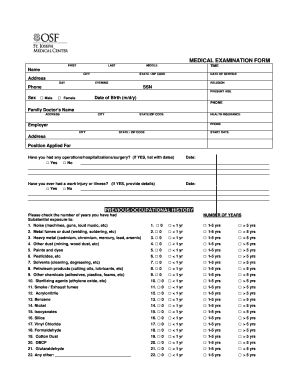
Online New York Dot Physical Form


What is the Online New York Dot Physical Form
The Online New York Dot Physical Form is a document required by the New York Department of Transportation (DOT) for individuals seeking to obtain or renew a commercial driver's license (CDL). This form is essential for ensuring that drivers meet the necessary health and fitness standards to operate commercial vehicles safely. It typically includes sections for medical history, physical examination results, and the signatures of both the driver and the examining physician.
How to use the Online New York Dot Physical Form
To use the Online New York Dot Physical Form, individuals must first access the form through a reliable digital platform. After downloading or opening the form, users can fill in their personal information, including name, address, and medical history. It is important to provide accurate details as this information will be reviewed by medical professionals. Once completed, the form must be printed for the physician's examination and signature before submission to the DOT.
Steps to complete the Online New York Dot Physical Form
Completing the Online New York Dot Physical Form involves several key steps:
- Access the form from a trusted online source.
- Fill in personal details, including contact information and medical history.
- Schedule an appointment with a certified medical examiner.
- Present the form to the examiner during the physical examination.
- Obtain the examiner's signature and any additional required documentation.
- Submit the completed form to the New York DOT as instructed.
Legal use of the Online New York Dot Physical Form
The Online New York Dot Physical Form is legally binding when filled out and signed appropriately. It must comply with federal and state regulations governing commercial driving. The form's legal validity is reinforced by the signatures of both the driver and the examining physician, confirming that the driver meets the health standards set by the DOT. Failure to complete or submit the form correctly can result in penalties or denial of a CDL.
Key elements of the Online New York Dot Physical Form
Key elements of the Online New York Dot Physical Form include:
- Personal identification information of the driver.
- Detailed medical history, including any chronic conditions.
- Results of the physical examination conducted by a certified medical examiner.
- Signatures of both the driver and the examiner, confirming the examination.
State-specific rules for the Online New York Dot Physical Form
Each state has specific regulations regarding the Online New York Dot Physical Form. In New York, the form must adhere to the standards set by the Federal Motor Carrier Safety Administration (FMCSA) and state laws. It is essential for drivers to be aware of any additional requirements or modifications specific to New York, such as the need for certain medical tests or evaluations based on their health history.
Quick guide on how to complete online new york dot physical form
Complete Online New York Dot Physical Form effortlessly on any device
Web-based document management has gained popularity among organizations and individuals alike. It offers a perfect eco-friendly alternative to traditional printed and signed paperwork, allowing you to locate the right form and securely store it online. airSlate SignNow equips you with all the tools necessary to create, modify, and eSign your documents quickly and without issues. Manage Online New York Dot Physical Form on any platform using airSlate SignNow's Android or iOS applications and simplify any document-centric process today.
The easiest way to modify and eSign Online New York Dot Physical Form with minimal effort
- Locate Online New York Dot Physical Form and click Get Form to begin.
- Use the tools we provide to complete your document.
- Highlight pertinent sections of the documents or redact sensitive information with tools specifically offered by airSlate SignNow for that purpose.
- Create your signature with the Sign feature, which takes mere seconds and carries the same legal validity as a standard wet ink signature.
- Review all the details and click the Done button to save your modifications.
- Choose how you wish to send your form, via email, text message (SMS), an invite link, or download it to your computer.
Eliminate the worry of lost or misfiled documents, tedious form searching, or errors that necessitate printing additional document copies. airSlate SignNow fulfills all your document management needs in just a few clicks from any device of your preference. Modify and eSign Online New York Dot Physical Form to ensure effective communication throughout every stage of the form preparation process with airSlate SignNow.
Create this form in 5 minutes or less
Create this form in 5 minutes!
How to create an eSignature for the online new york dot physical form
How to create an electronic signature for a PDF online
How to create an electronic signature for a PDF in Google Chrome
How to create an e-signature for signing PDFs in Gmail
How to create an e-signature right from your smartphone
How to create an e-signature for a PDF on iOS
How to create an e-signature for a PDF on Android
People also ask
-
What is the Online New York Dot Physical Form?
The Online New York Dot Physical Form is a digital version of the physical examination form required for obtaining a commercial driver’s license in New York. It simplifies the process of filling out and submitting the required health information, making it easy for both drivers and healthcare providers to manage.
-
How do I complete the Online New York Dot Physical Form?
To complete the Online New York Dot Physical Form, you can access the form through our platform, fill it out electronically, and submit it directly to the relevant authorities. The easy-to-use interface guides you through each step, ensuring that you don't miss any necessary information.
-
Is there a cost associated with the Online New York Dot Physical Form?
Yes, there is a minimal fee for accessing and submitting the Online New York Dot Physical Form through our platform. We strive to keep our services cost-effective, providing you with an efficient solution for managing your documents without breaking the bank.
-
What features does the Online New York Dot Physical Form offer?
The Online New York Dot Physical Form offers features such as electronic signatures, document storage, and easy sharing options. Additionally, its user-friendly design and integrated error-checking help to ensure that your form is filled out correctly and submitted on time.
-
What are the benefits of using the Online New York Dot Physical Form?
Using the Online New York Dot Physical Form allows for a quicker, more efficient process for drivers needing their medical paperwork. It reduces paperwork hassle, minimizes errors, and ensures timely compliance with state regulations, providing peace of mind to both drivers and employers.
-
Does the Online New York Dot Physical Form comply with state regulations?
Absolutely! The Online New York Dot Physical Form is designed to meet all current state regulations for commercial driver medical examinations. Our system is consistently updated to reflect any changes in legislation, ensuring that your submissions are always compliant.
-
Can I integrate the Online New York Dot Physical Form with other software?
Yes, the Online New York Dot Physical Form can be integrated with various business applications to streamline your workflow. By connecting it to your existing systems, you can enhance document management and data accuracy across your organization.
Get more for Online New York Dot Physical Form
Find out other Online New York Dot Physical Form
- How Can I Electronic signature North Dakota Claim
- How Do I eSignature Virginia Notice to Stop Credit Charge
- How Do I eSignature Michigan Expense Statement
- How Can I Electronic signature North Dakota Profit Sharing Agreement Template
- Electronic signature Ohio Profit Sharing Agreement Template Fast
- Electronic signature Florida Amendment to an LLC Operating Agreement Secure
- Electronic signature Florida Amendment to an LLC Operating Agreement Fast
- Electronic signature Florida Amendment to an LLC Operating Agreement Simple
- Electronic signature Florida Amendment to an LLC Operating Agreement Safe
- How Can I eSignature South Carolina Exchange of Shares Agreement
- Electronic signature Michigan Amendment to an LLC Operating Agreement Computer
- Can I Electronic signature North Carolina Amendment to an LLC Operating Agreement
- Electronic signature South Carolina Amendment to an LLC Operating Agreement Safe
- Can I Electronic signature Delaware Stock Certificate
- Electronic signature Massachusetts Stock Certificate Simple
- eSignature West Virginia Sale of Shares Agreement Later
- Electronic signature Kentucky Affidavit of Service Mobile
- How To Electronic signature Connecticut Affidavit of Identity
- Can I Electronic signature Florida Affidavit of Title
- How Can I Electronic signature Ohio Affidavit of Service