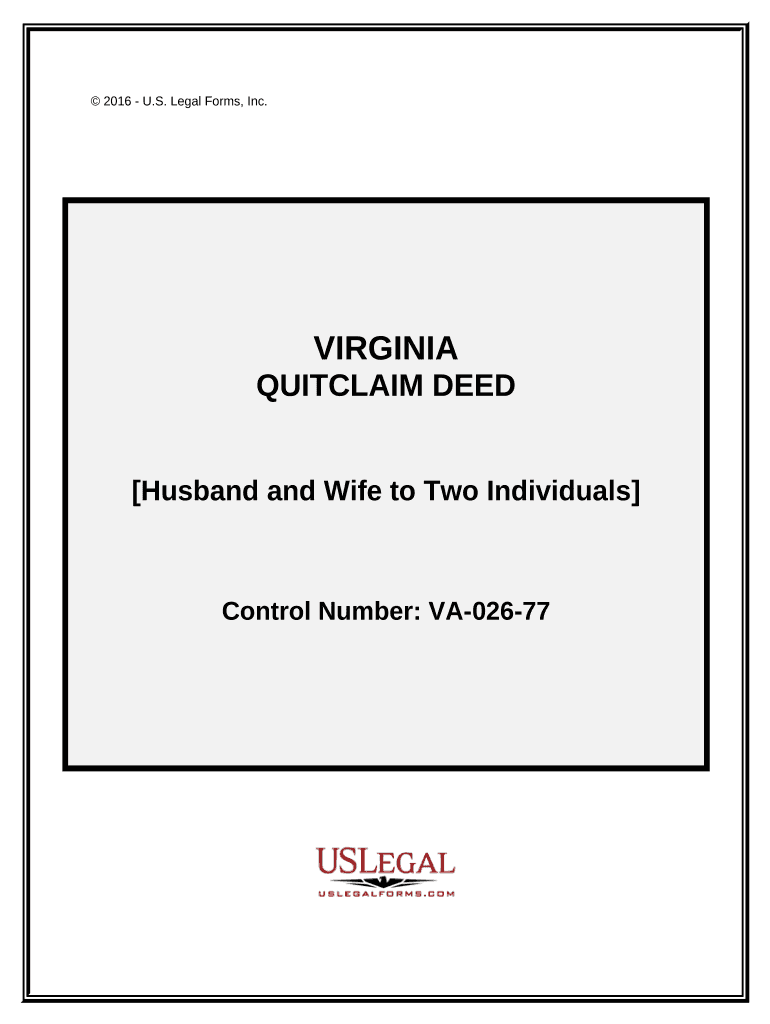
Virginia Deed Form


What is the Virginia Quitclaim Deed?
The Virginia quitclaim deed is a legal document used to transfer ownership of real estate from one party to another without any warranties or guarantees regarding the title. This means that the grantor (the person transferring the property) is not responsible for any claims or liens against the property. It is often used in situations where the parties know each other, such as family transfers or between friends. The quitclaim deed provides a simple and quick method for transferring property rights, making it a popular choice in Virginia.
How to Use the Virginia Quitclaim Deed
To use the Virginia quitclaim deed, the parties involved must first complete the form accurately. This includes providing the names of the grantor and grantee, a legal description of the property, and the date of the transfer. Once the form is filled out, it must be signed by the grantor in the presence of a notary public. After notarization, the deed should be recorded with the local county clerk’s office to make the transfer official. This step is crucial as it provides public notice of the ownership change.
Steps to Complete the Virginia Quitclaim Deed
Completing a Virginia quitclaim deed involves several key steps:
- Obtain the appropriate quitclaim deed form, which can be found online or at local legal offices.
- Fill in the required information, including the names of the parties, property description, and transfer date.
- Sign the deed in front of a notary public to ensure its legality.
- Record the signed deed with the local county clerk’s office to finalize the transfer.
Key Elements of the Virginia Quitclaim Deed
Several key elements must be included in the Virginia quitclaim deed to ensure its validity:
- Grantor and Grantee Information: Full names and addresses of both the person transferring the property and the person receiving it.
- Property Description: A detailed description of the property being transferred, including its legal description.
- Execution Date: The date on which the deed is signed.
- Notary Acknowledgment: A section for the notary public to sign and seal, confirming the identity of the grantor.
Legal Use of the Virginia Quitclaim Deed
The quitclaim deed is legally recognized in Virginia and can be used for various purposes, including transferring property between family members, clearing up title issues, or transferring property as part of a divorce settlement. However, it is important to note that because the quitclaim deed does not guarantee a clear title, it may not be suitable for all situations. Individuals should consider consulting with a legal professional if they have concerns about the property title.
Digital vs. Paper Version
In Virginia, both digital and paper versions of the quitclaim deed are acceptable. The digital version can be filled out and signed electronically, provided that it complies with the state’s eSignature laws. However, the final document must still be printed, signed in front of a notary, and recorded in paper format. Using a digital solution can streamline the process, making it easier to complete and manage the document securely.
Quick guide on how to complete virginia deed form
Complete Virginia Deed Form effortlessly on any device
Online document management has gained popularity among businesses and individuals. It offers an ideal eco-friendly alternative to conventional printed and signed documents, allowing you to find the right form and securely store it online. airSlate SignNow provides all the tools necessary to create, modify, and eSign your documents swiftly without delays. Manage Virginia Deed Form on any device with airSlate SignNow apps for Android or iOS, and enhance any document-related process today.
The easiest way to modify and eSign Virginia Deed Form without breaking a sweat
- Find Virginia Deed Form and click on Get Form to begin.
- Utilize the tools we provide to complete your document.
- Highlight pertinent sections of the documents or redact sensitive information with tools designed specifically for that purpose by airSlate SignNow.
- Create your signature using the Sign tool, which takes only seconds and has the same legal validity as a traditional wet ink signature.
- Review the information and then click the Done button to save your modifications.
- Choose how you want to send your form, via email, SMS, or invitation link, or download it to your PC.
Forget about lost or misplaced files, tedious form searches, or errors that require printing new document copies. airSlate SignNow meets your document management needs in just a few clicks from any device you prefer. Edit and eSign Virginia Deed Form and ensure excellent communication at any stage of the form preparation process with airSlate SignNow.
Create this form in 5 minutes or less
Create this form in 5 minutes!
People also ask
-
What is a Virginia quitclaim deed?
A Virginia quitclaim deed is a legal document used to transfer ownership of real estate from one party to another without any warranty of title. This means that the grantor does not guarantee they hold clear title to the property, making it essential for both parties to understand the risks involved before signing the deed.
-
How do I create a Virginia quitclaim deed using airSlate SignNow?
Creating a Virginia quitclaim deed with airSlate SignNow is simple. You can start by selecting our customizable templates for quitclaim deeds, fill in the necessary details, and electronically sign the document. Our platform ensures that your deed complies with Virginia state requirements.
-
What are the benefits of using airSlate SignNow for a Virginia quitclaim deed?
Using airSlate SignNow for your Virginia quitclaim deed offers several benefits, including increased efficiency and reduced costs. Our user-friendly platform allows for quick customization, easy signing, and secure storage of documents, ensuring all your transactions are seamless and reliable.
-
What is the cost of using airSlate SignNow for a Virginia quitclaim deed?
The cost of using airSlate SignNow for creating a Virginia quitclaim deed varies based on the subscription plan you choose. However, our plans are designed to be cost-effective, providing excellent value for the features and functionalities offered to facilitate document signing and management.
-
Are there any integrations available with airSlate SignNow for managing a Virginia quitclaim deed?
Yes, airSlate SignNow offers various integrations with popular applications such as Google Drive, Dropbox, and Microsoft Office. These integrations enhance your workflow by allowing you to easily access and manage your Virginia quitclaim deed alongside your other documents and tools, making the process more efficient.
-
Can I edit a completed Virginia quitclaim deed in airSlate SignNow?
Once a Virginia quitclaim deed is signed and completed, editing it directly is not possible as it becomes a legally binding document. However, if changes are needed, you can create a new deed or contact support for guidance on the necessary procedures to update your document legally.
-
Is customer support available for help with a Virginia quitclaim deed?
Absolutely! airSlate SignNow provides comprehensive customer support to assist with your Virginia quitclaim deed and any other questions you may have. Our knowledgeable team is available via chat, email, or phone to guide you through the process and ensure you have the help you need.
Get more for Virginia Deed Form
- S p e c i a l i s t e n v i r o n m e n t a l p r i n c i form
- Business search search tips california secretary of state form
- Form vtr 264 ampquotrepossessed motor vehicle affidavitampquot texas
- 2125v3revapdf flow measurement chemical engineering form
- Free mv3001 information findformscom
- Form mv 253g request for business amendmentduplicate
- Wwwmichigangovsos form
- Fillable online investor abbott us fax email print form
Find out other Virginia Deed Form
- How To Electronic signature Pennsylvania Government Document
- Can I Electronic signature Texas Government PPT
- How To Electronic signature Utah Government Document
- How To Electronic signature Washington Government PDF
- How Can I Electronic signature New Mexico Finance & Tax Accounting Word
- How Do I Electronic signature New York Education Form
- How To Electronic signature North Carolina Education Form
- How Can I Electronic signature Arizona Healthcare / Medical Form
- How Can I Electronic signature Arizona Healthcare / Medical Presentation
- How To Electronic signature Oklahoma Finance & Tax Accounting PDF
- How Can I Electronic signature Oregon Finance & Tax Accounting PDF
- How To Electronic signature Indiana Healthcare / Medical PDF
- How Do I Electronic signature Maryland Healthcare / Medical Presentation
- How To Electronic signature Tennessee Healthcare / Medical Word
- Can I Electronic signature Hawaii Insurance PDF
- Help Me With Electronic signature Colorado High Tech Form
- How To Electronic signature Indiana Insurance Document
- Can I Electronic signature Virginia Education Word
- How To Electronic signature Louisiana Insurance Document
- Can I Electronic signature Florida High Tech Document