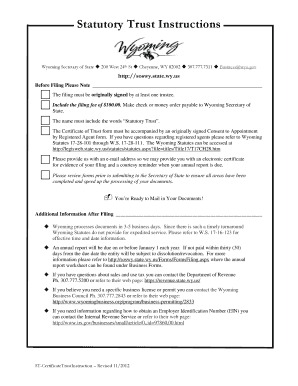
Wyoming Statutory Trust Form


What is the Wyoming Statutory Trust
A Wyoming statutory trust is a legal entity formed under Wyoming law that allows for the management and protection of assets. This type of trust provides flexibility in terms of structure and operation, making it an appealing option for individuals and businesses looking to manage their assets efficiently. Unlike other trust forms, a Wyoming statutory trust does not require a formal trustee, allowing for a more streamlined management process. The trust's structure can accommodate various asset types, including real estate and investments, making it versatile for different financial strategies.
Key elements of the Wyoming Statutory Trust
Several key elements define the Wyoming statutory trust, contributing to its effectiveness and appeal:
- Flexible management: The trust can be managed by its beneficiaries or designated managers, allowing for tailored oversight.
- Asset protection: Assets held in a statutory trust are generally protected from creditors, providing security for the beneficiaries.
- Tax benefits: The trust can offer favorable tax treatment, as income may be passed through to beneficiaries without being taxed at the trust level.
- Privacy: The formation of a Wyoming statutory trust can provide a level of anonymity for the beneficiaries, as the trust does not need to disclose its ownership publicly.
Steps to complete the Wyoming Statutory Trust
Setting up a Wyoming statutory trust involves several important steps to ensure compliance with state laws. Here is a general outline of the process:
- Choose a name: Select a unique name for the trust that complies with Wyoming naming requirements.
- Draft the trust agreement: Create a detailed trust agreement outlining the terms, management structure, and beneficiary rights.
- File with the state: Submit the necessary documents to the Wyoming Secretary of State, including the trust agreement and any required fees.
- Obtain an EIN: Apply for an Employer Identification Number (EIN) from the IRS, which is essential for tax purposes.
- Open a bank account: Establish a bank account in the name of the trust to manage its finances effectively.
Legal use of the Wyoming Statutory Trust
The Wyoming statutory trust is legally recognized and can be used for various purposes, including estate planning, asset protection, and investment management. It is essential to ensure that the trust is established and operated in compliance with Wyoming laws to maintain its legal standing. Proper documentation and adherence to state regulations are crucial for the trust to be recognized as a valid legal entity.
How to use the Wyoming Statutory Trust
Utilizing a Wyoming statutory trust effectively involves understanding its structure and benefits. Beneficiaries can leverage the trust for various financial strategies, including:
- Asset management: The trust can hold and manage various assets, providing centralized control.
- Estate planning: It can facilitate the transfer of assets upon the death of a beneficiary, avoiding probate.
- Investment opportunities: The trust can be used to pool resources for investments, allowing for diversified portfolios.
Required Documents
To establish a Wyoming statutory trust, certain documents are required to ensure compliance with state regulations. These typically include:
- Trust agreement detailing the terms and conditions of the trust.
- Filing forms required by the Wyoming Secretary of State.
- Identification documents for the trust's beneficiaries and managers.
- Any additional documentation required for specific asset types, such as real estate deeds.
Quick guide on how to complete wyoming statutory trust
Complete Wyoming Statutory Trust effortlessly on any device
Digital document management has gained popularity among organizations and individuals. It offers an ideal eco-friendly substitute for conventional printed and signed paperwork, allowing you to locate the appropriate form and securely keep it online. airSlate SignNow equips you with all the tools necessary to create, alter, and eSign your documents promptly without delays. Handle Wyoming Statutory Trust on any platform using the airSlate SignNow Android or iOS applications and simplify any document-related process today.
How to modify and eSign Wyoming Statutory Trust with ease
- Obtain Wyoming Statutory Trust and click Get Form to get started.
- Utilize the tools we provide to complete your form.
- Emphasize important sections of your documents or obscure sensitive information with tools that airSlate SignNow offers specifically for that function.
- Create your eSignature using the Sign tool, which takes moments and has the same legal validity as a conventional wet ink signature.
- Review the information and click on the Done button to save your changes.
- Select your preferred delivery method for your form, whether by email, SMS, or invite link, or download it to your computer.
Eliminate the hassle of lost or misplaced files, tedious form searching, or mistakes that necessitate printing new document copies. airSlate SignNow meets your document management needs in just a few clicks from any device you choose. Modify and eSign Wyoming Statutory Trust and ensure effective communication at every stage of the form preparation process with airSlate SignNow.
Create this form in 5 minutes or less
Create this form in 5 minutes!
How to create an eSignature for the wyoming statutory trust
How to create an electronic signature for a PDF online
How to create an electronic signature for a PDF in Google Chrome
How to create an e-signature for signing PDFs in Gmail
How to create an e-signature right from your smartphone
How to create an e-signature for a PDF on iOS
How to create an e-signature for a PDF on Android
People also ask
-
What is a Wyoming statutory trust?
A Wyoming statutory trust is a legal entity that provides limited liability and pass-through taxation benefits to its owners. This type of trust is advantageous because it allows for flexible management structures and can be used for various business purposes, including asset protection and estate planning.
-
How does airSlate SignNow facilitate the creation of a Wyoming statutory trust?
airSlate SignNow simplifies the documentation process for establishing a Wyoming statutory trust by allowing users to easily eSign and manage necessary files. With a user-friendly interface, businesses can quickly generate and execute the documents needed to form their trust efficiently.
-
What are the costs associated with establishing a Wyoming statutory trust?
Establishing a Wyoming statutory trust involves several costs, including state filing fees, annual reports, and potential legal fees. airSlate SignNow offers cost-effective solutions for document management, helping you minimize expenses while ensuring compliance with Wyoming trust laws.
-
What features does airSlate SignNow offer for managing a Wyoming statutory trust?
airSlate SignNow provides various features for managing your Wyoming statutory trust, including secure eSigning, document storage, and real-time collaboration. These features streamline your workflow and enhance efficiency, making it easier to oversee your trust.
-
What are the benefits of using a Wyoming statutory trust?
Using a Wyoming statutory trust offers several benefits, including asset protection, privacy, and tax advantages. This trust structure is particularly beneficial for those looking to safeguard their assets from creditors while enjoying flexible management options.
-
Can I integrate airSlate SignNow with my existing tools for managing a Wyoming statutory trust?
Yes, airSlate SignNow can easily integrate with various tools and platforms you may already be using, making it simple to manage your Wyoming statutory trust alongside other business processes. This ensures a seamless workflow and improves overall efficiency.
-
Is it necessary to hire a lawyer to set up a Wyoming statutory trust?
While it's not strictly necessary to hire a lawyer to establish a Wyoming statutory trust, it can be beneficial to consult with one to ensure compliance with legal requirements. airSlate SignNow can facilitate the process by providing the necessary documentation for you to review.
Get more for Wyoming Statutory Trust
- Release and cancellation of lease mississippi form
- Furnished apartment lease mississippi form
- Notice of dismissal mississippi form
- Complaint mississippi 497314492 form
- Mississippi malpractice form
- Interrogatories to defendant mississippi 497314496 form
- Order granting partial summary judgment mississippi form
- Answer mississippi 497314498 form
Find out other Wyoming Statutory Trust
- Sign Maine Construction Business Letter Template Secure
- Can I Sign Louisiana Construction Letter Of Intent
- How Can I Sign Maryland Construction Business Plan Template
- Can I Sign Maryland Construction Quitclaim Deed
- Sign Minnesota Construction Business Plan Template Mobile
- Sign Construction PPT Mississippi Myself
- Sign North Carolina Construction Affidavit Of Heirship Later
- Sign Oregon Construction Emergency Contact Form Easy
- Sign Rhode Island Construction Business Plan Template Myself
- Sign Vermont Construction Rental Lease Agreement Safe
- Sign Utah Construction Cease And Desist Letter Computer
- Help Me With Sign Utah Construction Cease And Desist Letter
- Sign Wisconsin Construction Purchase Order Template Simple
- Sign Arkansas Doctors LLC Operating Agreement Free
- Sign California Doctors Lease Termination Letter Online
- Sign Iowa Doctors LLC Operating Agreement Online
- Sign Illinois Doctors Affidavit Of Heirship Secure
- Sign Maryland Doctors Quitclaim Deed Later
- How Can I Sign Maryland Doctors Quitclaim Deed
- Can I Sign Missouri Doctors Last Will And Testament