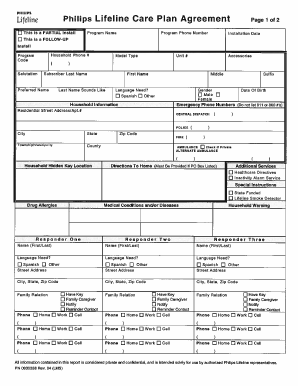
Philips Lifeline Care Plan Agreement Form


What is the Philips Lifeline Care Plan Agreement
The Philips Lifeline Care Plan Agreement is a formal document that outlines the terms and conditions under which Philips Lifeline provides its services. This agreement typically includes details about the type of care, the responsibilities of both the service provider and the client, and the costs associated with the services. It serves as a crucial reference point for both parties, ensuring clarity and mutual understanding regarding the care provided.
How to use the Philips Lifeline Care Plan Agreement
Using the Philips Lifeline Care Plan Agreement involves several straightforward steps. First, you need to review the agreement to understand your rights and obligations. Next, ensure that all necessary information is accurately filled out, including personal details and any specific care requirements. Once completed, both parties should sign the agreement electronically or in person, depending on their preference. This ensures that the document is legally binding and that both parties are committed to the terms outlined.
Steps to complete the Philips Lifeline Care Plan Agreement
Completing the Philips Lifeline Care Plan Agreement entails a series of important steps:
- Read the agreement thoroughly to understand its contents.
- Fill in your personal information, including name, address, and contact details.
- Specify any particular care needs or preferences you may have.
- Review the terms regarding payment and service duration.
- Sign the agreement electronically or in person, ensuring that both parties have a copy for their records.
Key elements of the Philips Lifeline Care Plan Agreement
The key elements of the Philips Lifeline Care Plan Agreement include:
- Service Description: A detailed outline of the services provided by Philips Lifeline.
- Payment Terms: Information regarding costs, payment schedules, and any applicable fees.
- Duration of Agreement: The length of time the agreement is valid and the conditions for renewal.
- Termination Clause: Conditions under which either party can terminate the agreement.
- Liability Waiver: Statements regarding the liability of Philips Lifeline and the client.
Legal use of the Philips Lifeline Care Plan Agreement
The Philips Lifeline Care Plan Agreement is legally binding when executed in accordance with applicable laws. For it to be enforceable, both parties must agree to the terms, and proper signatures must be obtained. The agreement must also comply with relevant eSignature laws, such as the ESIGN Act and UETA, ensuring that electronic signatures are recognized as valid. This legal framework protects both parties and reinforces the commitment to the care services outlined in the agreement.
Eligibility Criteria
Eligibility for the Philips Lifeline Care Plan Agreement typically depends on several factors, including:
- Age: Many services are tailored for seniors or individuals with specific health needs.
- Health Status: Applicants may need to provide information regarding their health conditions.
- Residency: The agreement may require clients to reside within specific geographic areas serviced by Philips Lifeline.
- Financial Considerations: Some plans may have financial eligibility criteria based on income or insurance coverage.
Quick guide on how to complete philips lifeline care plan agreement
Complete Philips Lifeline Care Plan Agreement effortlessly on any device
Digital document management has gained popularity among businesses and individuals alike. It serves as an excellent eco-friendly substitute for conventional printed and signed documents, allowing you to obtain the necessary form and securely save it online. airSlate SignNow provides you with all the tools needed to create, amend, and eSign your documents promptly without interruptions. Handle Philips Lifeline Care Plan Agreement on any platform using airSlate SignNow's Android or iOS applications and enhance any document-centric process today.
The easiest way to modify and eSign Philips Lifeline Care Plan Agreement seamlessly
- Locate Philips Lifeline Care Plan Agreement and click on Get Form to initiate.
- Utilize the tools we provide to complete your document.
- Emphasize relevant sections of the documents or obscure sensitive information with tools that airSlate SignNow offers specifically for that purpose.
- Generate your eSignature using the Sign feature, which takes mere seconds and bears the same legal validity as a standard handwritten signature.
- Verify the details and click on the Done button to preserve your changes.
- Select how you wish to send your form—via email, SMS, invitation link, or download it to your computer.
Forget about misplaced or lost files, tedious document searching, or errors that necessitate printing new copies. airSlate SignNow meets your document management needs in just a few clicks from any device you prefer. Modify and eSign Philips Lifeline Care Plan Agreement and ensure clear communication at every stage of the form preparation process with airSlate SignNow.
Create this form in 5 minutes or less
Create this form in 5 minutes!
How to create an eSignature for the philips lifeline care plan agreement
How to create an electronic signature for a PDF online
How to create an electronic signature for a PDF in Google Chrome
How to create an e-signature for signing PDFs in Gmail
How to create an e-signature right from your smartphone
How to create an e-signature for a PDF on iOS
How to create an e-signature for a PDF on Android
People also ask
-
What is a lifeline care plan agreement?
A lifeline care plan agreement is a comprehensive document that outlines the specific care services and plans provided to individuals. It ensures that all parties involved understand the terms, requirements, and expectations regarding care. With airSlate SignNow, you can easily create, send, and eSign this agreement to streamline the process.
-
How can airSlate SignNow help with the lifeline care plan agreement?
airSlate SignNow simplifies the process of managing lifeline care plan agreements by allowing you to create, share, and sign documents securely. The platform is user-friendly, making it easy for both care providers and recipients to use. Moreover, it ensures that all agreements are legally binding and compliant with regulations.
-
What are the main features of airSlate SignNow for lifeline care plan agreements?
Key features of airSlate SignNow for lifeline care plan agreements include customizable templates, an intuitive drag-and-drop interface, and secure electronic signatures. Additionally, it offers document tracking and status updates, so you always know where your agreement stands. These features help streamline the entire agreement process.
-
Is there a cost associated with using airSlate SignNow for lifeline care plan agreements?
Yes, there is a cost associated with using airSlate SignNow for creating and managing lifeline care plan agreements. The pricing is competitive and based on the features you select, allowing you to choose a plan that fits your business needs. You can explore different pricing tiers on our website to find the best value.
-
What benefits do lifeline care plan agreements provide?
Lifeline care plan agreements provide clarity and assurance for both care providers and recipients. They help ensure that everyone is on the same page regarding expectations and services. Additionally, by using airSlate SignNow, you can expedite the signing process, reducing delays and enhancing overall efficiency.
-
Can I integrate airSlate SignNow with other tools for managing lifeline care plan agreements?
Absolutely! airSlate SignNow offers integrations with various third-party applications and tools that you may already be using for managing lifeline care plan agreements. This allows for a seamless workflow, enhancing efficiency and ensuring that all your documents and data are centralized and easily accessible.
-
Is it easy to create a lifeline care plan agreement with airSlate SignNow?
Yes, creating a lifeline care plan agreement with airSlate SignNow is easy and straightforward. The platform provides customizable templates to get you started quickly, and its intuitive interface allows you to add specific details effortlessly. This makes it accessible for users of all skill levels.
Get more for Philips Lifeline Care Plan Agreement
- Response to plaintiffs motion to quash mississippi form
- Substituting counsel order form
- Motion in limine mississippi form
- Amended motion in limine mississippi form
- Response to plaintiffs motion in limine mississippi form
- Response to motion to quash plaintiffs mississippi form
- Dismissal prejudice 497314679 form
- Declaration of covenant sammamish sammamish form
Find out other Philips Lifeline Care Plan Agreement
- How To Sign Oklahoma Notice of Rescission
- How To Sign Maine Share Donation Agreement
- Sign Maine Share Donation Agreement Simple
- Sign New Jersey Share Donation Agreement Simple
- How To Sign Arkansas Collateral Debenture
- Sign Arizona Bill of Lading Simple
- Sign Oklahoma Bill of Lading Easy
- Can I Sign Massachusetts Credit Memo
- How Can I Sign Nevada Agreement to Extend Debt Payment
- Sign South Dakota Consumer Credit Application Computer
- Sign Tennessee Agreement to Extend Debt Payment Free
- Sign Kentucky Outsourcing Services Contract Simple
- Sign Oklahoma Outsourcing Services Contract Fast
- How Can I Sign Rhode Island Outsourcing Services Contract
- Sign Vermont Outsourcing Services Contract Simple
- Sign Iowa Interview Non-Disclosure (NDA) Secure
- Sign Arkansas Resignation Letter Simple
- Sign California Resignation Letter Simple
- Sign Florida Leave of Absence Agreement Online
- Sign Florida Resignation Letter Easy